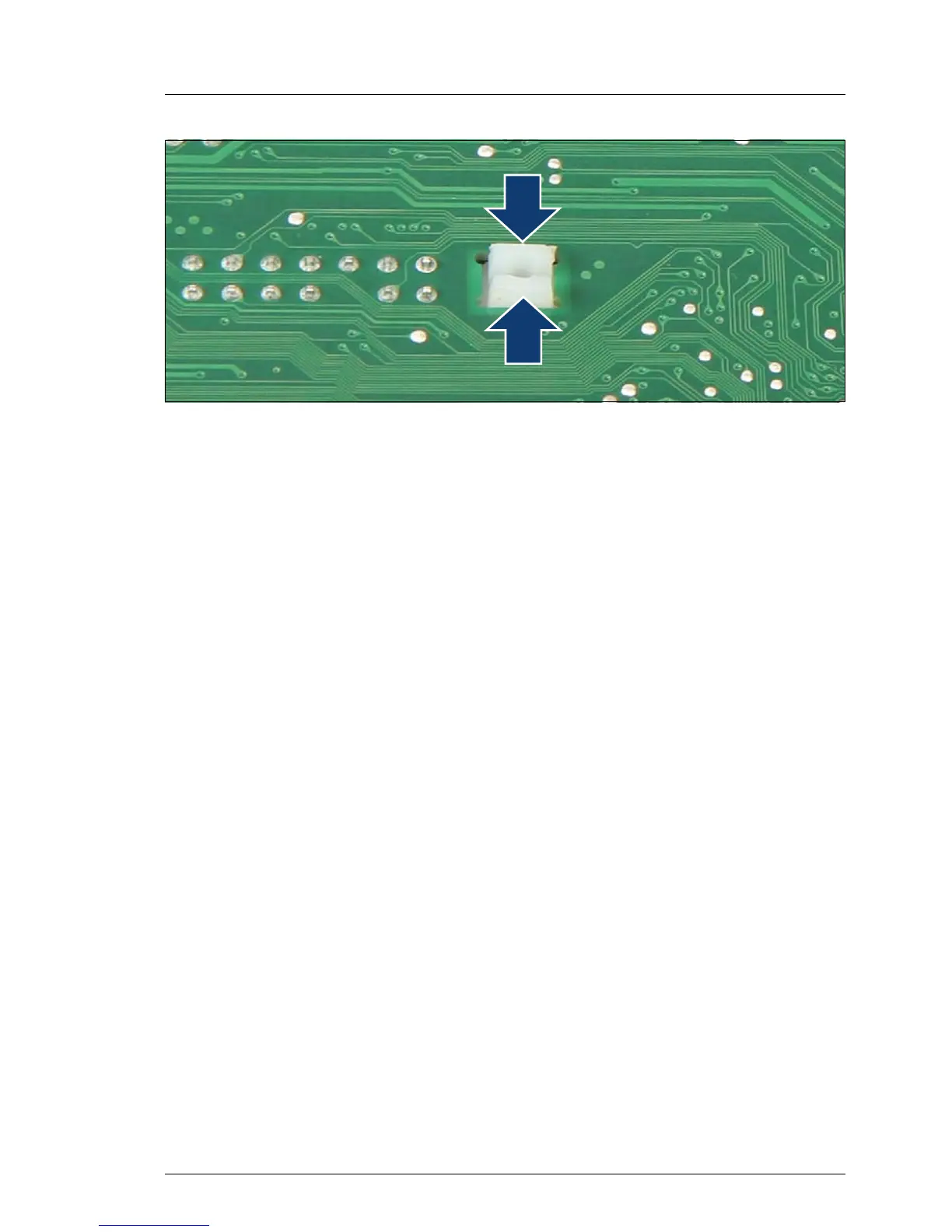TX100 S3 Upgrade and Maintenance Manual 301
System board and components
Figure 208: Removing the TPM spacer
Ê Using a small pair of combination pliers, press together the hooks on the
TPM spacer and remove it from the system board.
I If the TPM is to be replaced, the TPM spacer may remain on the
system board.
Ê Install the system board as described in section "Installing the system board"
on page 310.
14.2.2.4 Concluding steps
Perform the following procedures to complete the task:
Ê Install the HDD cage as described in section "Installing the HDD cage" on
page 63.
Ê Close the side cover as described in section "Installing the side cover" on
page 58.
Ê Reconnect the AC power cord to the power supply unit and secure it with a
cable tie as described in section "Connecting the server to the mains" on
page 59.