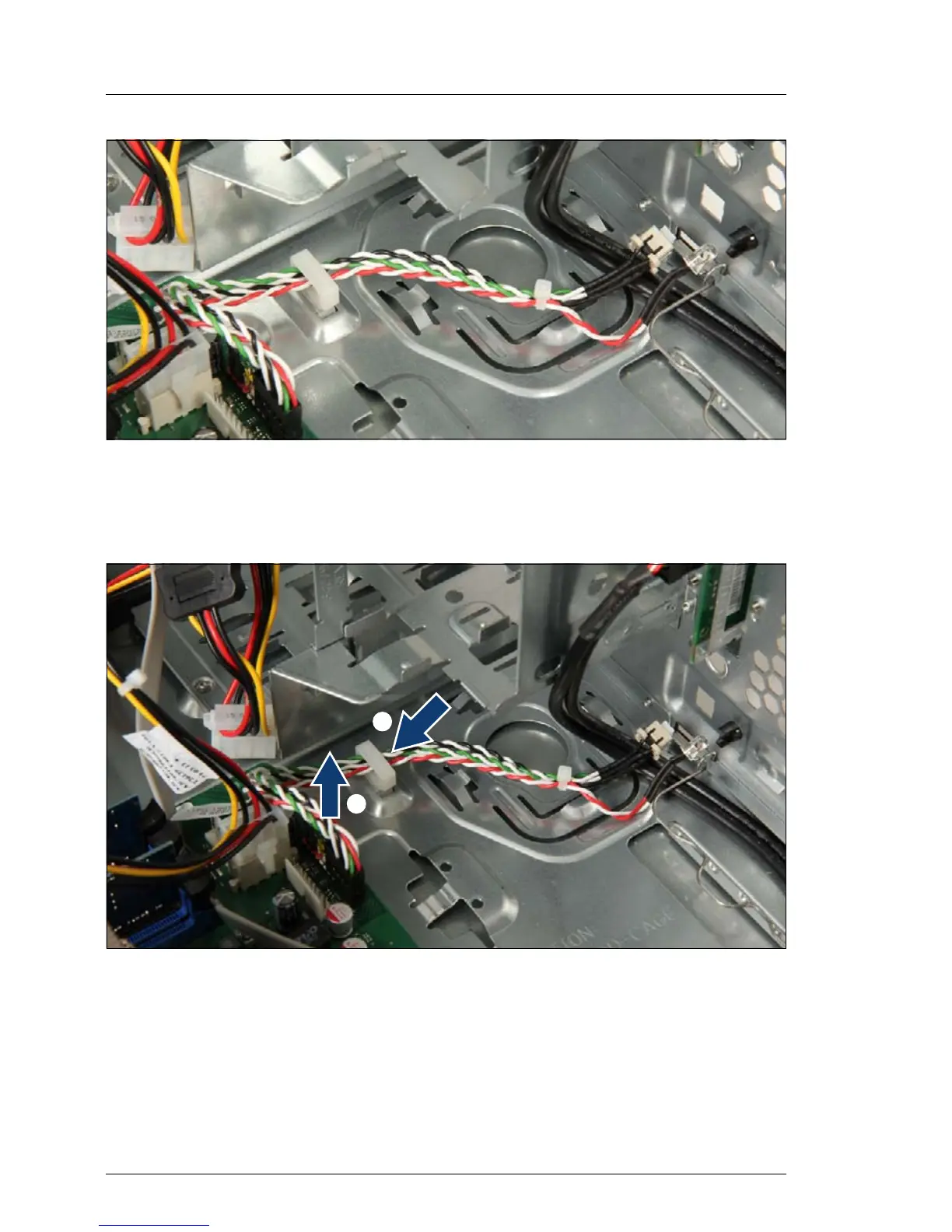276 Upgrade and Maintenance Manual TX100 S3
Front panel and external connectors
Figure 186: On/Off button and LED removed
13.1.5 Removing the front panel cable
Figure 187: Disconnecting front panel cable
Ê Open the cable clamp and remove the cable (1).
Ê Disconnect the front panel cable from system board connector Front panel
(2).
/
0