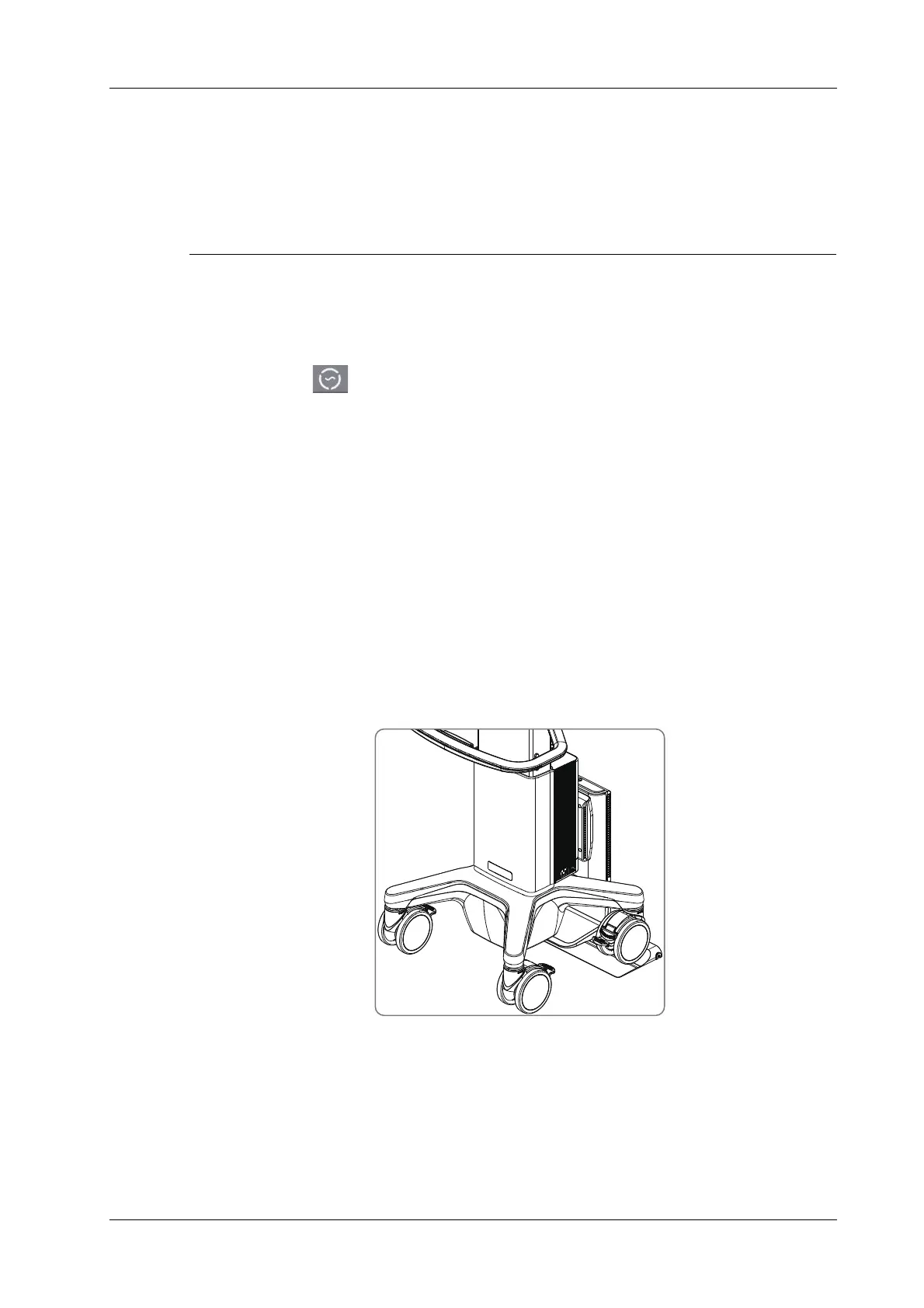3 System Preparation
Operator’s Manual 3 - 3
• After the device enters the charging status, lock the casters to prevent the device from sliding
or bumping, which may cause charging failure.
• During charging, there will be a faint sound of fan, which is normal. Please do not worry.
• When you use the Air Charging Module, please enable the automatic sleep function of the
device. Otherwise, the charging time will be too long. For setting details, see “4.1.2 General”
Screen Saver.
Perform the following procedure:
1. Connect the Air Station to the power cord.
– The bar indicator on the top of the Air Station turns on and then turns off;
– Confirm that the green AC indicator at the bottom of the Air Station turns on, and the AC
indicator at the top of the Air Station turns on in white color.
2. Push the device close to the Air Station. The Air Charging Module of the device and the Air
Station should be aligned in the central place as much as possible.
– When the device is close to the Air Station, a beep sound occurs to guide the device to
continue to be close to the Air Station;
– When the device is close to the Air Station, the indicators at the both sides of the top of the
Air Station will turn on and alarm sound will occur if there is deviation in the central place
of the device and the Air Station, prompting you to adjust the position of the device.
Different sounds will remind you whether the device deviates to the left or right side
during this process.
3. When the device is close to the Air Station and the charging alignment meets the requirement,
as the figure showing below, the device will give a prompt sound, indicating that the position is
successfully aligned and the device enters the charging state.
– During device charging, the bar indicator on the top of the Air Station displays blue color.
– Please confirm the battery status according to the battery capacity of the device.
Troubleshooting
Abnormalities may occur during the use of the Air Station. In this case, the bar indicator on the top
of the Air Station will turn on or there is sound for prompt. Follow the methods below to check the
device:
• Blue indicator flashes quickly: The Air Station is started abnormally, and may not charge the
device. In this case, please contact the customer service engineer.
