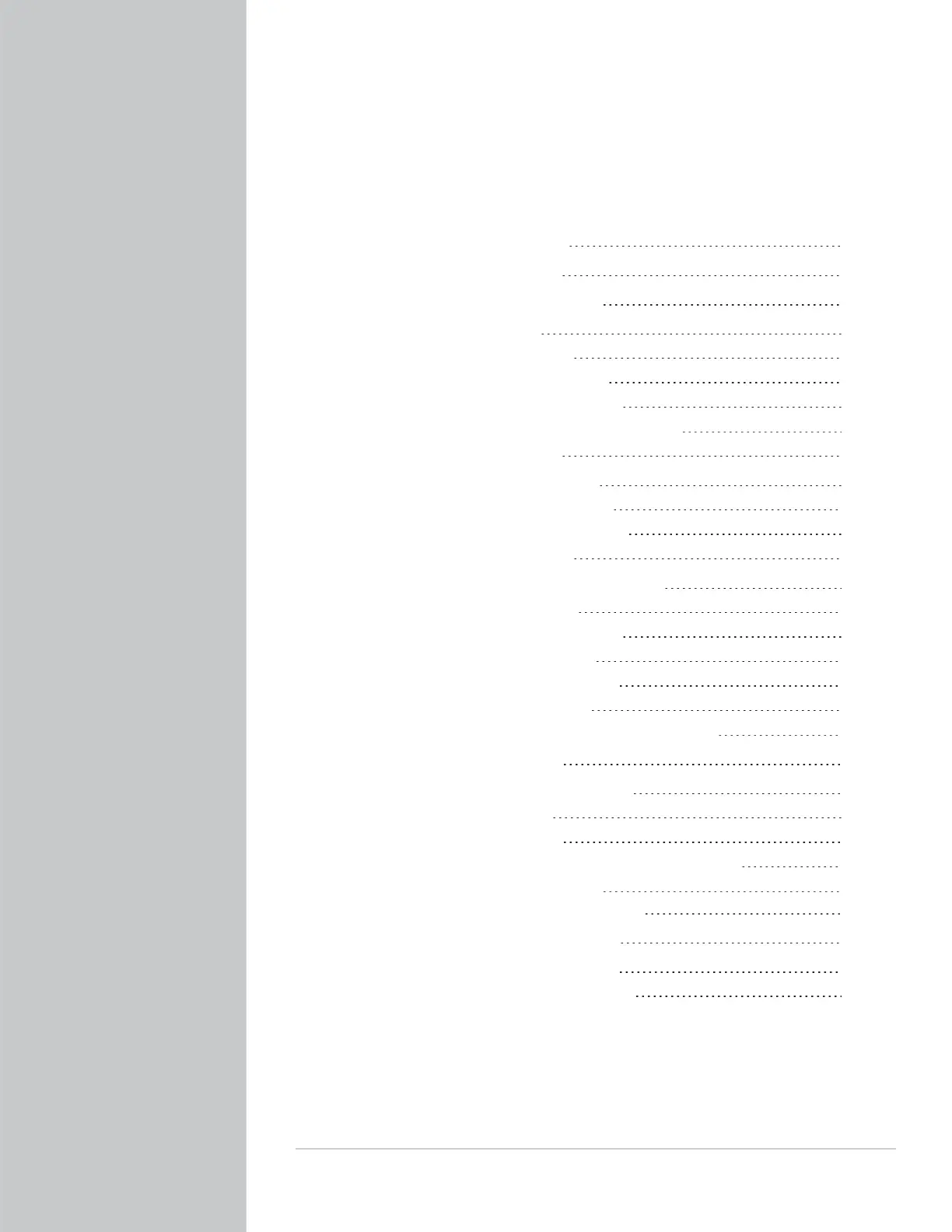CONTENTS
VersaSync User Manual • TABLE OF CONTENTS
III
CHAPTER 1
Product Description
1
1.1 Getting Started
2
1.2 VersaSync Overview
2
1.3 Status LEDs
4
1.3.1 Blinking Intervals
4
1.3.2 LED Lighting Patterns
4
1.3.3 Legend, individual LEDs
5
1.3.3.1 LED Patterns during Boot Sequence
6
1.3.4 Blackout Mode
6
1.4 Interfaces Overview
6
1.4.1 Input Timing Interfaces
7
1.4.2 Output Timing Interfaces
8
1.4.3 Other Interfaces
8
1.5 Connectors and their Pinouts
9
1.5.1 Power Connector
9
1.5.2 Input/Output Connector
10
1.5.3 Ethernet Connector
11
1.5.4 Optional I/O Connector
11
1.5.5 Coaxial Connectors
12
1.5.5.1 ODU® ordering contact information (USA):
12
1.6 Included Cables
14
1.7 VersaSync Specifications
16
1.7.1 Supply Power
16
1.7.2 GNSS Receiver
16
1.7.3 Mechanical & Environmental Specifications
17
1.7.3.1 Physical Specifications
17
1.7.3.2 Environmental Requirements
17
1.8 Regulatory Compliance
18
1.9 The VersaSync Web UI
19
1.9.1 The Web UI HOME Screen
19