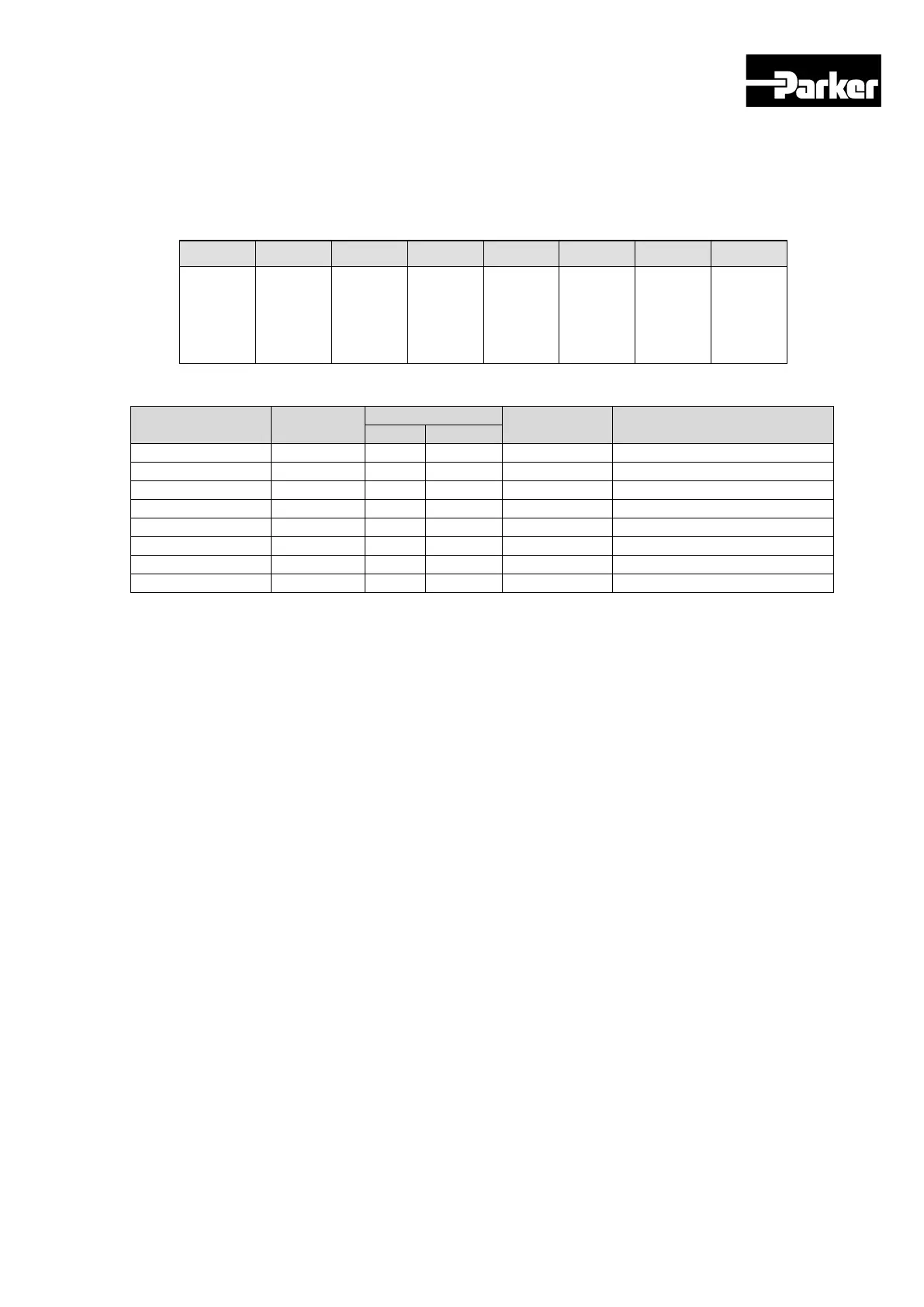Parker Hannifin
P Series User Guide 102
Example of Digital Output Allocation
The table below shows an example of allocating input signals. Please note the set
values of 0x2210~0x2217.
ALARM
(CONT
RDY
(CONT
BRAKE
(CONT
INPOS1
(CONT
ORG
(CONT
EOS
(CONT
TGON
(CONT
TLMT
(CONT
Set value Content
Table 59. Example of Signal Output Allocation
4.5.3 Using User I/O
User I/O refers to a portion of I/S provided by the drive used for user’s purposes other
than the purpose of controlling the drive. All contacts provided through I/O connector
can be used as User I/O.
If the number of User I/O required is small, you can use the drive’s I/O connector
instead of using additional I/O modules, resulting in cost reduction.
This drive provides up to 16 input signals and 8 output signals as user I/O.
