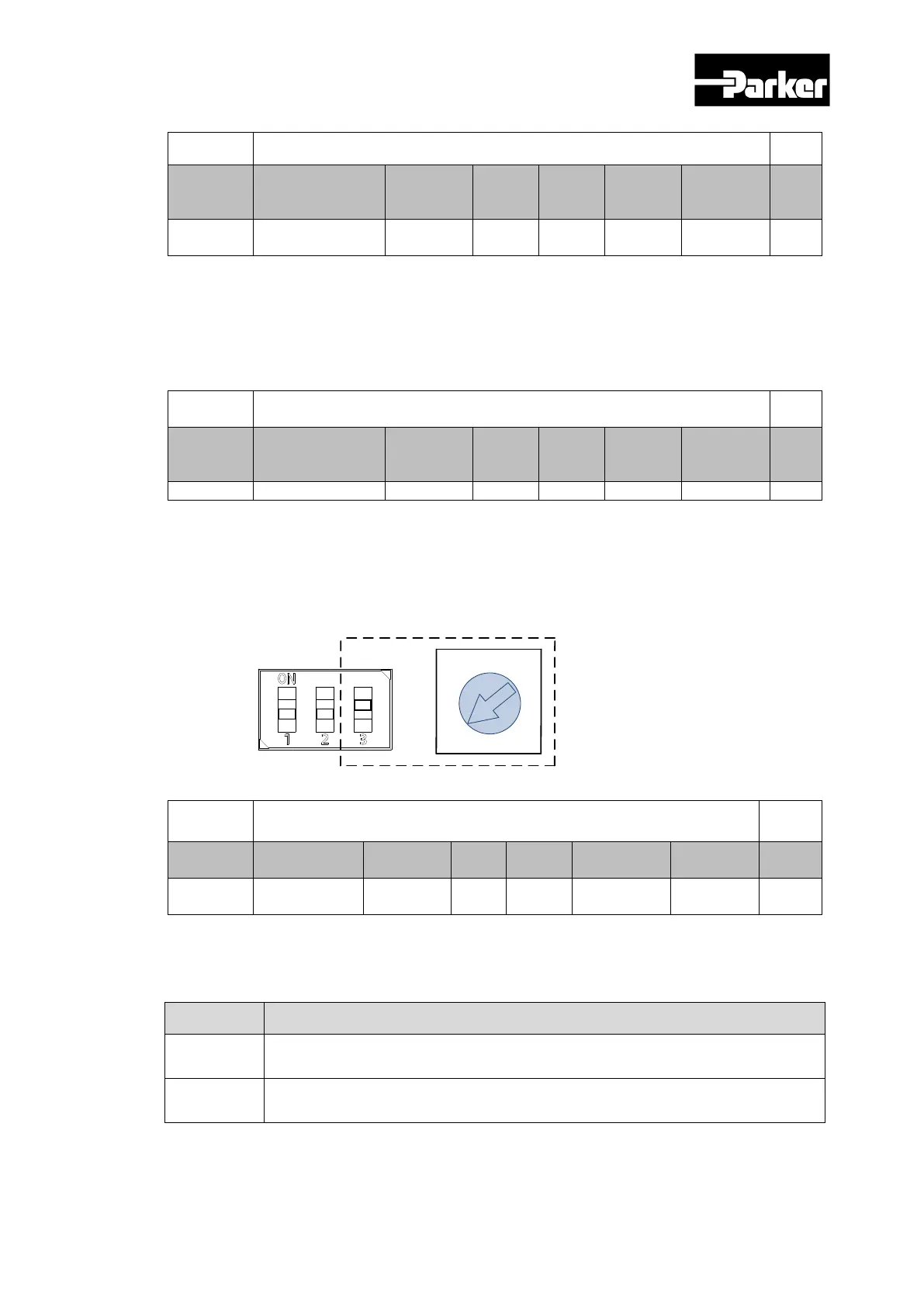Parker Hannifin
P Series User Guide 208
0x2002
Encoder Pulse per Revolution ALL
Variable
Format
Setting Range
Default
Value
Unit
Acces
sibility
Allocati
Change
Property
Stor
e
UDINT
4096 pulse RW No
Yes
Table 107. Encoder Pulse per Revolution
Sets encoder resolution by pulse (count).Encoder resolution can generally be
confirmed from the name plate (See explanation on 0x2000). However, serial
encoders supplied by us are automatically recognized regardless of the set value. In
such cases, you can check the resolution of the automatically recognized encoder.
0x2003
Node ID ALL
Variable
Format
Setting Range
Default
Value
Unit
Acces
sibility
Allocati
Change
Property
Stor
e
Shows the node ID set by the node switch of the drive. The node switch value is
read only once when the power comes on. Subsequent changes apply when the
power is supplied once again.
Example) Node ID setting to 26(0x1A)
0x2004
Rotation Direction Select ALL
Unit
Store
UINT 0 to 1 0 - RW No
Yes
Set the motor’s rotation direction. If the direction is changed from the user’s
standpoint at the final mechanical unit, the direction can be changed through this
setting.
Set Value Descriptions
0
Positive command turns the motor counter clockwise. In this case, the position
feedback value increases
1
Positive command turns the motor clockwise. In this case, the position
feedback value decreases.
