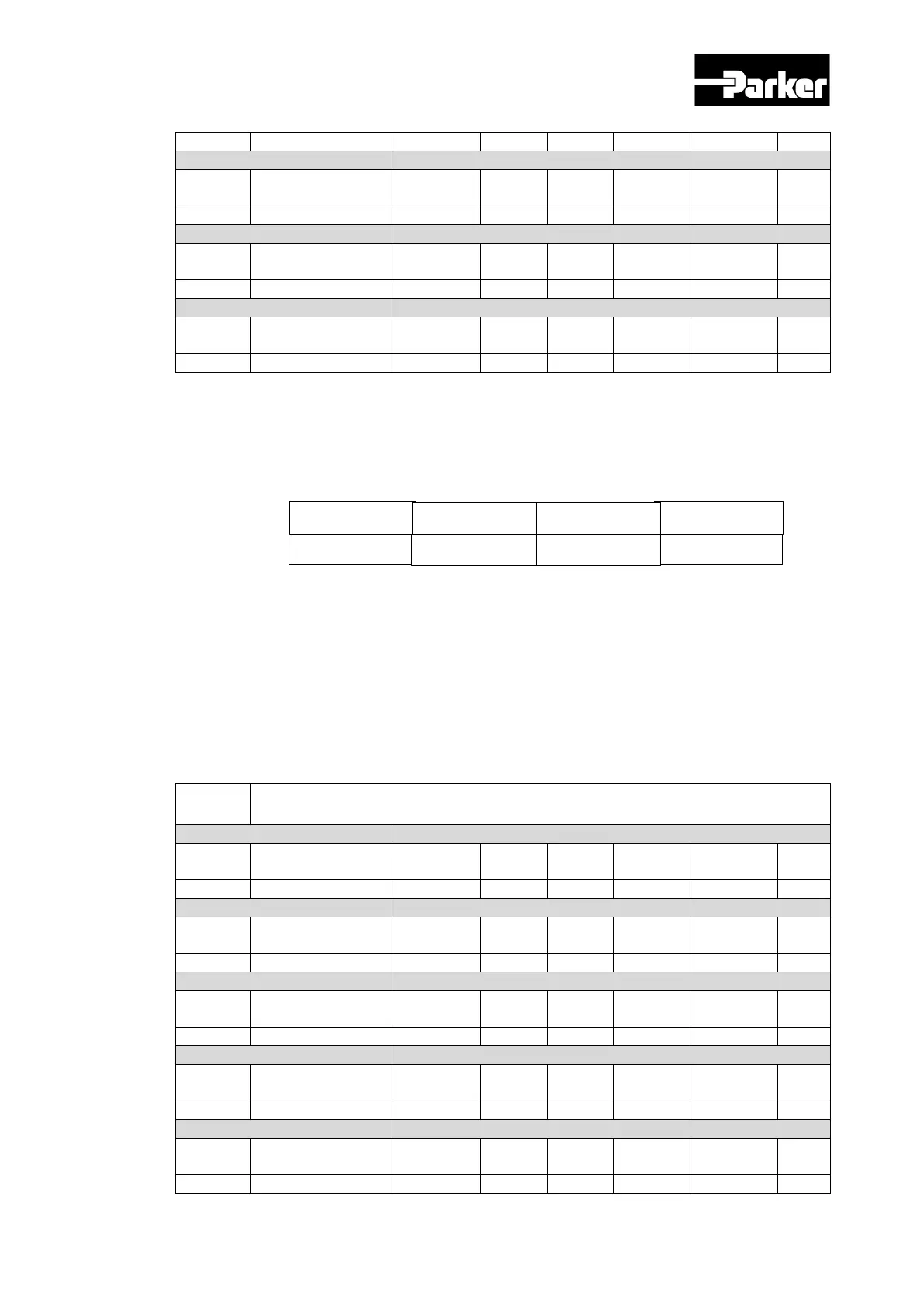Parker Hannifin
P Series User Guide 205
Setting Range
Unit
Store
Store drive specific parameters
Setting Range
Unit
Store
Setting Range
Unit
Store
Table 103. Store Parameters
Store the drive parameters in the memory. To prevent mistakes, using the ASCII code
corresponding to ‘Store’ at the relevant sub index will store the parameters.
0x65
0x73
MSB
LSB
16 15
0x610x76
e s
av
ASCII 코드
Writing “Store” at SubIndex 1 will store all parameters.
Writing “Store” at SubIndex 2 will store only communication parameter (0x1000~)
Writing “Store” at SubIndex 3 will store only parameter (0x6000~).
Writing “Store” at SubIndex 4 will store only the drive’s specific parameter (0x2000~)
Writing “Store” at SubIndex 5 will store only Index parameter (0x3000~).
0x1011
Restore Default Parameters
Setting Range
Unit
Store
Setting Range
Unit
Store
Restore communication parameters
Setting Range
Unit
Store
Restore CiA402 parameters
Setting Range
Unit
Store
Restore drive specific parameters
Setting Range
Unit
Store
