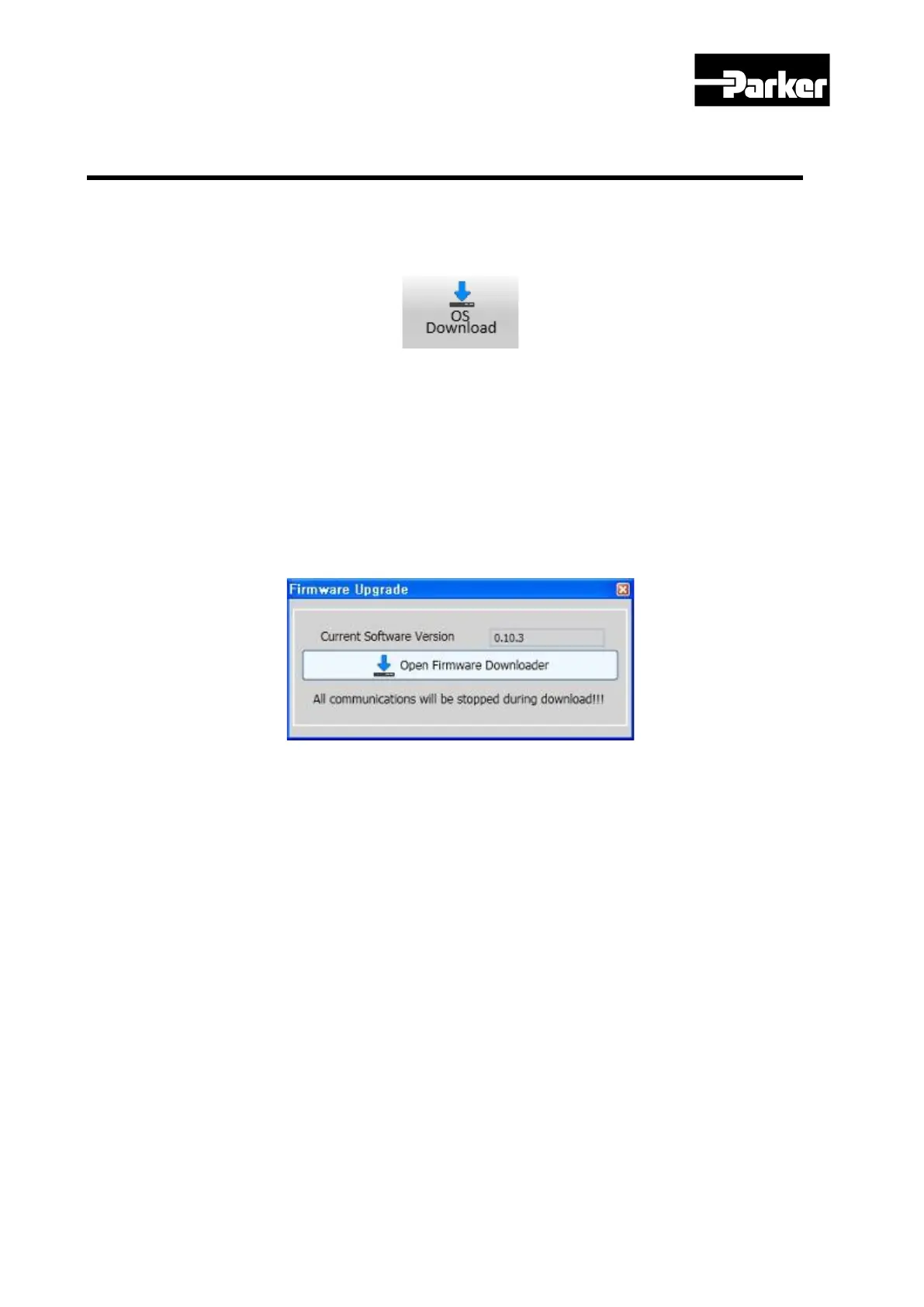Parker Hannifin
P Series User Guide 311
Using ‘Drive CM’, you can upgrade the drive OS to the latest version through the USB port of your
PC. The transmission time varies depending on the PC’s performance, from tens of seconds to a
few minutes.
Click ‘FIRMWARE UPGRADE’‘OS Download’ at the menu on the top.
Instructions for Firmware Upgrade
6 Do not turn off the PC or drive during transmission.
7 Do not unplug the USB cable or close the firmware program during transmission.
8 Do not run other PC applications during transmission.
OS Download Action
A. Click the ‘Open Firmware Downloader’ button.
