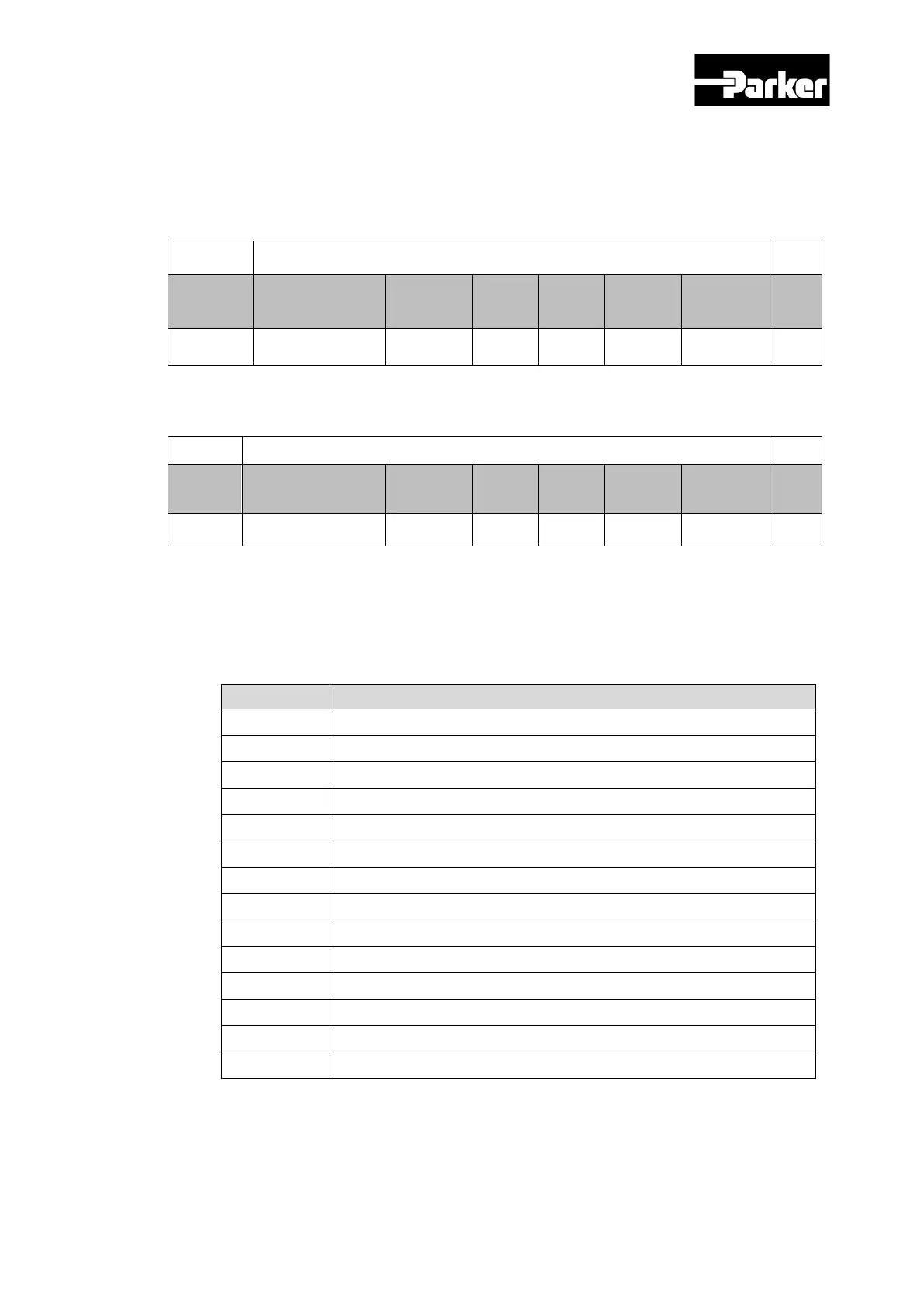Parker Hannifin
P Series User Guide 207
9.1.3 Manufacturer Specific Objects
Basic Setting(0x2000~ )
0x2000
Motor ID ALL
Variable
Format
Setting Range
Default
Value
Unit
Acces
sibility
Allocati
Change
Property
Stor
e
UINT 1 to 9999 13 - RW No
Yes
Sets the motor’s ID. For serial encoders supplied by us, the ID’s are automatically set.
Such ID’s can be seen on the motor label.
0x2001
Encoder Type ALL
Variable
Format
Setting Range
Default
Value
Unit
Access
ibility
Allocatio
Change
Property
Stor
e
UINT 0 to 99 1 - RW No
Yes
Table 106. Encoder Type Object
Set the encoder type. Please set the appropriate encoder type, by referring to the table
below. However, serial encoders supplied by us (3 in the table below) are automatically
recognized regardless of the set value. In such cases, you can check the format of the
automatically recognized encoder.
Set Value Encoder Type
0 Quadrature(incremental, A lead B)
1 Quadrature(incremental, B lead A)
2 BiSS Serial (single turn only)
3 BiSS Serial Absolute(multi-turn 12bit)
4 BiSS Serial Absolute(multi-turn 16bit) coming soon
5 BiSS Serial Absolute(multi-turn 20bit) coming soon
6 BiSS Serial Absolute(multi-turn 24bit) coming soon
7 Sinusoidal(1Vpp)
8 Analog Hall
9 Sinusoidal to BiSS coming soon
10 Reserved
11 Tamagawa Serial(single turn only)
12 Tamagawa Serial Absolute(multi-turn 16 bit)
13 EnDat 2.2
