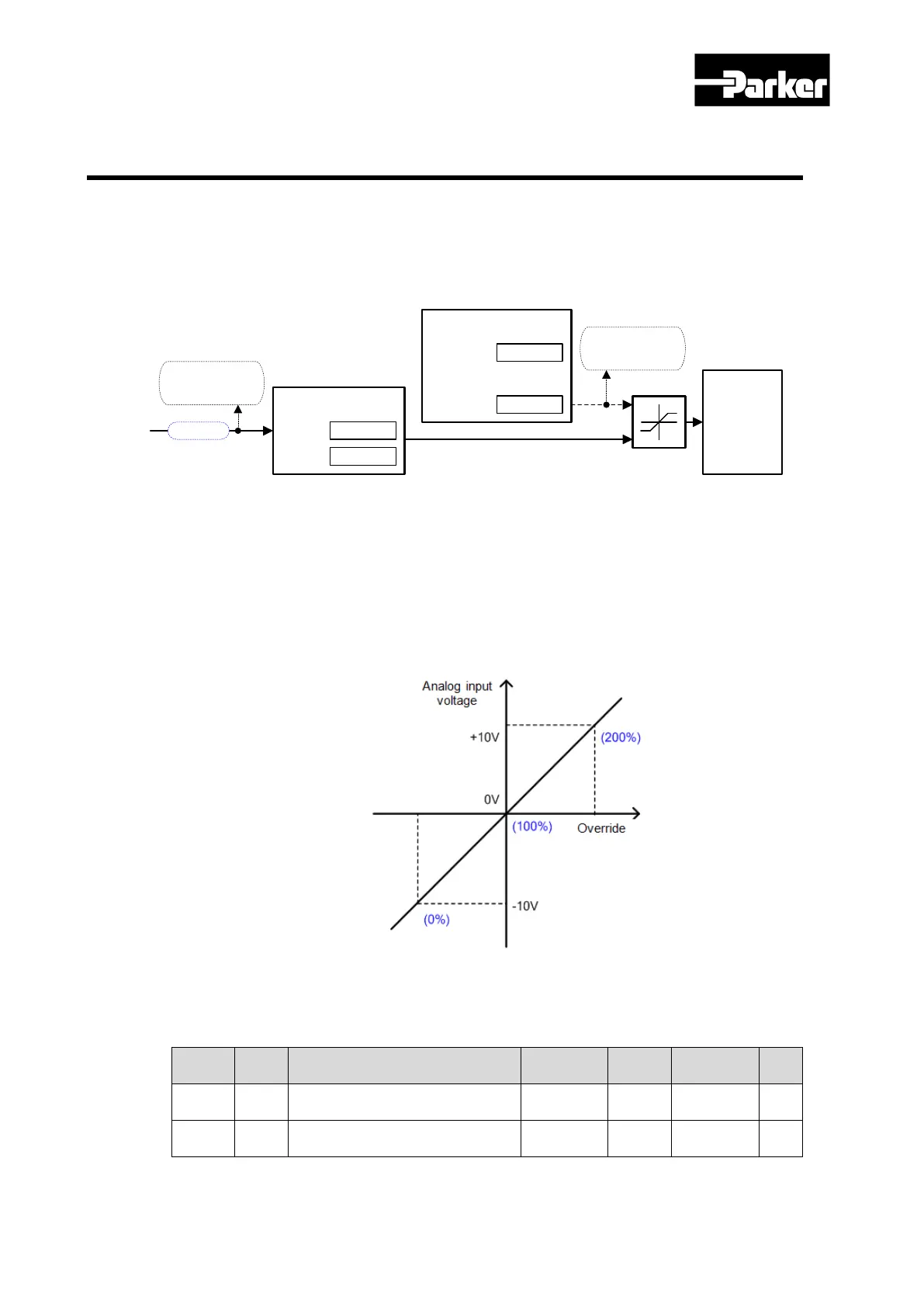Parker Hannifin
P Series User Guide 201
8.5 Analog Speed Override
As shown in the figure below, you can override the index speed depending on the analog input
when operating index position. This function applies when the analog speed override mode
(0x221E) is set to ‘Use’. By setting the analog speed override offset(0x221F), you can adjust the
offset of the input voltage. The unit is [mV].
Index 00
~63
Velocity
[UU/s]
Analog Velocity Override
0x221E
0x221F
Mode
Offset
Analog Input1
12bit A/D
A-OVR
Index 00 ~ 63
0x3100:03
Velocity
0x313F:03
Velocity
Trajectory
Generator
.
.
.
.
.
.
A-OVR
Figure 57. Analog Speed Override
A-OVR(analog speed override)
The relationship between analog speed override and input voltage is as shown below. When the
input voltage is -10[V], 0[V] and 10[V] , the applied speed override is 0[%],100[%], and 200[%],
respectively.
Related Objects
Index
Name
Access
Unit
0x221E
-
Analog speed override mode
(Analog Speed Override Mode)
UINT RW Yes -
0x221F
-
Analog speed override offset
(Analog Speed Override Offset)
INT RW Yes mV
Table 99. Analog Speed Override Related Objects
