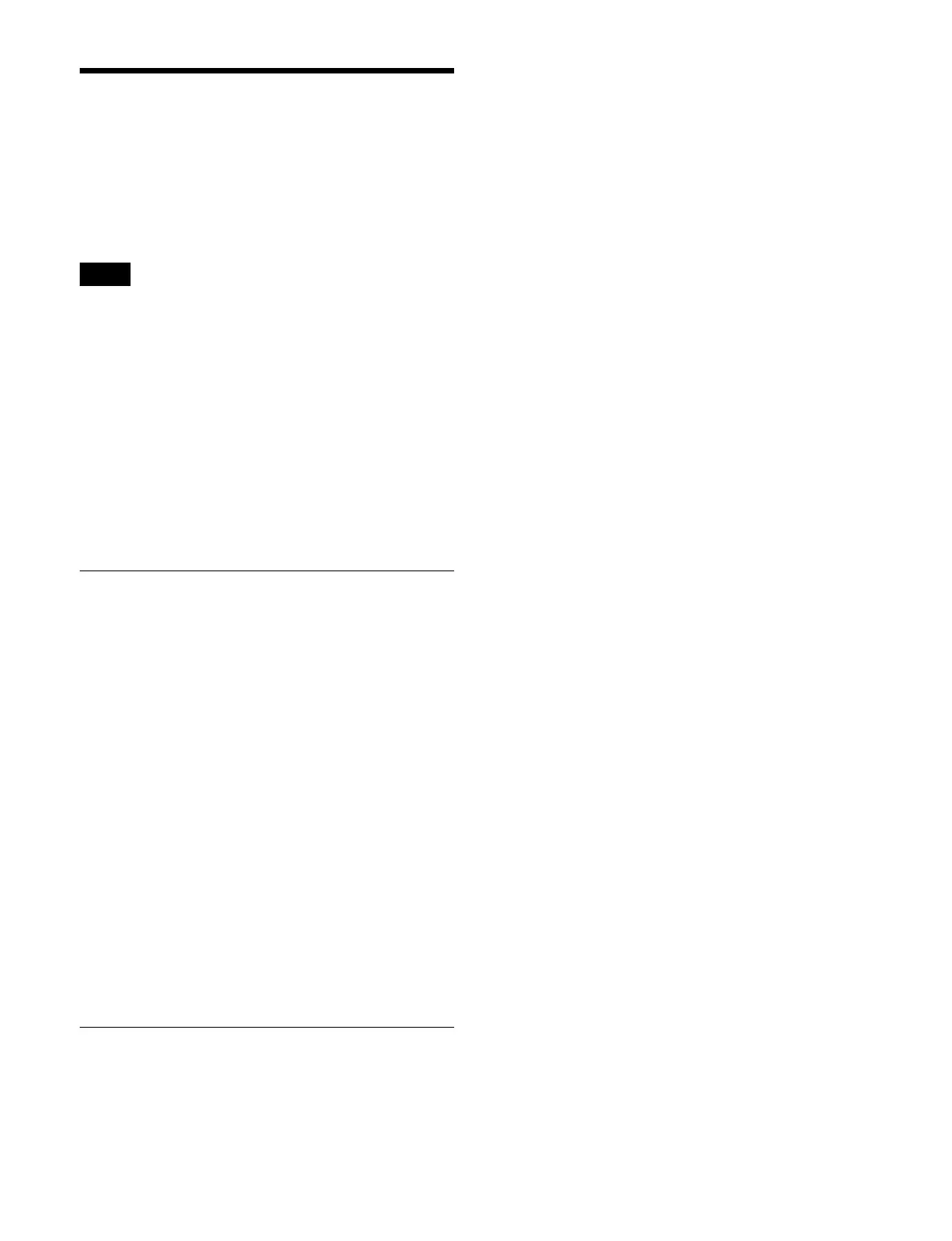108
Transition Preview
In transition preview mode, the status during a transition
is output on the preview output of the switcher bank.
You can check the change in the image due to a transition
i
n advance using a monitor configured for the preview
output.
• In the simple-type transition control block, transition
prev
iew cannot be configured or executed.
• It is not possible to execute a transition preview in the
fol
lowing cases.
- Transition in progress
- When bus fixed mode is set
- When the switcher bank operation mode is not
st
andard mode
• The buttons used for configuring and executing a
tra
nsition preview must be assigned to the transition
control block beforehand.
For details about assigning buttons, see “Assigning
Control Panel Buttons” (page 402).
Setting Transition Preview
There are two modes for a transition preview.
Normal:
Set the [TRANS PVW] button operation mode to
h
old mode or lock mode.
In hold mode, the transition preview mode is enabled
o
nly while the [TRANS PVW] button is pressed.
In lock mode, pressing the [TRANS PVW] button
swi
tches between setting and releasing transition
preview mode each time the button is pressed.
For details about setting lock mode/hold mode, see
“Setting the operation mode of the [TRANS PVW]
button in the transition control block” (page 418).
One-time:
Pressing the [TRANS PVW] button switches to
tra
nsition preview mode, and then transition preview
mode is released when the transition is completed.
For details about setting normal mode/one-time mode,
see “Setting the Transition Preview Mode” (page 394).
Executing Transition Preview
1
Press the [TRANS PVW] button, turning it on, in the
transition control block.
The [TRANS PVW] button is lit green, and the
swi
tcher enters transition preview mode.
The current program output is displayed on the
p
review output monitor.
2
Execute a transition.
The status during the transition is displayed on the
previ
ew output monitor allowing you to check the
changes to the image.
Notes
