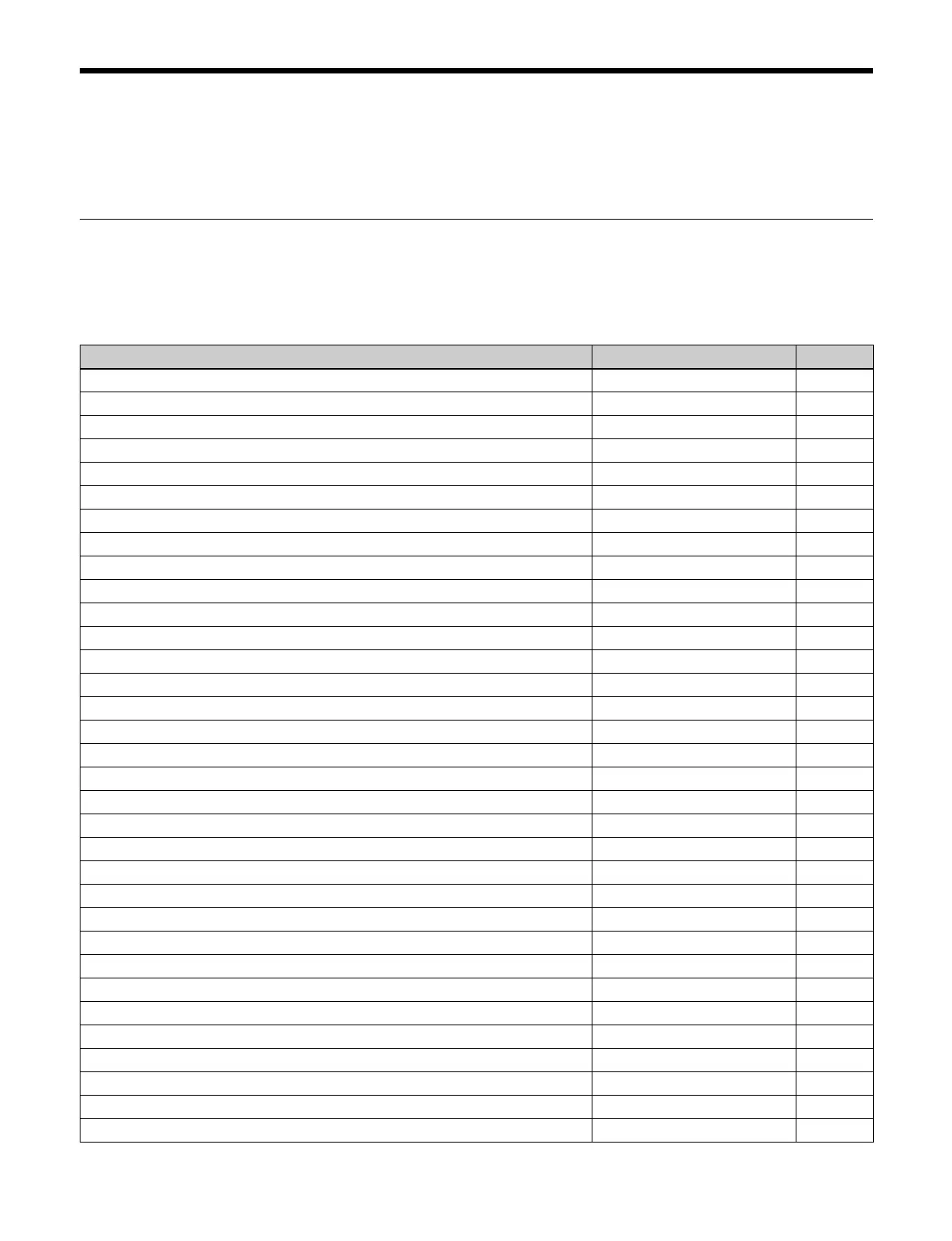517
Macro Events
The event type is determined by a symbol and the
required data for an event is set using parameters.
For details about events, see “Events” (page 303) and
“Editing a Macro Event” (page 315).
Events and Symbols
The macro events and event symbol that can be registered
are shown below.
a: “Continue” supported
×: “Continue” not supported
Event Symbol Continue
Select switcher bank bus cross-point MEXpt a
Select AUX bus cross-point AuxXpt ×
Auto transition MEAutoTransition a
Cut MECut ×
Auto transition in an independent key transition KeyAutoTransition a
Key on/off in an independent key transition KeyCut a
Play device/frame memory/clip player Play a
Move device/frame memory/clip player to start point Cue a
Stop device/frame memory/clip player Stop a
Load disk recorder file DiskFileLoad ×
Select disk recorder folder DiskFolderSet ×
Recall snapshot Snapshot a
Recall key snapshot KeySnapshot a
Recall wipe snapshot WipeSnapshot a
Recall DME wipe snapshot DMEWipeSnapshot a
Recall effect timeline TimelineRecall a
Execute effect timeline TimelineRun a
Rewind effect timeline TimelineRewind a
Fast forward effect timeline TimelineFF a
Recall shotbox Shotbox ×
Pause Pause ×
Set device/frame memory/clip player start point StartTC a
Select router destination cross-point RouterXpt a
Enable/disable pattern limit PatternLimit ×
Select transition type TransitionType ×
Select transition type of independent key transition KeyTransitionType ×
Select next transition NextTransition ×
Execute fade-to-black FadeToBlack ×
Select effect timeline execution direction (normal) TLDirectionNormal a
Select effect timeline execution direction (reverse) TLDirectionReverse a
Select effect timeline execution direction (enable normal/reverse) TLNormalReverseOn a
Select effect timeline execution direction (disable normal/reverse) TLNormalReverseOff a
Recall utility function in utility/shotbox control block or utility control block UtilityButton ×
