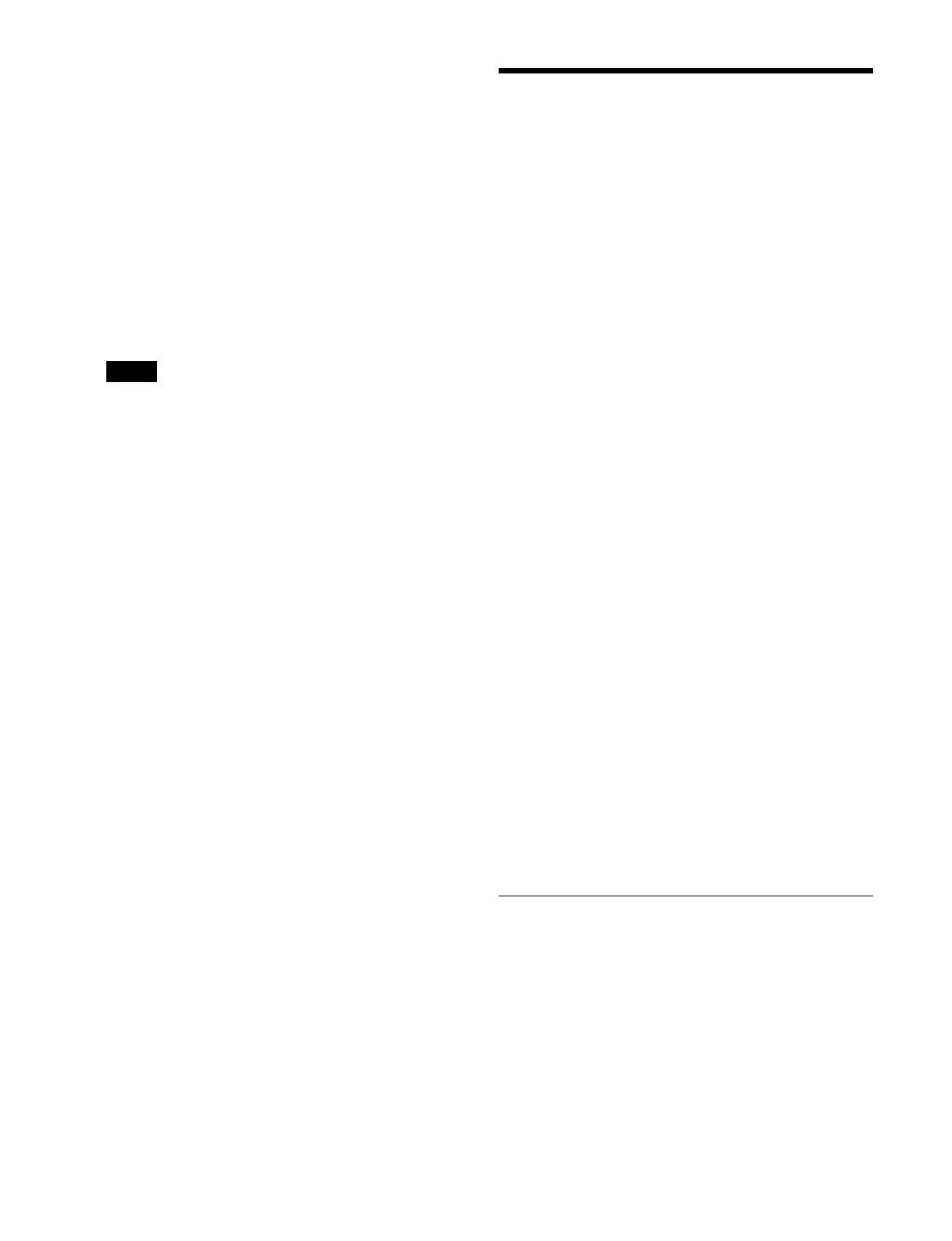373
5
Set the look conversion function using the [Look
Conversion] button.
On:
Enable look and black compression.
Press the [Input Look] button and select an input
loo
k (Live, Mild, Natural) from the pull-down
list.
Enable/disable the input black compression
f
unction using the [Input Black Comp.] button.
Press the [Output Look] button and select an
o
utput look (Live, Mild, Natural) from the pull-
down list.
Enable/disable the output black compression
f
unction using the [Output Black Comp.] button.
Off: Disa
ble look and black compression.
This cannot be set when the input signal conversion
m
ode is set to [Air Matching Off] or [Display
Referred].
Returning [HDR Converter] window
settings to the initial settings
Press the [Default Recall] button in the [HDR Converter]
window.
The settings on all tabs in the [HDR Converter] window
a
re returned to the following values.
[Config] tab: System settings values
[Conversion] tab: System settings values
[Additional Paint] tab: Default values
Setting the Output Signal
This section describes how to set the switcher output
signal.
In a multiple-box switcher configuration, there are two
ty
pes of switcher output signals.
Dedicated output:
Outputs the internal signal of the target box.
The various settings are configured on the [Dedicated
Ou
t] tab in the Home > Setup > System > Output
menus.
Output:
Outputs an Aux, Edit Preview, or Preset signal.
These can also output the internal signal of another
box
.
To output the internal signal of another box, the
in
ternal signal of the target box must be sent to the
cross-point box.
For details about sending to the cross-point box, see
“Setting Re-Entry Signals” (page 398).
The various settings are configured on the [Output]
ta
b in the Home > Setup > System > Output menus.
In a 1M/E box switcher configuration, only the following
si
gnals are output.
Output: Outputs a box internal signal, Aux, Edit Preview,
or
Preset signal.
The various settings are configured on the [Output]
ta
b in the Home > Setup > System > Output menus.
The number of switcher outputs, number of configurable
format
converters, and number of configurable color
correctors/HDR converters will vary depending on the
signal format and the number of boxes.
For details about the number of outputs and the number
t
hat can be configured, see “Number of Switcher
Resources” (page 501).
For details about output numbers, see “Input/Output
Numbers” (page 503).
Assigning an Output Signal
You can assign an output signal.
1
Open the Home > Setup > System > Output > Output
Assign menu (19101.41).
2
Select a tab to switch the target to set.
[Output] tab: Assi
gns output signals to outputs.
[Dedicated Out] tab: Assi
gns output signals to
dedicated outputs.
Note
