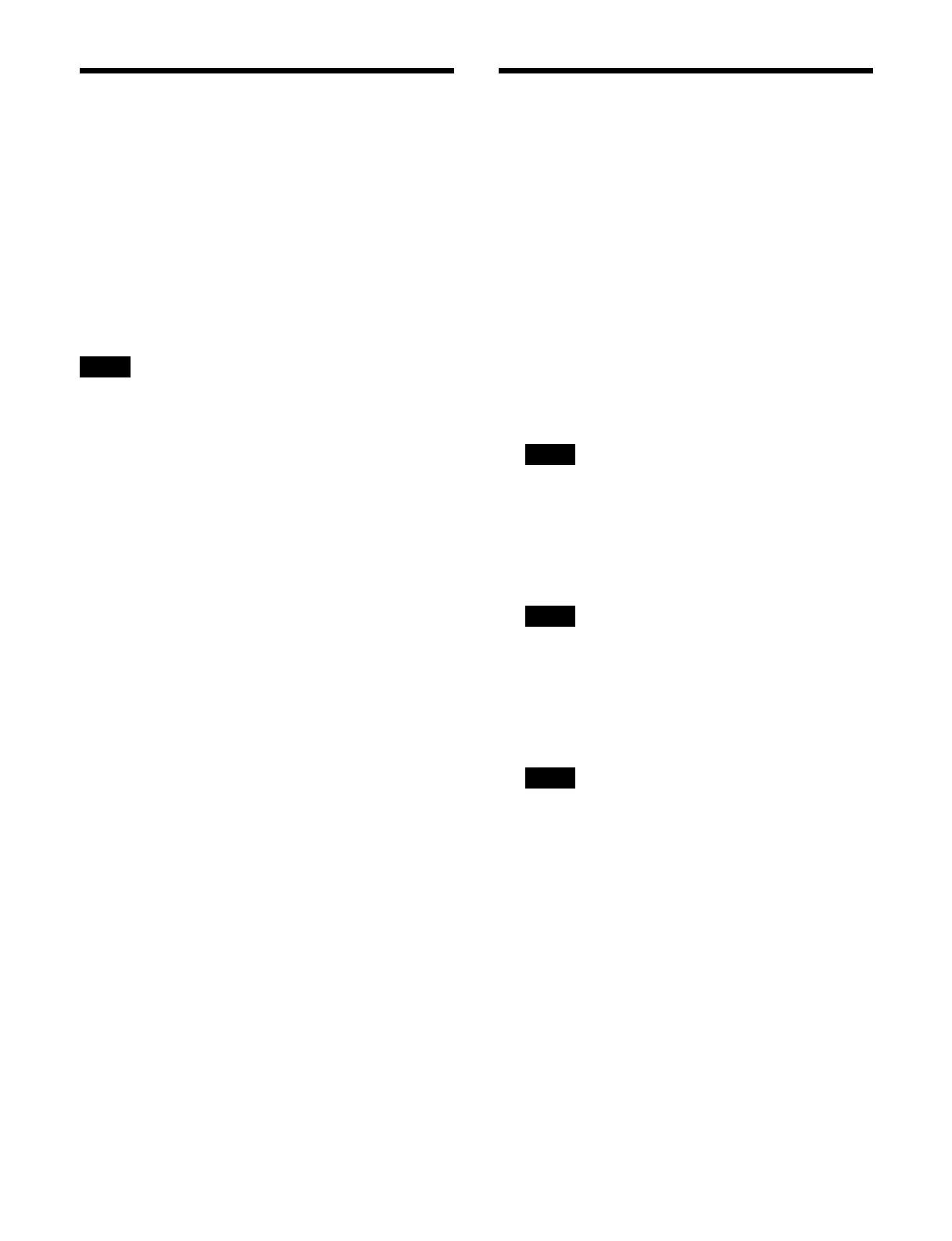437
Setting Advanced Tally
You can use cross-point delay in combination with the
advanced tally function to output a tally prior to the actual
switching of the cross-point.
When the cross-point delay is configured and advanced
t
ally is enabled, a tally is output when a cross-point is
selected and then the cross-point switches after the delay
has expired. When advanced tally is disabled, the tally is
output in conjunction with cross-point switching.
Advanced tally can be set for each tally type (R1 to R8,
G1 to G8,
Y1 to Y8).
• When cross-points are the target of multiple tally types
an
d the advanced tally setting (enable/disable) varies
depending on the tally type, cross-point tallies are
output with advanced tally enabled.
• When a cross-point with cross-point delay and
ad
vanced tally enabled is selected, both the target cross-
point tallies from before and after cross-point selection
are output during the delay period before the cross-
point switches.
1
Open the Home > Setup > Router/Tally > Tally >
Advanced Tally menu (19106.24).
2
In the [Advanced Tally Mode] group, select a tally
type.
R1 to R8: Ta
lly type 1 to 8 for red tally
G1 to G8: T
ally type 1 to 8 for green tally
Y1 to Y8: Ta
lly type 1 to 8 for yellow tally
Set the button for the tally type for which to enable
ad
vanced tally to the on state. You can select multiple
tally types.
Setting Tally Copy
You can copy the tally information for a particular source
to a different source.
The tally copy settings are common to both parallel tally
a
nd serial tally.
1
Open the Home > Setup > Router/Tally > Tally >
Tally Copy menu (19106.25).
2
Select the target tally copy to set.
To select and set multiple tally copies, place a check
m
ark beside the target tally copies to set.
You can also press the [Select Number(s)] button and
ent
er a tally copy number in the numeric keypad
window.
The maximum number of tally copy settings that can
b
e set at the same time is 128.
3
Press the [Copy From] button and enter a source
address for a copy source in the numeric keypad
window.
If multiple consecutive tally copy settings are
sel
ected, consecutive addresses from the entered
address are set.
4
Press the [Copy To] button and enter a source address
for a copy destination in the numeric keypad window.
If multiple consecutive tally copy settings are
sel
ected, consecutive addresses from the entered
address are set.
To delete a tally copy setting
Select the target tally copy to delete and press the [Delete]
but
ton.
Notes
Note
Note
Note
