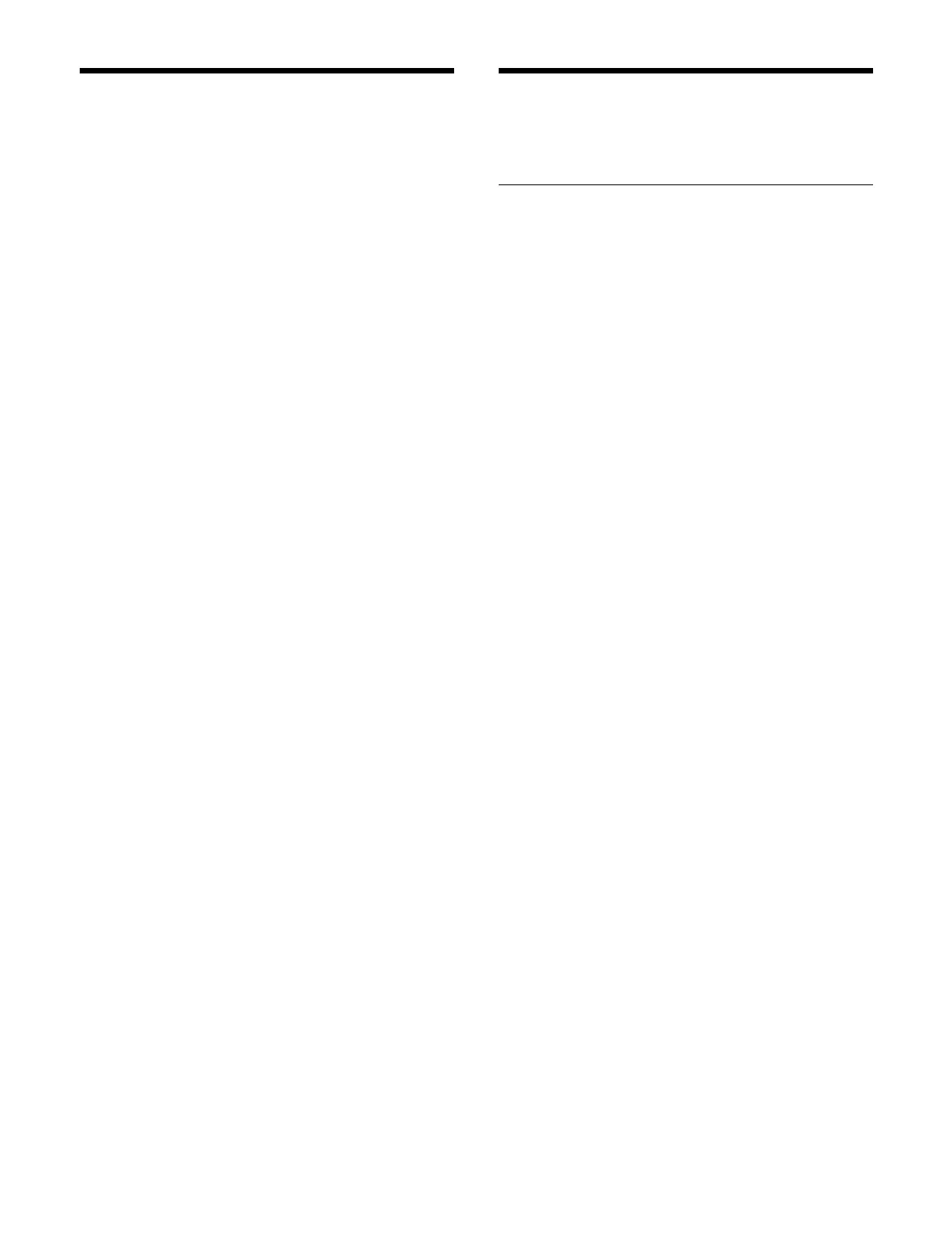402
Setting Regions Selected
Simultaneously
You can set the regions that are selected simultaneously
when using the [All Regions] button in the effect timeline
and snapshot menus or the [ALL] button in the numeric
keypad control block.
1
Open the Home > Setup > Panel > Config > All
Regions Assign menu (19104.12).
2
Select the target region to set.
To select and set multiple regions, place a check mark
be
side the target regions to set.
To select and set all regions, place a check mark in the
S
elect All checkbox.
3
Set the [Assign] switch to the on state.
Assigning Control Panel
Buttons
Assigning Buttons (ICP-X7000)
You can select the functions to assign to the assignable
buttons of each control block in the control panel.
You can also set to inhibit operation in the key fader
cont
rol block and key control block.
Assigning a function to an assignable
button
1
Open the Home > Setup > Panel > Module > Button
Assign menu (19104.21).
An image of the entire control panel appears.
Each control block is enclosed by a white frame.
2
Press within the white frame of the target control
block to set.
An enlarged image of the selected control block
app
ears.
The assignable buttons are displayed in white and the
but
ton name of the currently assigned functions are
displayed.
To return to the entire display
Press the [Back] button.
For a cross-point control block/AUX bus control
bl
ock
Select a cross-point control block or AUX bus control
bl
ock to display the Home > Setup > Panel > Xpt
Module > Xpt Pad Button Assign menu (19104.36).
Set the cross-point pad buttons and pages.
For details, see “Setting a Cross-Point Pad”
(page 410).
For a numeric keypad control block
You can assign up to four regions (1 to 4) to an
assi
gnable button (region selection button). Set a
region for each region number (1 to 4).
For details, see “Assigning regions to a region
selection button in the numeric keypad control block”
(page 403).
For a key fader control block
You can set assignable buttons (key delegation
but
tons) and the fader lever.
For details about setting the fader lever, see “To set
the fader lever in a key fader control block”
(page 403).
