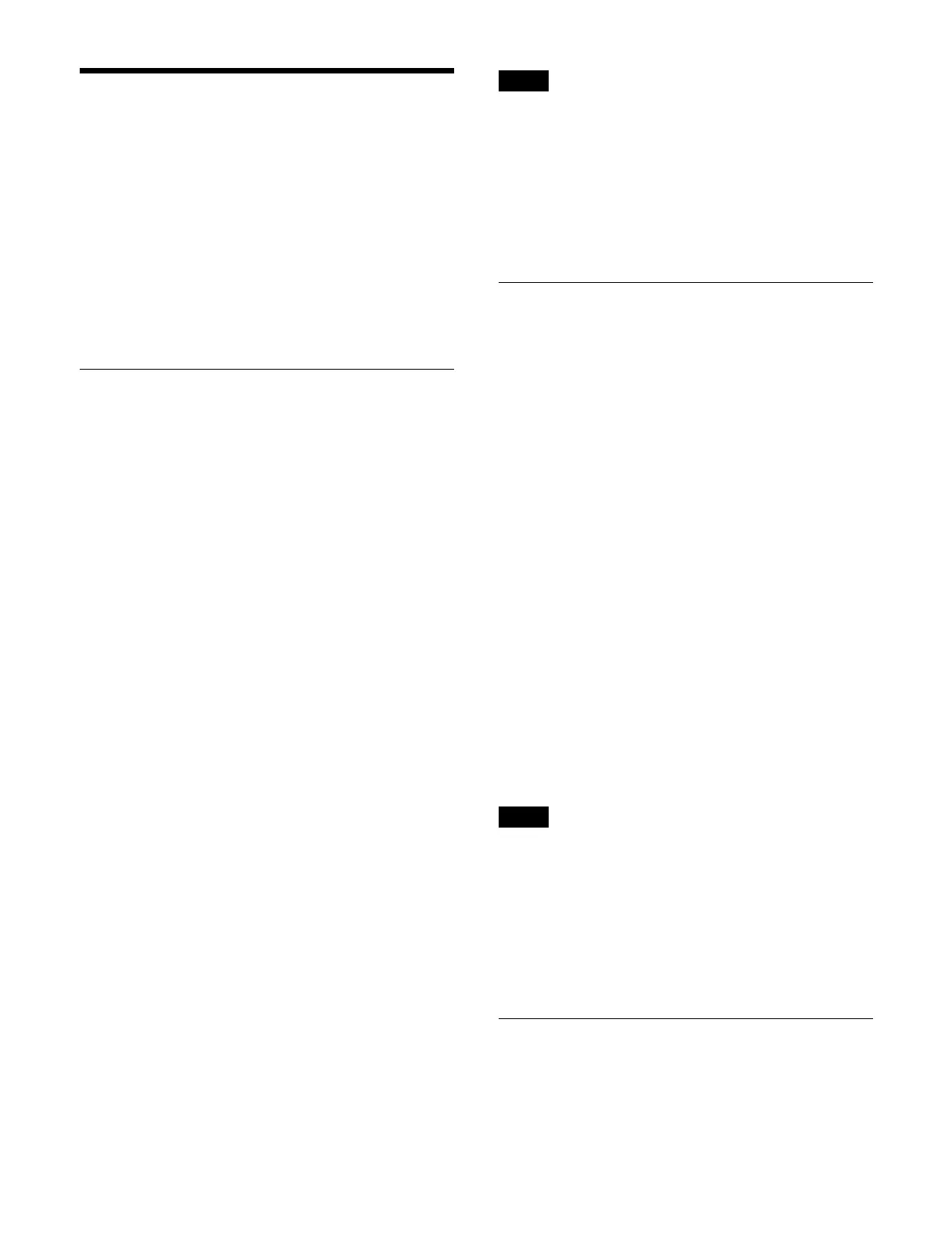298
Executing a Shotbox
You can execute a shotbox using the Flexi Pad control
block, utility/shotbox control block, utility control block,
cross-point control block, numeric keypad control block,
or the menu.
On the utility/shotbox control block, utility control block,
and
cross-point control block, use buttons assigned with
the shotbox register recall function.
For details about assigning a function, see “Assigning a
Utility Function” (page 405).
Executing a Shotbox (Flexi Pad
Control Block)
You can recall a shotbox using the Flexi Pad control
block in shotbox operation mode.
1
Press the [SHOTBOX] button.
The memory recall section switches to shotbox
o
peration mode.
The currently selected bank number and register
nu
mber are displayed on the top right button in the
memory recall section.
2
Select a bank.
For details about selecting a bank, see “Selecting a
bank” (page 279).
3
Press the button for the target register to recall.
The register name or register number is displayed in
whi
te characters on buttons with a registered shotbox.
When pressed, the register button is lit orange and the
sh
otbox is recalled.
When auto run is enabled, the registered effect
t
imeline is executed at the same time the register is
recalled.
To execute an effect timeline
Press the [RUN] button.
When stopped by a pause, the [RUN] button indication
cha
nges to [PAUSE] button. When you press the
[PAUSE] button, the button indication returns to [RUN]
button and effect timeline execution resumes.
To move to the start point of an effect timeline, press the
[
REWIND] button.
• When auto run is disabled, an effect timeline is not
exec
uted when a shotbox register is recalled. Press the
[RUN] button to execute.
• You can set the operation when the [RUN] button is
pressed
again during effect timeline execution.
For details, see “Setting the operation when the [RUN]
button is pressed during effect timeline execution”
(page 421).
Executing a Shotbox (Utility/
Shotbox Control Block)
You can recall a shotbox using the memory recall section
in a utility/shotbox control block assigned to a bank.
1
Select a bank.
For details about selecting a bank, see “Selecting a
bank” (page 233).
2
Press the button for the target register to recall.
When a button assigned with a shotbox register is
pr
essed, the button is lit orange and the shotbox is
recalled.
When auto run is enabled, the registered effect
t
imeline is executed at the same time the register is
recalled.
To execute an effect timeline
Press the [RUN] button.
When stopped by a pause, the [RU
N] button is lit green.
Press the [RUN] button, lighting it amber, to resume
effect timeline execution.
To move to the start point of an effect timeline, press the
[
REWIND] button.
• When auto run is disabled, an effect timeline is not
exec
uted when a shotbox register is recalled. Press the
[RUN] button to execute.
• You can set the operation when the [RUN] button is
pressed
again during effect timeline execution.
For details, see “Setting the operation when the [RUN]
button is pressed during effect timeline execution”
(page 421).
Executing a Shotbox (Utility Control
Block)
You can recall a shotbox using the utility control block in
utility/shotbox operation mode.
Notes
Notes
