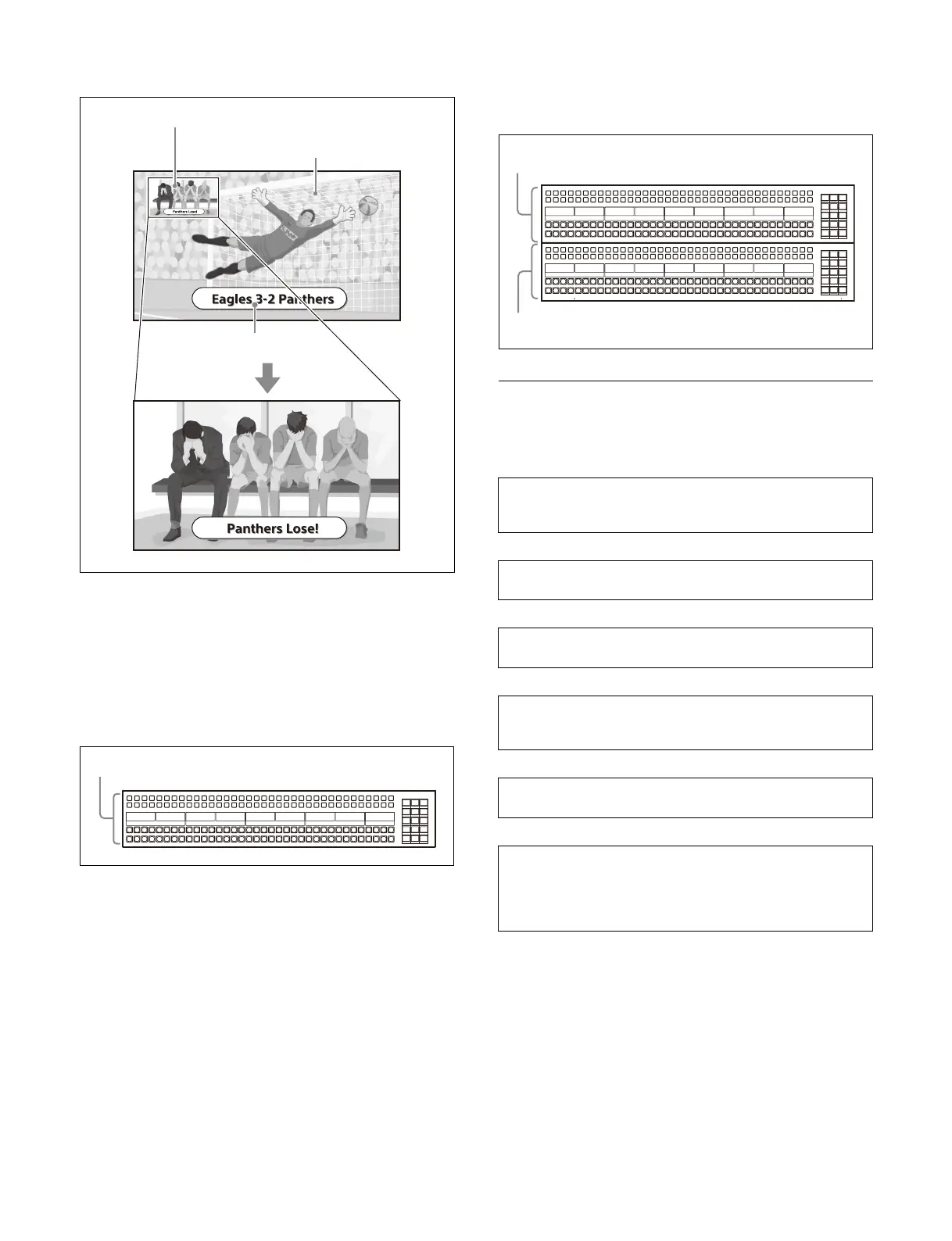236
Program output on the sub side
Main and sub assignments
There are two modes for operation: a mode switching a
si
ngle M/E bank between main and sub, and a mode using
main and sub assigned to two separate M/E banks.
The illustration below shows ICP-X7000 cross-point
c
ontrol block.
Example:
M/E-1 main and sub shared on a single M/E bank
Example:
Dedicated M/E-1 main and dedicated M/E-1 sub on two
M/
E banks
Setting Multi Program 2 Mode
Setting multi program 2 mode flow
Setting control panel buttons when using
dedicated main and dedicated sub
You can assign the assignable buttons in the cross-point
cont
rol block, transition control block, transition control
block (simple type), independent key transition control
block, and Flexi Pad control block separately on main and
sub.
For details about assigning buttons, see “Assigning
Control Panel Buttons” (page 402) and “Setting a Cross-
Point Pad” (page 410).
Background B
Background A
Key (key 1 to key 8)
Use by switching between M/E-1 main and sub
Set the operation mode for a switcher bank (see
page 388).
Set multi program 2 mode.
r
Set the outputs of each switcher bank (see page 388).
Set the Out1 to Out8 configuration.
r
Assign a switcher bank (see page 400).
Set dedicated main and sub or share main and sub.
r
Select a cross-point assign table (see page 384).
You can select separate cross-point assign tables for main
and
sub.
r
Inhibit key operation (see page 401).
You can inhibit key 1 to key 8 separately on main and sub.
r
Assign control panel buttons (see page 402).
You can set separate assignable buttons for main and sub
w
hen using dedicated main and dedicated sub.
Assign the buttons for switching between main and sub
w
hen sharing main and sub.
Use for M/E-1 main operations
Use for M/E-1 sub operations
