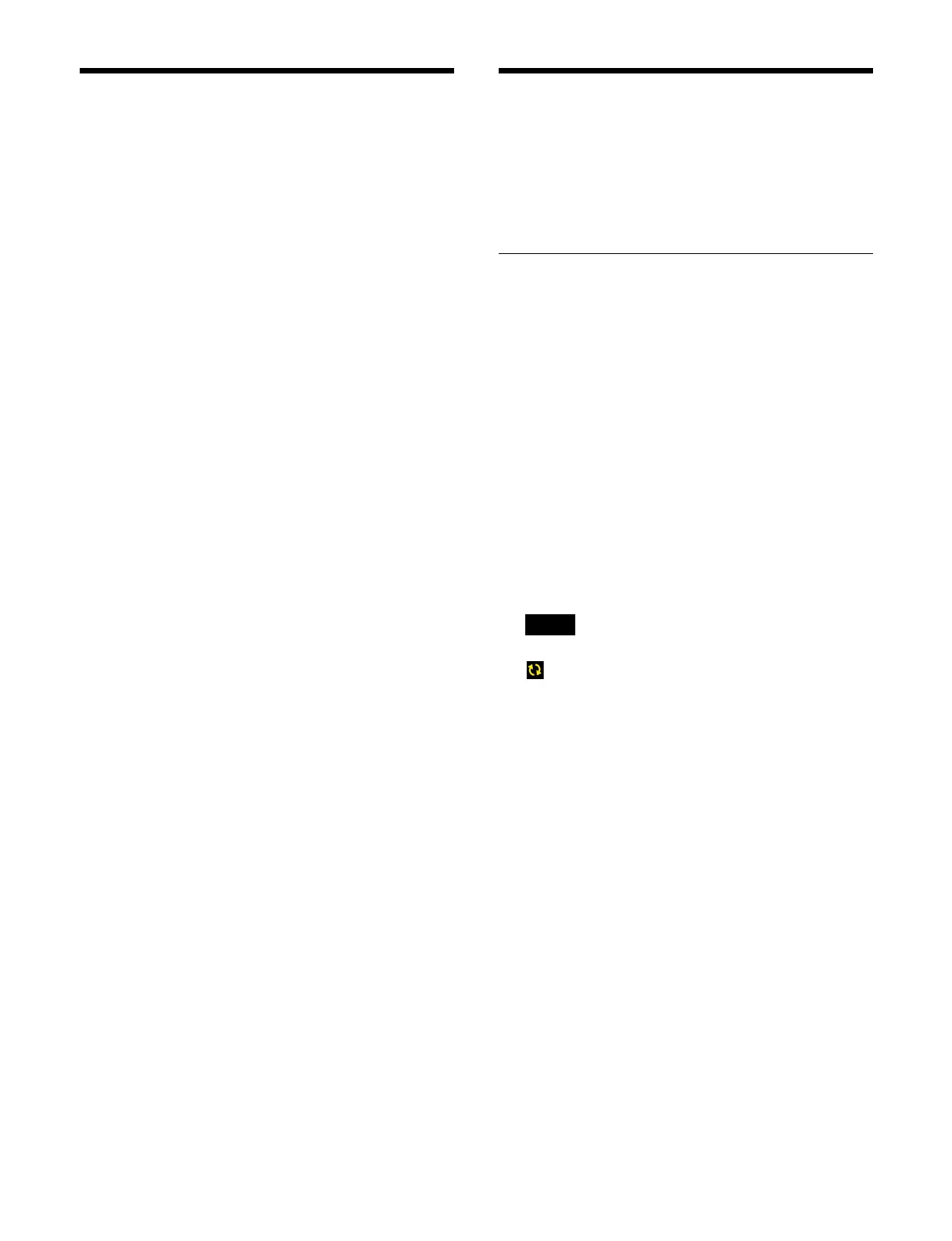466
Configuring MLS
Manager Startup
MLS Manager runs on one box among up to five boxes in
an island, so you must configure the box running MLS
Manager using the front panel display. In a multiple-box
island configuration, it is recommended that MLS
Manager runs on the cross-point box.
1
Press the [SELECT] button on the display and select
[MLS Manager].
2
Press the [SET] button.
3
Press the [SELECT] button and select [Disable] or
[Enable].
Disable: Di
sable MLS Manager.
Enable: En
able MLS Manager.
4
Press the [SET] button.
Control Panel
Configuration
You can configure a control panel and the network
settings.
Configuring a Control Panel
You can configure a control panel by combining control
panel banks.
You can then assign a configured control panel to a
sw
itcher using the switcher configuration menus in the
[Island] menu. You can also configure as a remote control
panel using the MLS Manager Home > System > Panel >
Panel Network menu (60201.02).
1
Open the MLS Manager Home > System > Panel >
Panel Config menu (60201.01).
2
Press the [Detect/Refresh] button.
Control panel banks that are on the same network as
ML
S Manager are detected and displayed in the list
on the right.
If no control panel bank connections are detected, the
icon is displayed. Press the [Detect/Refresh]
button to run control panel bank detection again.
3
In the [Select Panel] group, select a control panel.
The configuration of the selected control panel
a
ppears in the list on the left.
To create a new control panel
Press the [New Panel] button and configure the
c
ontrol panel in the [New Panel] window.
To delete a selected control panel
Press the [Delete Panel] button.
To rename a control panel
Press the [Rename Panel] button and enter a control
pan
el name (up to 32 characters) using the keyboard.
4
In the list on the left, select an assignment destination
line ID.
5
In the list on the right, select a control panel bank to
assign to the control panel.
6
Press the [Assign] button.
Note
