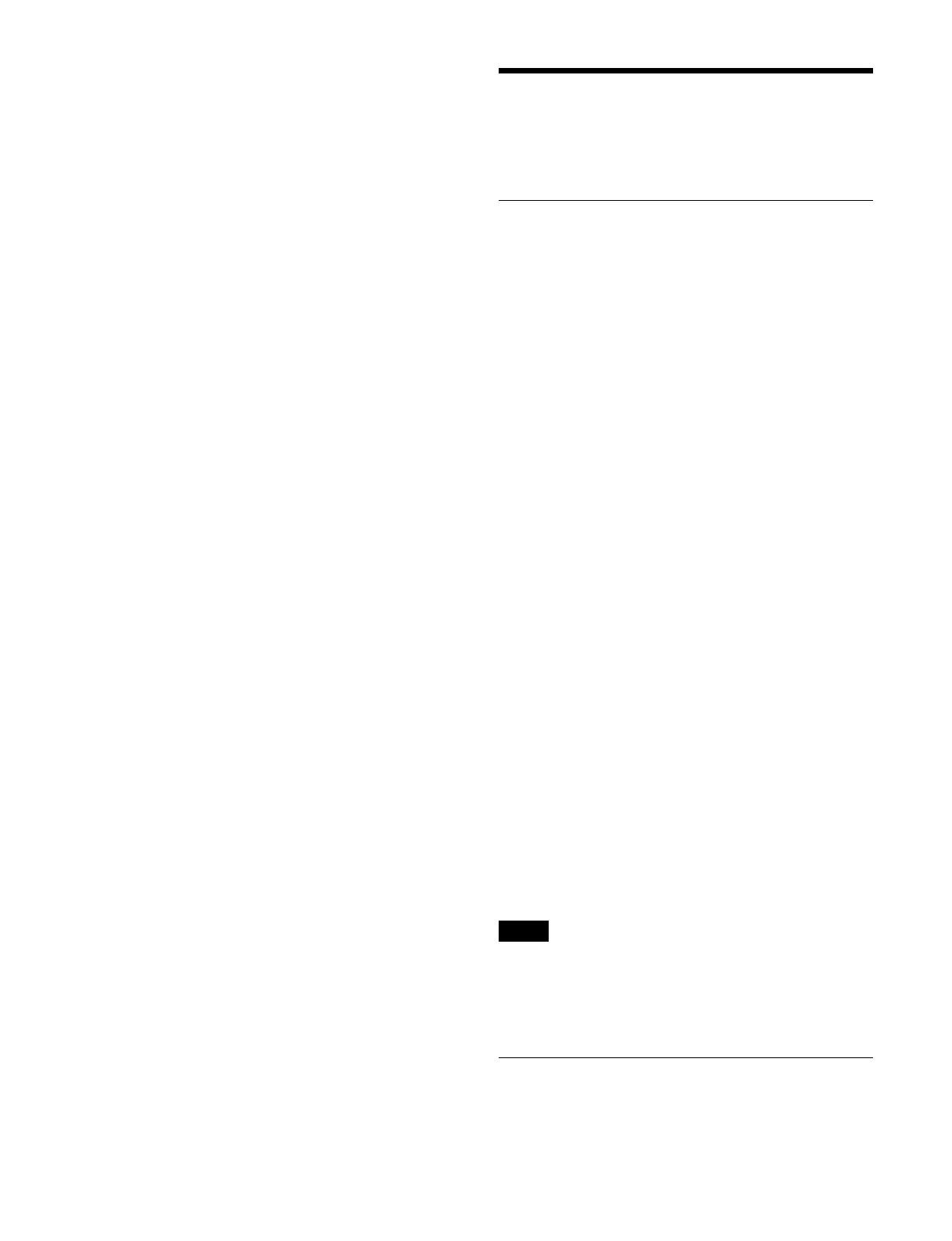134
To invert a mask area
Set the [Sub Mask Invert] button to the on state.
Processed Keys
A processed key uses DME effects on a key.
DME Effects for Keys
DME restrictions
• When the system signal format is 2160P, the DME
function must be enabled for use.
For details about setting GPU functions, see “Setting a
GPU” (page 363).
• The number of DME channels that can be used will
var
y, depending on the system signal format and the
DME enhanced function mode setting.
For details, see “DME channels” (page 194).
• In processed keys and DME wipes, only enabled DME
chan
nels on the switcher bank can be used.
For details about setting DME channels, see “Setting a
DME channel to use in a switcher bank” (page 390).
• On keys with resizer enabled, DME effects cannot be
used.
Number of DME channels that can be used
si
multaneously
DMEs can be used in up to two locations (processed keys
wi
th DME wipe or image effect) simultaneously on a
single switcher bank.
The number of DME channels that can be used on a key
depen
ds on the DME wipe pattern execution mode and
the image effect function, as given below.
When not using a DME wipe or image effect function:
One DME channel each on two keys, or one to four
DME
channels on a single key can be used.
When using a 1-channel mode DME wipe or when using
t
he image effect function on background A or B:
One DME channel on a single key only can be used.
When using a 2-channel mode or 3-channel mode DME
wip
e or when using the image effect function on both
background A and B:
DMEs cannot be used on keys.
• In multi program 2 mode, DMEs can be used in up to
t
wo locations (main and sub).
• When M/E split is enabled, one DME channel can be
used
on each of the two sub blocks.
Selecting a DME Channel (Menu)
This section describes the M/E-1 key 1 menu as an
example.
Notes
