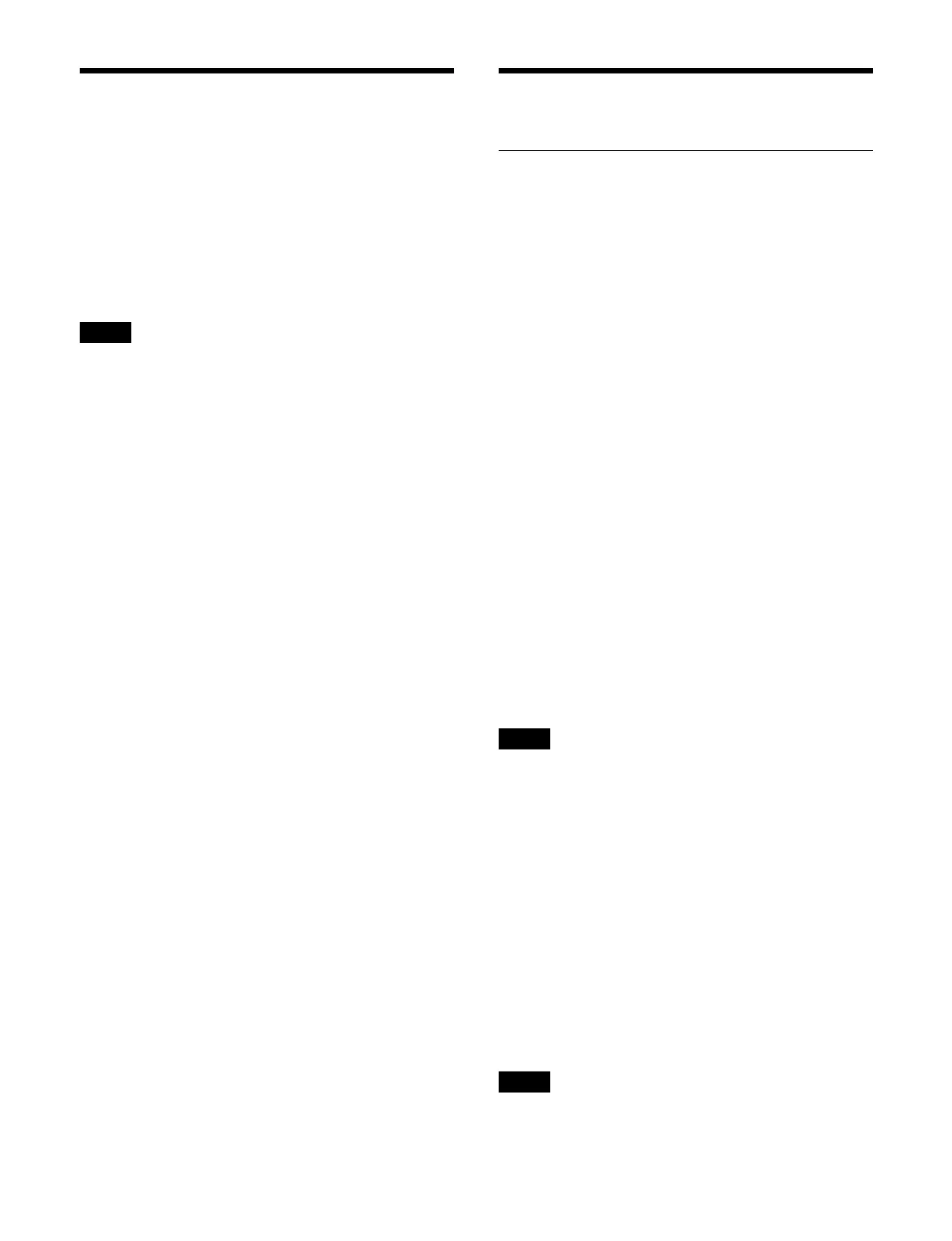248
Safe Title
You can enable/disable the safe title function. When
enabled, the safe title area is displayed.
You can set the safe title area display method (Box1,
B
ox2, Cross, Grid) in the Home > Setup > System >
Output > Safe Title menu (19101.43).
For details about settings, see “Setting the Safe Title
Area” (page 375).
You can enable/disable the safe title function using a
u
tility command.
For details about utility commands, see “Utility
Functions” (page 231).
1
Open the Home > Utility > Safe Title menu
(18201.11).
2
Select a tab to switch the target to set.
[Output] tab: Ou
tput safe title settings
[Dedicated Out] tab: Dedi
cated output safe title
settings
For details about outputs and dedicated outputs, see
“Setting the Output Signal” (page 373).
3
Select the target output to set.
To select and set multiple outputs, place a check mark
be
side the target outputs to set.
To select and set all outputs, place a check mark in the
S
elect All checkbox.
4
Enable/disable the safe title function using the [Safe
Title] switch.
On:
Enable the safe title function.
Off: Di
sable the safe title function.
Copy and Swap
Overview
You can copy the settings of a switcher bank or key to
another switcher bank or key.
You can also swap the settings between switcher banks or
keys.
The following settings can be copied/swapped.
• Switcher banks
Copy/swap settings between switcher banks
•Keys
Copy/swap settings between keys
•Wipes
Copy/swap wipe settings between switcher banks
•DME wipes
Copy/swap DME wipe settings between switcher banks
• Independent key transition wipes
Copy/swap independent key transition wipe settings
bet
ween keys
• Independent key transition DME wipes
Copy/swap independent key transition DME wipe
set
tings between keys
•DMEs
Copy/swap DME settings between DME channels
Copy/swap menus
Switcher banks
Copy/swap switcher bank settings using the Home >
Uti
lity > Copy/Swap > M/E menu (18201.31).
• The following settings cannot be copied/swapped.
– Setup data
– Wipe snapshots
– DME wipe snapshots
– Snapshots
– Effect timelines
– Key snapshots
– Key memory
• When using DME channels on a switcher bank to be
copi
ed, the DME channel selection status may not be
able to be copied depending on the number of DME
channels that can be used.
Keys
Copy/swap key settings using the Home > Utility > Copy/
Swap >
Key menu (18201.32).
• The following settings cannot be copied/swapped.
– Setup data
Note
Notes
Notes
