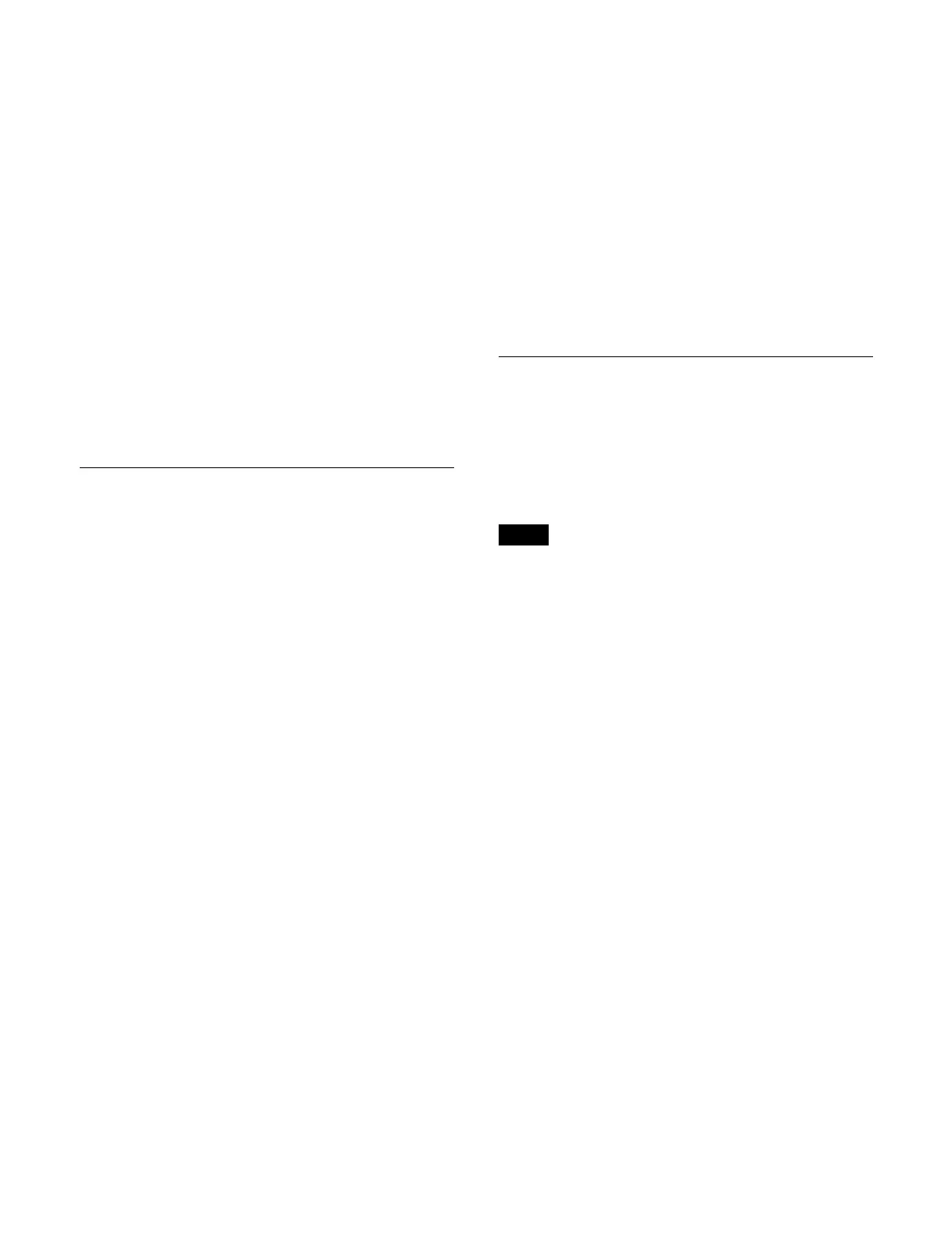263
Selecting a register
Select a register using the numeric keypad area at the
bo
ttom right of the [Recall/Store Register] window.
Enter a register number in the numeric keypad area and
pr
ess [Enter] to apply the setting.
When you enter a register number, the register number
and
the following information appears on the numeric
keypad area display.
e: The register is empty for the currently selected region.
E: The register is empty for all selectable regions.
L: The register is locked.
To search for an empty register, press [.] (period).
To search for an empty register common to all selectable
r
egions, press [.] (period) again.
Region display section
The region display section at the top right of the [Recall/
St
ore Register] window shows the region selection status.
The selected regions are displayed in white characters.
T
he reference region is displayed highlighted.
Saving an Effect Timeline
1
Display the [Effect Timeline Recall/Store] taskbar.
The effect timeline switches to recall/store mode.
2
Press the [Recall/Store] button.
The [Recall/Store Register] window appears.
3
Set the button for the target region to the on state.
You can select multiple regions.
For details about the display in the region display
sec
tion, see “Region display section” (page 263).
Select a tab to change the region to display.
[ME] tab: Swi
tcher bank regions
[User] tab: User
regions
[DME] tab: DM
E regions
[External Device] tab: E
xternal device regions
The first selected region becomes the reference
r
egion.
To select all regions configured beforehand
Set the [All Regions] button to the on state.
For details about setting the regions selected
si
multaneously, see “Setting Regions Selected
Simultaneously” (page 402).
4
Press the [Store] button.
5
Enter a register number in the numeric keypad area.
The currently recalled register number is displayed
on
the numeric keypad area display. To select another
register, enter a register number.
For details about selecting a register, see “Selecting
a register” (page 263).
6
Press [Enter].
The effect timeline is saved in the specified register.
To undo saving of an effect timeline
To undo saving immediately after saving an effect
t
imeline, set the [Store Undo Enable] button to the on
state and press the [Undo] button.
Creating and Editing an Effect
Timeline
You can create and edit an effect timeline by recalling an
effect timeline register.
After creating and editing an effect timeline, save it in an
effect
timeline register.
• Multiple simultaneous MLS-X1 menu session
conn
ections are supported, but only one of the
following pop-up windows can be displayed at any
given time.
Whenever any pop-up window is displayed, the
win
dow previously opened using another menu session
is closed.
– [Recall/Store Register] window:
Displayed using the [Recall/Store] button on the
[E
ffect Timeline Recall/Store] taskbar, [Effect
Timeline Edit] taskbar, or [Snapshot] taskbar
– [Edit Timeline] window:
Displayed using the [All Edit Options] button on the
[E
ffect Timeline Edit] taskbar
– [Edit Macro Event] window:
Displayed using the [All Edit Options] button in the
[
Edit] group in the Home > Register > Macro > Edit
Macro menu (18307.11)
• When the [Recall/Store Register] window or [Edit
T
imeline] window for an effect timeline is displayed,
switching to an operation mode other than effect
timeline operation mode using the mode selection
buttons in the numeric keypad control block closes the
[Recall/Store Register] window/[Edit Timeline]
window.
Notes
