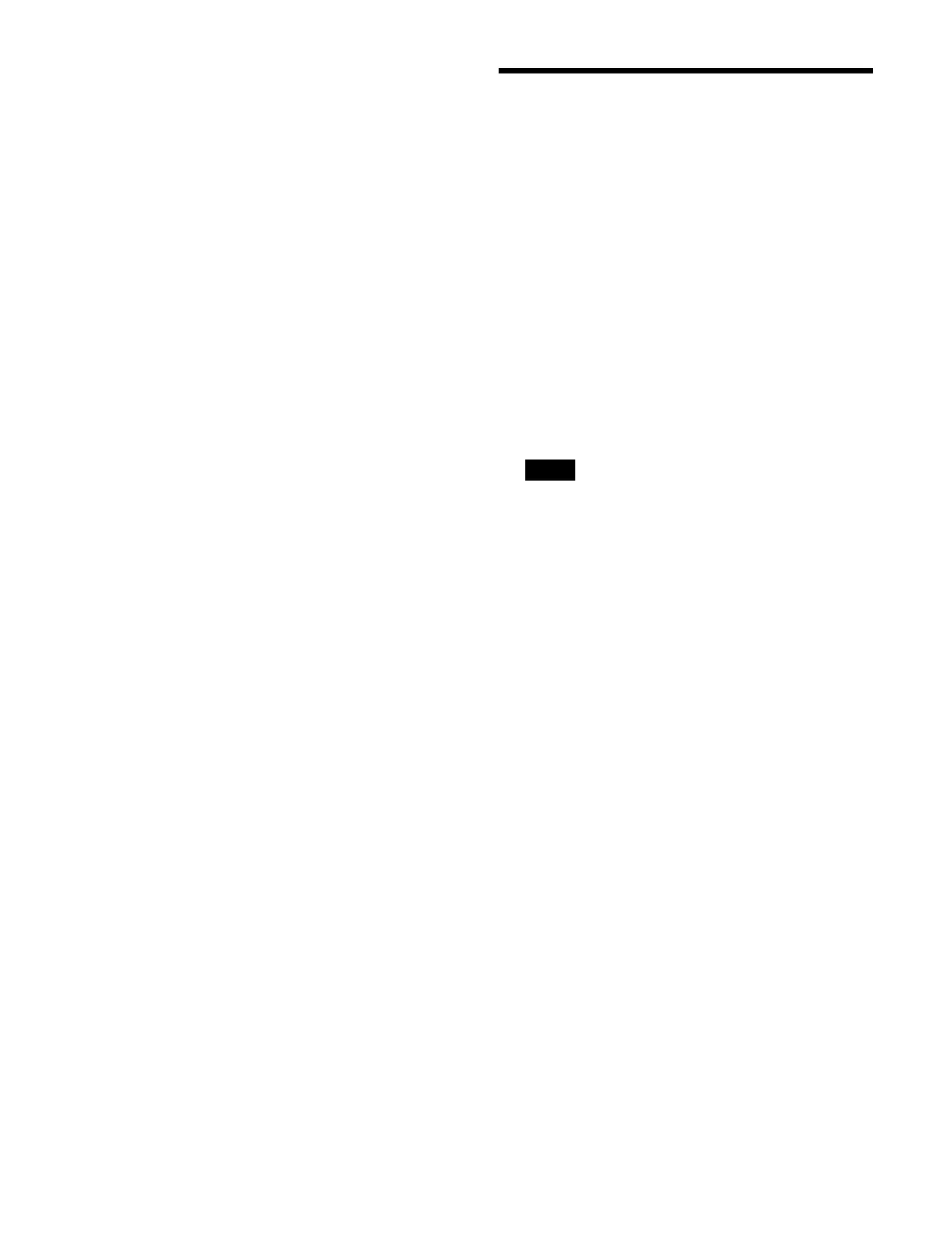380
The settings for all the physical V/K pair numbers not
deleted move up in sequence.
To insert a physical V/K pair number setting
Select the physical V/K pair number at the insertion
po
sition and press [Insert].
A physical V/K Pair number is inserted and the settings of
al
l other numbers are shifted by one.
To return to the initial settings
Press the [Default Recall] button, check the message, then
press [OK].
Setting a Source Signal
Name
You can set the name of a source signal.
1
Open the Home > Setup > System > Source > Edit
Source Name menu (19101.71)
2
Select the target source signal to set.
To select and set multiple source signals, place a
c
heck mark beside the target source signals to set.
To select and set all source signals, place a check
mark i
n the Select All checkbox.
3
Press the [Source Name] button and enter a source
name (up to 16 characters) using the keyboard.
When multiple source signals are selected,
con
secutively numbered source names are set.
For details, see “Name settings when multiple items
are selected” (page 78).
Note
