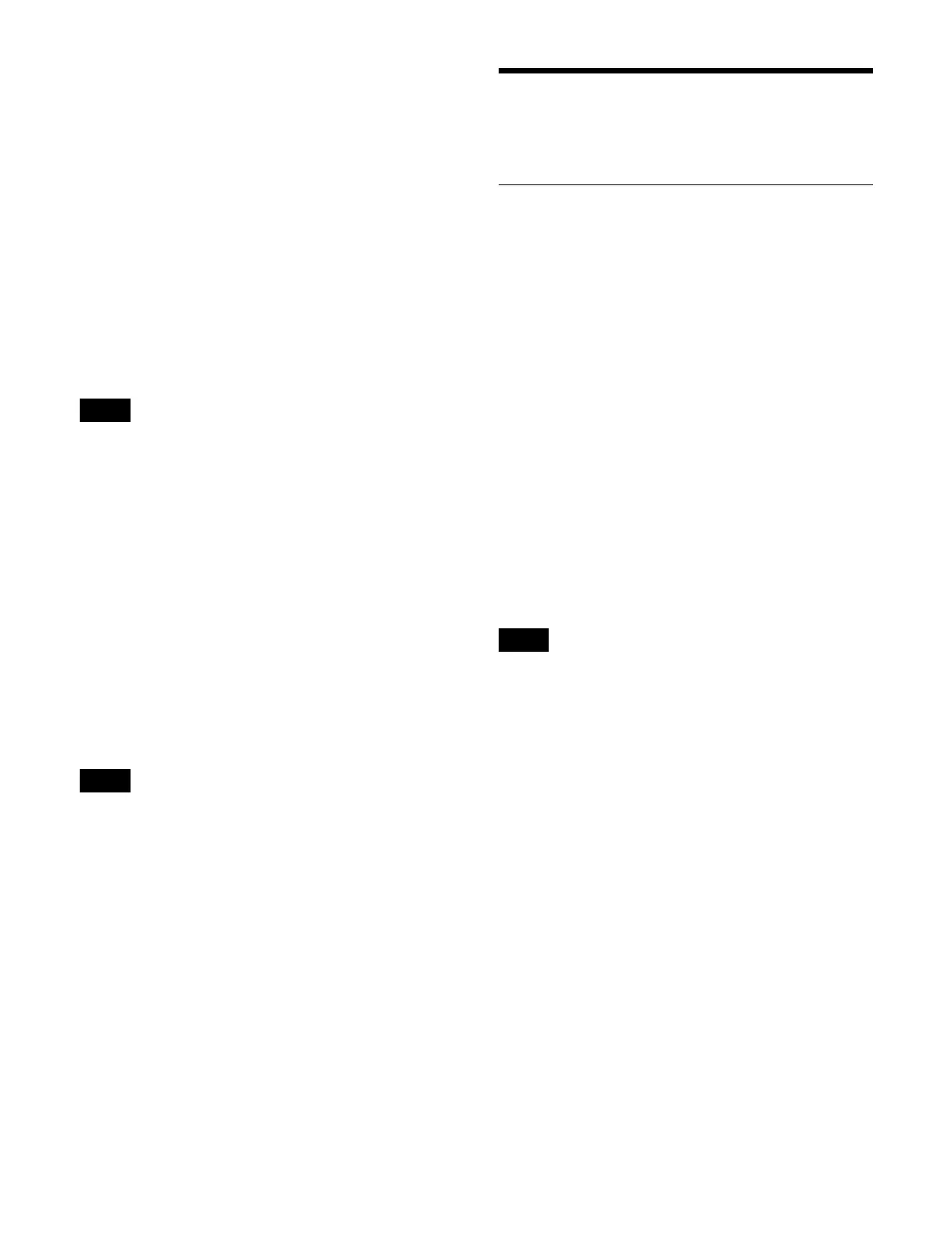92
- DME video bus (only the video signal is selectable)
- DME key bus (only the key signal is selectable)
- Background A bus, B bus (only the video signal is
sel
ectable)
For a key source signal
The [KEY] button is enabled in operation modes that
al
low you to select both a key signal and a video signal.
For details about settings, see “Setting the operation
mode of the [KEY] button in the cross-point control
block” (page 419).
When the [KEY] button is pressed, turning it on, and a
cr
oss-point button is pressed, the key signal is selected.
When the [KEY] button is not lit and a cross-point button
is pressed, the video signal is selected.
For a key source signal, you can also select a video signal/
k
ey signal in the menu.
For details, see “Selecting the key fill/key source signals”
(page 126).
Selecting a DME video signal/DME key
signal
Press a cross-point button in the cross-point button row
assigned with the DME video bus or DME key bus to
select a signal.
When a cross-point button is pressed, the signal for the
front
side of the image is selected. When a cross-point
button is pressed while pressing a DME video bus/DME
key bus delegation button in a delegation button row, the
signal for the back side of the image is selected.
A signal for the back side can be selected when separate
si
des are enabled. When separate sides are disabled, the
signals for the front and back sides are the same.
For details about setting separate sides, see “Setting
Separate Sides” (page 211).
Preventing Operation of
Cross-point Buttons
Preventing Operation of Cross-
Point Buttons (Inhibit Function)
For each cross-point button in the cross-point control
block, you can temporarily inhibit operations.
To enable/disable the inhibit function, use the following
but
tons.
• ICP-X7000: [XPT INHBT SET] button and [XPT
I
NHBT ALLCLR] button assigned to the cross-point
pad
• ICP-X1000 series: [INHBT SET] button and [INHBT
ALL
CLR] button assigned to the function button
section
When a cross-point button is set to inhibited, the
oper
ation of all cross-point buttons with the same number
in the cross-point button rows are inhibited.
To inhibit a cross-point button
Press and hold the [XPT INHBT SET] button/[INHBT
SE
T] button, and press the target cross-point button to set.
While the [XPT INHBT SET] button/[INHBT SET]
but
ton is pressed, the inhibited buttons flash amber.
• When a cross-point button is inhibited, the button turns
of
f and the display signal name is not displayed.
• Even when you inhibit a cross-point button, macro
at
tachment settings are still possible.
• You can inhibit cross-point buttons for each cross-point
assi
gn table using the Home > Setup > Xpt Assign >
Table Button Assign menu (19102.31).
For details about setting inhibit mode, see “Creating
Tables 1 to 14” (page 383).
To release the inhibit setting for a cross-point
bu
tton
Press and hold the [XPT INHBT SET] button/[INHBT
SE
T] button, and press the target cross-point button to
release.
To release the inhibit setting for all cross-point
b
uttons
Press and hold the [XPT INHBT SET] button/[INHBT
SE
T] button, and press the [XPT INHBT ALLCLR]
button/[INHBT ALLCLR] button.
Note
Note
Notes
