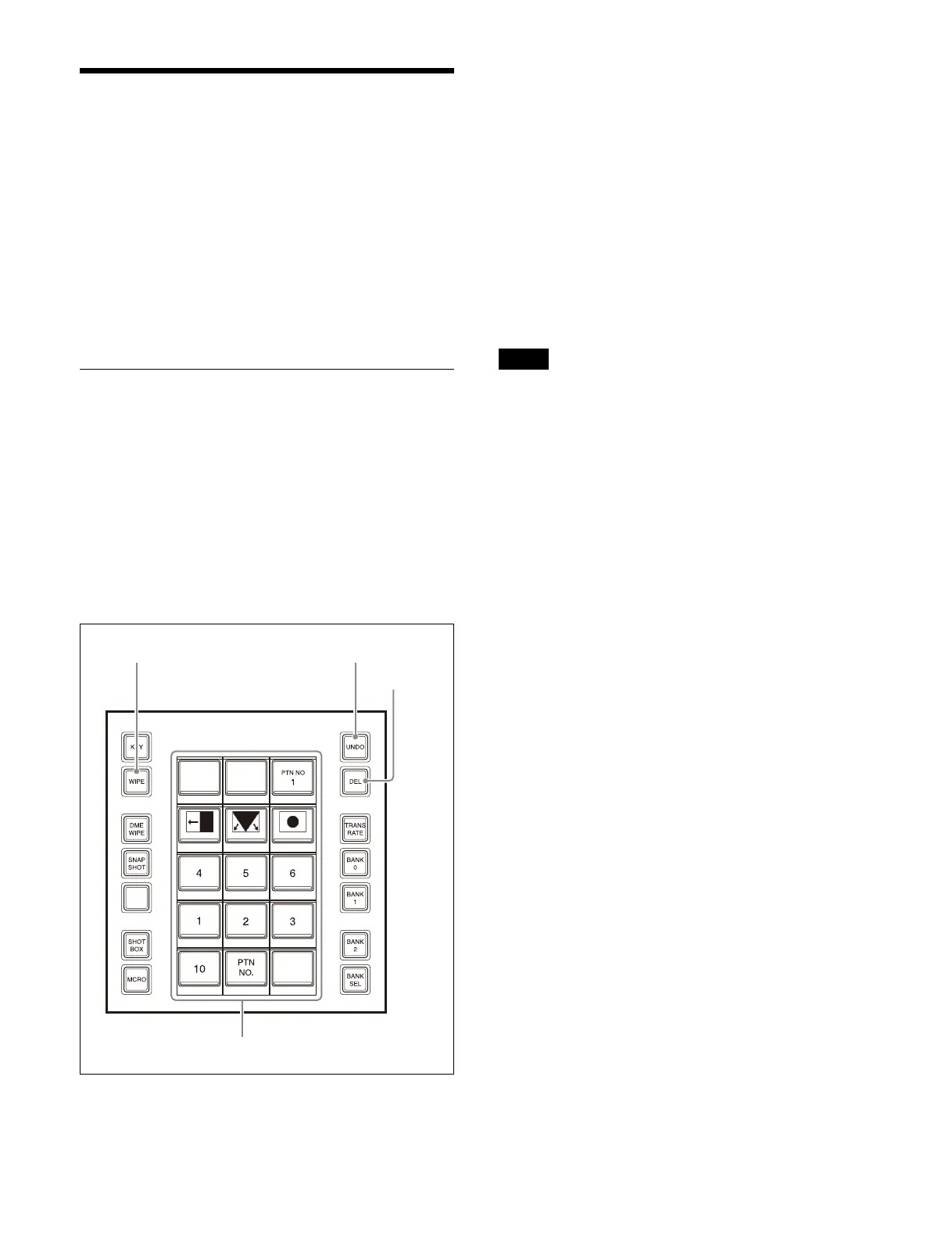160
Wipe Snapshots
You can save a snapshot of a wipe pattern together with
all modifiers and pattern limit settings in a register for
recall when required. There are ten wipe snapshot
registers on each switcher bank.
For details about editing a wipe snapshot register, see
“Wipe Snapshot Register Operations” (page 291).
Saving and recalling a wipe snapshot can be performed
usi
ng the Flexi Pad control block or the menu.
Wipe Snapshot Operations (Flexi
Pad Control Block)
You can configure a wipe snapshot using the Flexi Pad
control block of the target switcher bank.
Memory recall section in wipe snapshot
operation mode
The illustration shows the ICP-X7000 Flexi Pad control
block. The operation for the ICP-X1000 series Flexi Pad
control block is the same.
Pressing the [WIPE] button in the Flexi Pad control block
swi
tches the memory recall section to wipe snapshot
operation mode.
You can select wipe snapshot registers (1 to 10) using the
b
uttons in the memory recall section.
The wipe pattern icon is displayed on buttons for registers
wi
th a registered snapshot.
The register number is displayed on buttons for registers
wit
hout a registered snapshot.
The wipe pattern number is displayed on the top right
b
utton in the memory recall section.
The button color varies as follows, according to the
regi
ster state.
Gray characters: Register not containing a registered
snap
shot
White icon/text: Register containing a registered snapshot
Lit orange: Last recalled register
• The register name is displayed instead of the wipe
pat
tern icon on buttons for registers with a registered
snapshot. The register number is displayed if a register
name has not been configured.
For details about setting the button display, see
“Setting the button display in wipe snapshot operation
mode/DME wipe snapshot operation mode”
(page 419).
• When both the main pattern and sub pattern are selected
f
or a pattern mix, the main pattern icon is displayed.
Selecting a wipe pattern
1
Press the [WIPE] button.
The memory recall section switches to wipe snapshot
ope
ration mode.
2
Press the [PTN NO.] button.
The memory recall section switches to numeric
key
pad mode.
3
Enter a pattern number and press the [ENTER]
button.
The memory recall section returns to wipe snapshot
ope
ration mode. The selected pattern number is
displayed on the top right button in the memory recall
section.
Saving a wipe snapshot
Set a wipe and save a wipe snapshot register using the
following procedure.
1
Press the [WIPE] button.
The memory recall section switches to wipe snapshot
ope
ration mode.
UNDO buttonWIPE button
Memory recall section
DEL button
Notes
