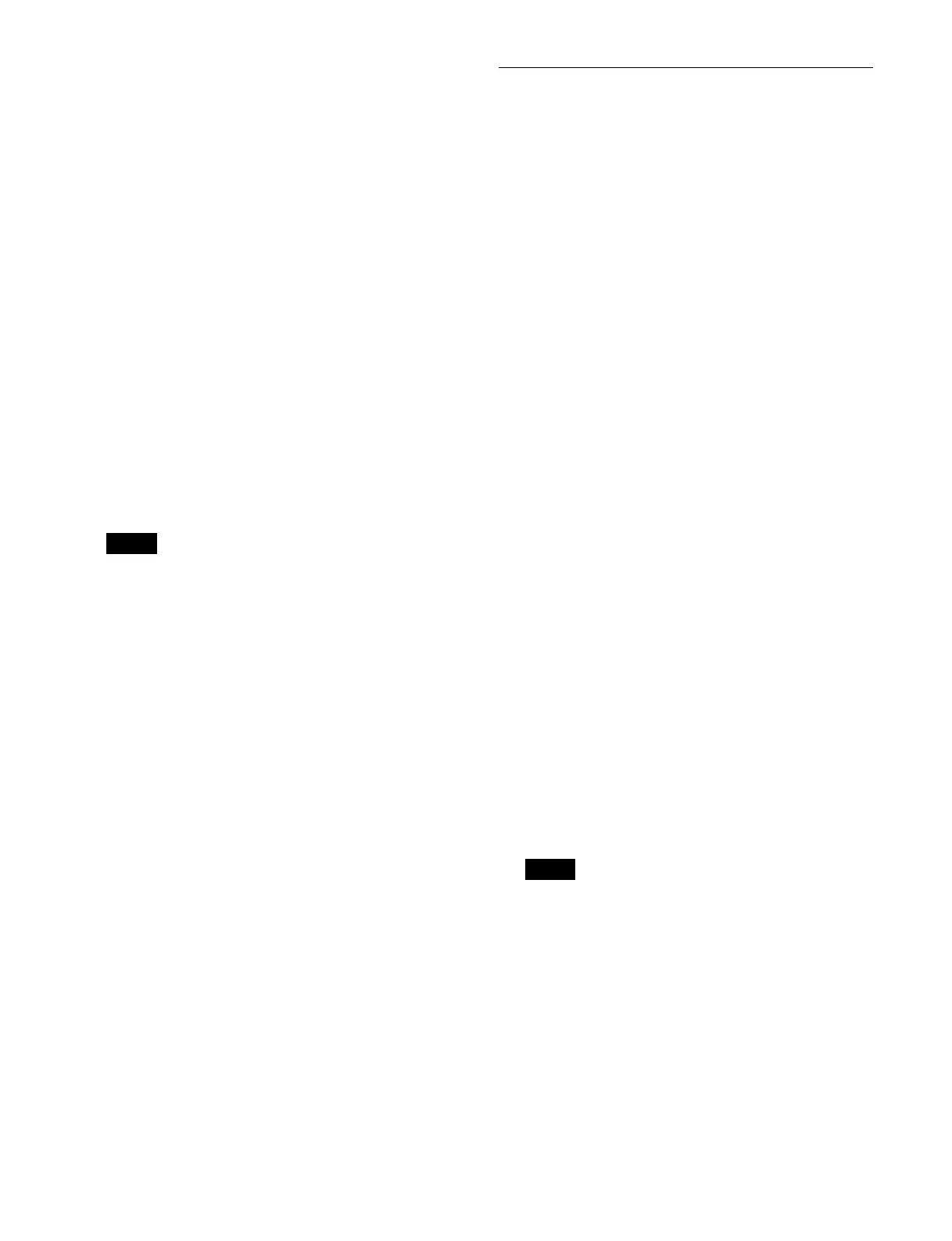308
For details about setting auto insert mode, see
“Setting auto insert mode” (page 307).
5
Register/edit events.
When creating a macro
Perform an operation to register as an event in a
mac
ro.
You can also register pause events.
For details about pause events, see “Inserting a
pause event” (page 308).
When auto insert mode is enabled, events are
reg
istered automatically.
When auto insert mode is disabled, press the [INS]
b
utton to register an event.
Repeat the operation as required to register events.
T
he events are registered in the macro in the order the
operations are performed.
When editing a macro
Perform event edit operations using the buttons in the
memo
ry recall section.
For details, see “Editing a Macro Event” (page 308).
During macro creation/editing, if you press any of the
mod
e selection buttons in the Flexi Pad control block
other than the [MCRO] button, the executed
operation is also registered as an event.
6
Press the [STORE XXX] button (“XXX” is the
number of the currently selected register).
The macro is saved in the register.
To exit macro creation/editing without saving
Press the [EXIT] button.
Deleting a macro
1
Press the [MCRO] button.
The [MCRO] button is lit amber, and the memory
r
ecall section switches to macro operation mode.
2
Select a bank.
For details about selecting a bank, see “Selecting a
bank” (page 307).
3
Press and hold the [DEL] button and press the button
for the target register to delete.
Editing a Macro Event
Selecting an edit point
Move to the target event (edit point) to edit in the macro.
To move to the previous event
Press the [<< PREV] button.
To move to the next event
Press the [>> NEXT] button.
Inserting an event
1
Select an edit point.
2
Perform an operation to register as an event.
When auto insert mode is enabled, the event is
i
nserted after the selected event automatically.
When auto insert mode is disabled, press the [INS]
b
utton to insert the event.
Inserting a pause event
For details about pause events, see “Pause event”
(page 305).
1
Select an edit point.
2
Press the [PAUSE] button.
The memory recall section switches to numeric
key
pad mode.
3
Enter a pause time and press the [ENTER] button.
When auto insert mode is enabled, the pause event is
i
nserted after the selected event automatically.
When auto insert mode is disabled, press the [INS]
b
utton to insert the pause event.
When auto pause insert mode is enabled, the
[PAUSE
] button operation inserts a pause event only.
Another pause event is not inserted automatically
between the pause event inserted using the [PAUSE]
button and the next event.
Modifying an event
1
Select an edit point.
2
Disable auto insert mode if it is enabled.
3
Perform an operation to register as an event.
Note
Note
