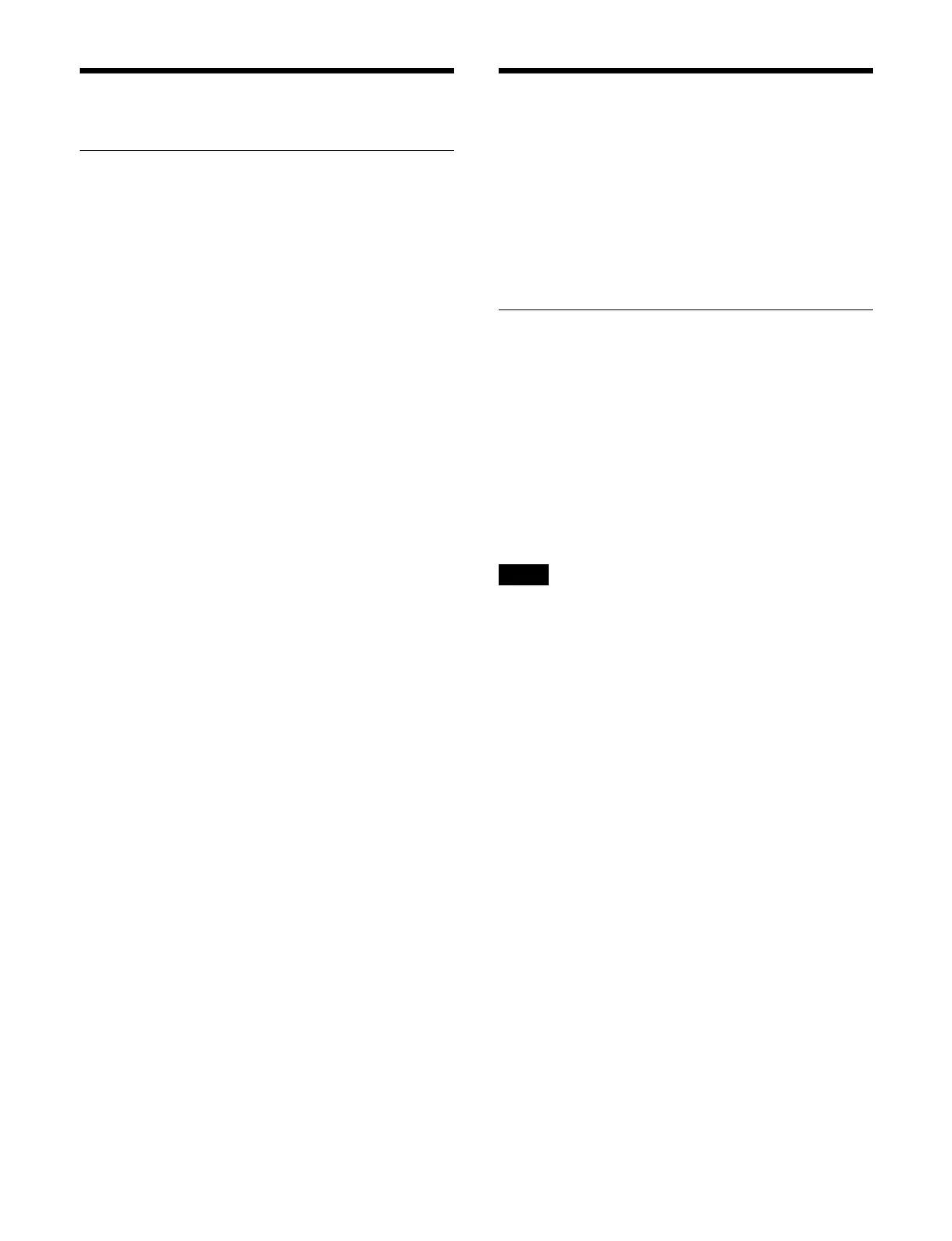457
Managing Licenses
Displaying the License Status
You can check the license information assigned to the
switcher and boxes within the switcher using the System
Configuration > License > Display Licenses menu
(20501.11).
LBID (Logical Box ID): Logical box ID
Option: Model number of option license
Description: Description of option license
Properties: Displays the attributes of the selected license.
For details about installing a license, see “Managing and
Installing Licenses” (page 483).
Configuring Users and
Groups
You can manage user accounts for users who will operate
the menu.
You can create groups according t
o attributes and uses,
and assign groups to which the users belong.
Each user can belong to multiple groups.
Configuring a User Account
The following user accounts are configured by default.
The default user accounts cannot be renamed, deleted, or
moved
to a different group.
sonyservice: Maintenance user account
Belongs to the “sonyservice” group. Not displayed in
th
e menu.
admin: Administrator user account
Belongs to the “admin” group.
Up to 100 user accounts, including the default user
accou
nts, can be registered.
Administrator privileges are required to create/delete/edit
user
accounts and for group selection operations.
Displaying a user account
You can check information about user accounts in the
System Configuration > User Account > Manage Users
menu (20601.11).
Current User: Name of the currently signed-in user
Username: Name of registered users
Group: Name of group to which user belongs
No of Included Groups: Number of additional groups to
whi
ch a user belongs if belonging to more than one
group (excludes the displayed group)
Creating a user account
1
Open the System Configuration > User Account >
Manage Users menu (20601.11).
2
Press the [Add User] button.
The [Add User] window appears.
3
Press the [Input Username] button and enter a user
name (up to 32 characters) using the keyboard.
The valid characters for user names are single-byte
al
phanumeric characters and periods.
Note
