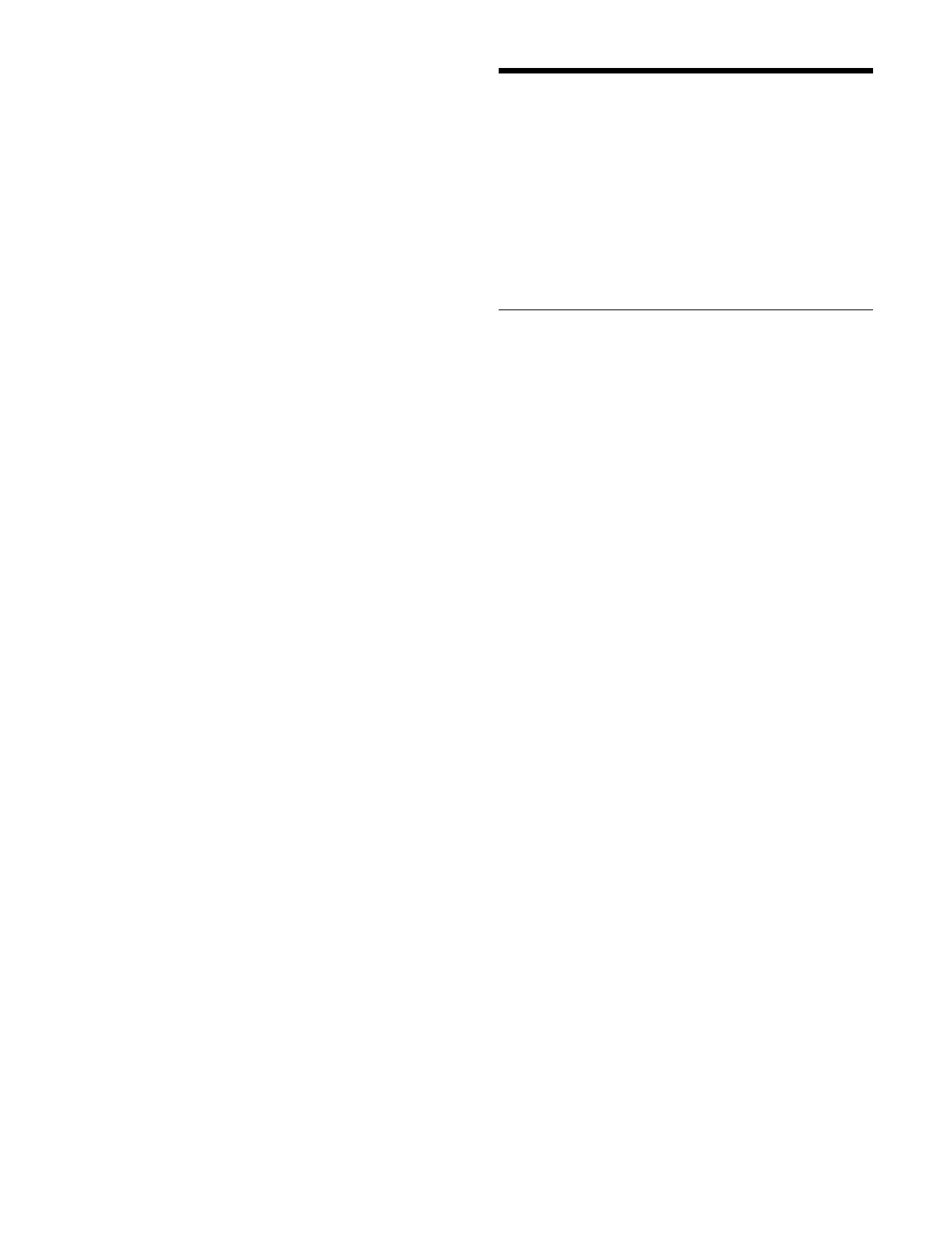379
To return to the previous setting
Press the [Clear] button.
6
Check the message, then press [OK].
Setting a Physical V/K
Pair
You can assign V/K signals in pairs to physical V/K pair
numbers.
A combination of a video signal and key signal assigned
to
a physical V/K pair number is referred to as a “physical
V/K pair.”
Creating a Physical V/K Pair Table
1
Open the Home > Setup > System > V/K Pair >
Physical V/K Pair Assign menu (19101.61).
The physical V/K pair number, video signal source
name
and number, and key signal source name and
number are displayed.
2
Select the target physical V/K pair number to set.
To select and set multiple physical V/K pair numbers,
pl
ace a check mark beside the target physical V/K
pair numbers to set.
To select and set all physical V/K pair numbers, place
a ch
eck mark in the Select All checkbox.
3
Press the [Edit] button.
To set the video signal, press the [Edit] button for
[Vi
deo].
To set the key signal, press the [Edit] button for
[Key
].
The [Select Source] window appears.
4
Set the button for the source signal to assign to the on
state.
Select a tab to change the type of signal to display.
[Input] tab: I
nput signals
[B/W/CB/DME/FM/Clip] tab: B
lack, white, color
background/DME monitor/frame memory/clip
player output signals
[PP/ME Out] tab: S
witcher bank output signals
5
Press [OK].
When a signal is not assigned
On the [B/W/CB/DME/FM/Clip] tab of the [Select
S
ource] window, select the [N/A] button.
The signal will not be switched even when the cross-point
but
ton is pressed.
To delete a physical V/K pair number setting
Select the target physical V/K pair number to delete and
press t
he [Delete] button.
