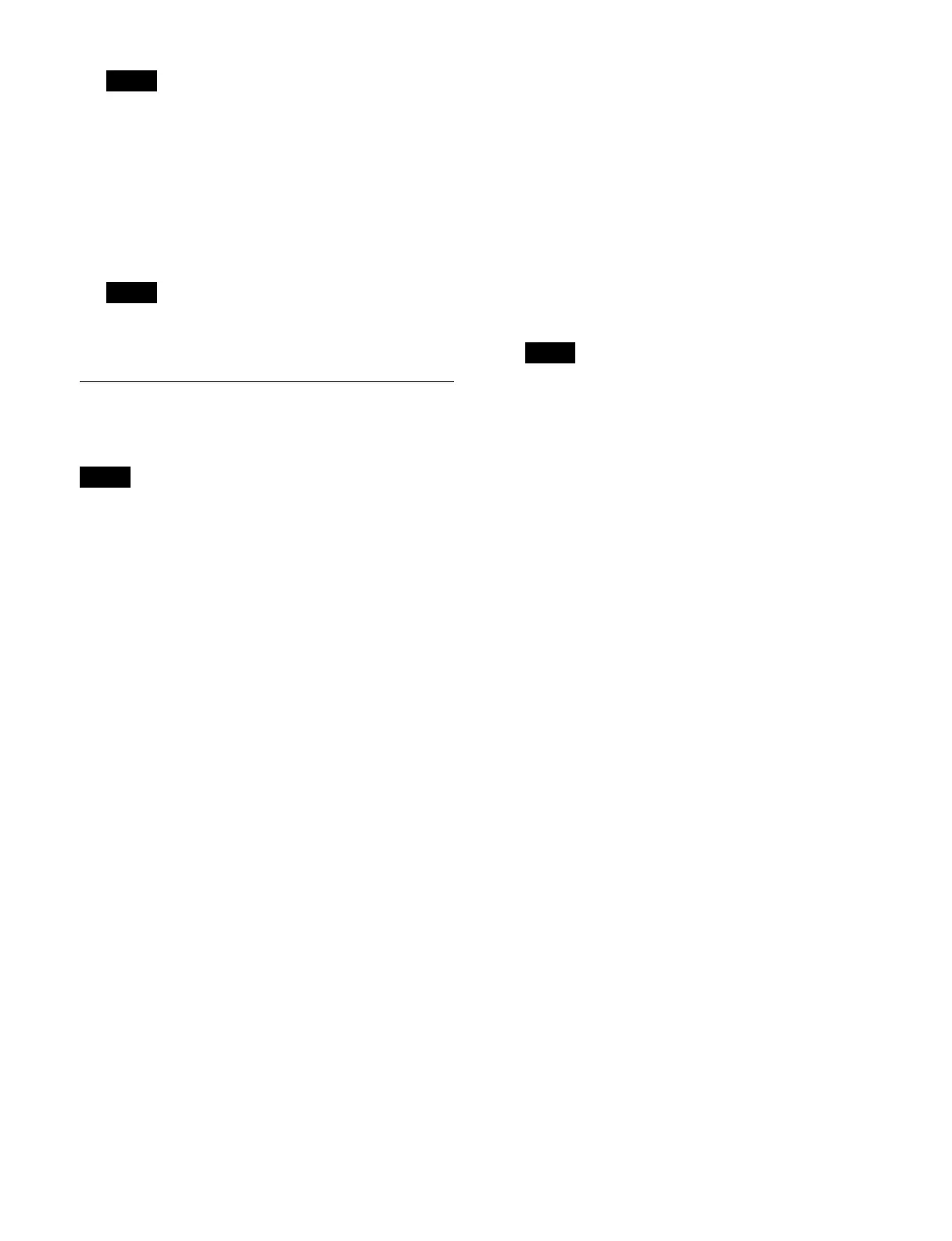335
The user account category is not included in the
selection target of the [All Categories] button.
5
Press the [Save] button.
6
Check the message, then press [OK].
The files in the selected categories are saved in the
p
ackage.
If the selected package already contains the same
ca
tegories, the files will be overwritten.
Copying Files
You can copy files in each category between packages.
Files cannot be copied to a locked package.
1
Open the Home > File > All > Copy > Copy menu
(10102.21).
2
Press the [Select] button in the [Source Package]
group.
The [Select Package] window appears.
3
Select a copy source package and press [OK].
To select the default package
Press the [Default Package] button.
If there is no default package, a new default package
i
s created.
4
Press the [Select] button in the [Target Package]
group.
The [Select Package] window appears.
5
Select a copy destination package and press [OK].
To create a new package
Press the [New Package] button to display the [New
P
ackage] window.
Specify a package name, tags, and memo in the same
w
ay as in [Edit Properties] window.
For details, see “Editing Package Properties”
(page 332).
To select the default package
Press the [Default Package] button.
If there is no default package, a new default package
i
s created.
6
Select the target category to copy.
To select all categories, set the [All Categories]
but
ton to the on state.
To select a setup data category, select a button in the
[
Setup] group.
To select a register data category, select a button in
t
he [Register] group.
To select a content data category, select a button in
t
he [Content] group.
To select a system configuration category, select a
but
ton in the [System Config] group.
To select a user account category, select the [User
Accou
nt] button.
The categories saved in the selected copy source and
cop
y destination packages are displayed in white
characters in the [Source Package] group/[Target
Package] group category display area.
The files in the categories included in the copy source
pack
age become the target for copying.
If the copy destination package already contains the
sa
me categories, the files will be overwritten.
7
Press the [Copy] button.
8
Check the message, then press [OK].
The files in the selected categories are copied.
Note
Note
Note
Note
