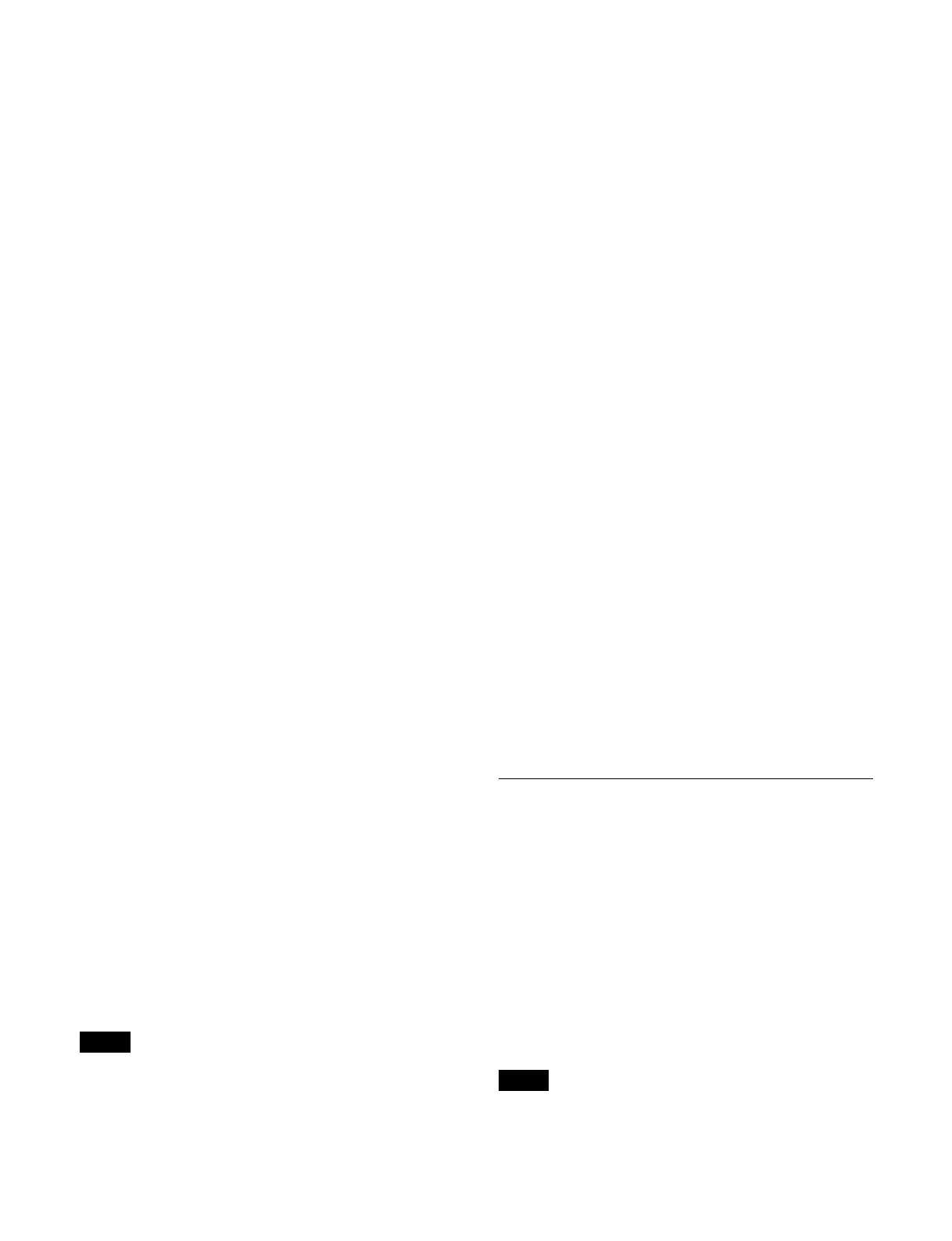458
4
Press the [Set Password] button and enter a password
(8 to 32 characters) using the keyboard.
The password must contain at least one single-byte
al
phabetic character and at least one single-byte
numeric character.
5
Press the [Confirm Password] button and enter the
same password using the keyboard.
6
Select a group to which the user will belong using
[Select Groups].
Place a check mark for groups to which to belong.
To select all groups, place a check mark in the Select
Al
l checkbox.
7
Press [OK].
Deleting a user account
1
Open the System Configuration > User Account >
Manage Users menu (20601.11).
2
Select the target user to delete.
3
Press the [Delete User] button.
4
Check the message, then press [OK].
Renaming a user account
1
Open the System Configuration > User Account >
Manage Users menu (20601.11).
2
Select the target user to edit.
3
Press the [Edit Username] button.
The [Edit Username] window appears.
4
Press the [Input Username] button and enter a user
name (up to 32 characters) using the keyboard.
The valid characters for user names are single-byte
al
phanumeric characters and periods.
5
Press [OK].
Changing a user account password
General users can change their password only.
1
Open the System Configuration > User Account >
Manage Users menu (20601.11).
2
Select the target user to edit.
3
Press the [Change Password] button.
The [Change Password] window appears.
4
Press the [Input New Password] button and enter a
password (8 to 32 characters) using the keyboard.
The password must contain at least one single-byte
al
phabetic character and at least one single-byte
numeric character.
5
Press the [Confirm Password] button and enter the
same password using the keyboard.
6
Press [OK].
Changing the groups for a user account
1
Open the System Configuration > User Account >
Manage Users menu (20601.11).
2
Select the target user to edit.
3
Press the [Select Groups] button.
The [Select Groups] window appears.
4
Select a group to which the user will belong using
[Select Groups].
Place a check mark for groups to which to belong.
To select all groups, place a check mark in the Select
All
checkbox.
5
Press [OK].
Configuring a Group
The following groups are configured by default.
The default groups cannot be renamed or deleted.
sonyservice: Maintenance group
Only the “sonyservice” user account can belong to
t
his group. Not displayed in the menu.
admin: Administrator group
Only users with administrator privileges can belong
to
this group.
BasicUsers: Basic user group
All users that do not belong to the “sonyservice”
gr
oup or “admin” group belong to the “BasicUsers”
group.
Administrator privileges are required to create/delete/edit
gr
oups.
Note
Note
