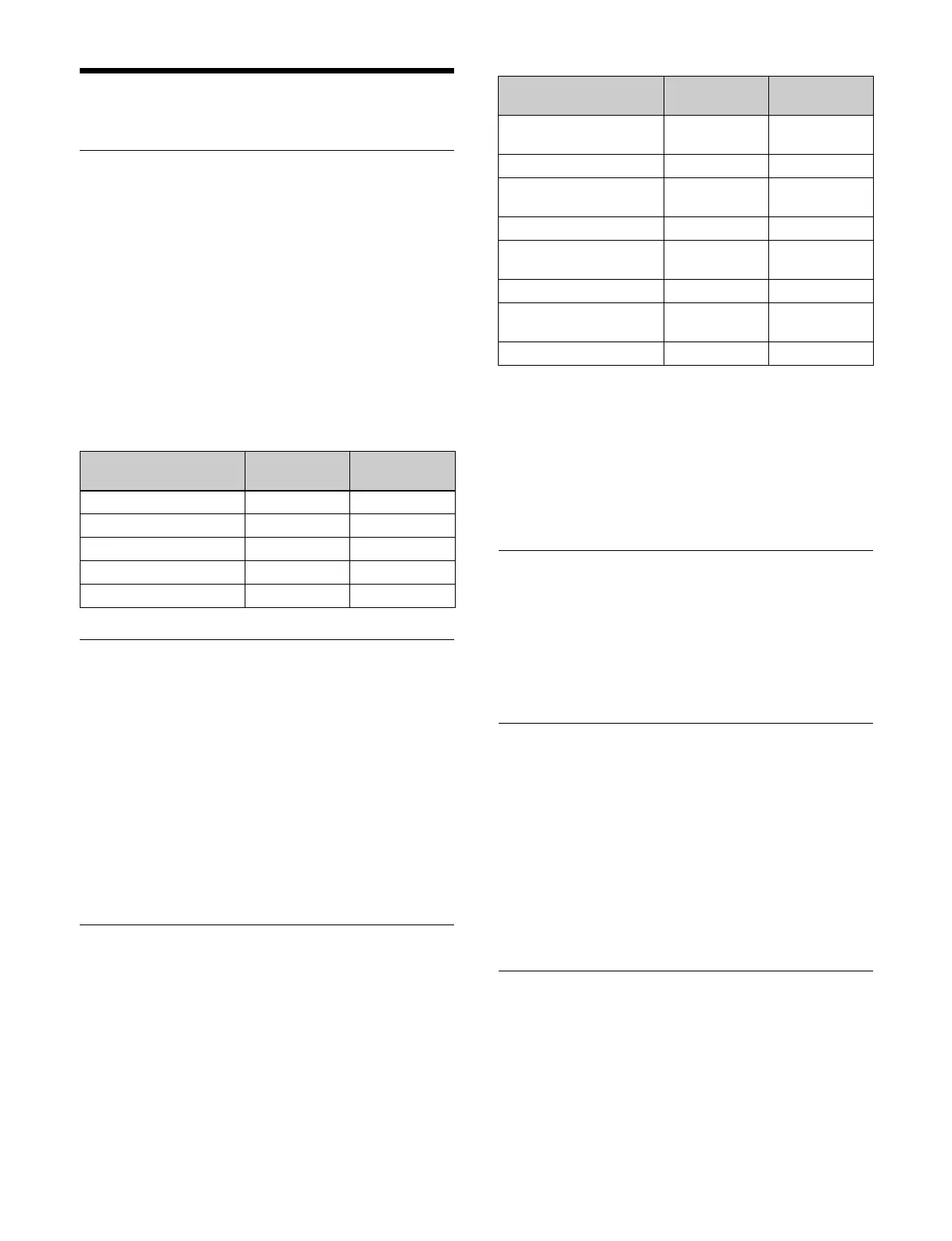16
System Configuration
Boxes and Islands
An MLS-X1 with two MKS-X1110 IP Input and Output
Boards installed is called an M/E box, and an MLS-X1
with an MKS-X1140 Cross-Point Connection Board
installed is called a cross-point box. When not
distinguishing between a cross-point box and an M/E box,
an MLS-X1 is referred to as simply a box. The cross-point
box and M/E boxes are connected together using MKS-
XIC01, MKS-XIC03, and MKS-XIC15 interconnection
cables. You can create images by sending and receiving
various signals between boxes via cross-point boxes. This
physical system is called an island.
An island is created using the following combination of
bo
xes.
MLS Manager
MLS Manager is a high-level MLS-X1 system
management tool for managing the system configuration
of MLS-X1 boxes with ICP-X1000-series/X7000-series
control panels within islands of an MLS-X1 system and
for managing licenses. MLS Manager runs on one
MLS-X1 box among up to five boxes in an island. In a
multiple-box island configuration, it is recommended that
MLS Manager runs on the cross-point box.
For details about MLS Manager, see “Chapter 31 MLS
Manager” (page 460).
Logical Switchers
An island can be divided into up to four logical switchers
using MLS Manager. The units for subdivision are the
boxes.
The following types of logical switcher are available.
For details about the type and number of resources for
e
ach configuration, see “Appendix” (page 491).
a) When the cross-point box cannot be operated, the system becomes the
equivalent of a 1M/E box configuration.
For details about when the cross-point box cannot be
operated, see “About Inaccessible Boxes” (page 16).
This document refers to a logical switcher as simply a
“swi
tcher.”
Physical Box IDs
Boxes in an island configuration are distinguished by
assigning a unique ID (physical box ID) within the island
according to the connection with the cross-point box. The
cross-point box always has a physical box ID of 5, and the
M/E boxes have an ID of 1 to 4.
Logical Box IDs
Boxes in a switcher are distinguished by assigning a
unique ID (logical box ID) within the switcher. If a
switcher contains a cross-point box, the box will take the
last logical box ID within that switcher.
A box with a logical box ID of 1 is referred to as a primary
box,
and boxes with logical box IDs other than 1 are
referred to as secondary boxes.
The access destination of the MLS-X1 menu and the
sto
rage destination for content storage is the primary box.
About Inaccessible Boxes
Boxes may become unavailable for operation under the
following conditions.
The following boxes may be inaccessible.
• Cross-point box when the signal format of the cross-
poi
nt box and system signal format do not match
• The following boxes when the system signal format is
108
0i or 1080P
Island configuration Cross-point
box
M/E box
5-box configuration 1 unit 4 units
4-box configuration 1 unit 3 units
3-box configuration 1 unit 2 units
2-box configuration 1 unit 1 unit
1-box configuration – 1 unit
Logical switcher
configuration
Cross-point
box
M/E box
4M/E box + cross-point
box
configuration
1 unit 4 units
4M/E box configuration – 4 units
3M/E box + cross-point
box configuration
1 unit 3 units
3M/E box configuration – 3 units
2M/E box + cross-point
box
configuration
1 unit 2 units
2M/E box configuration – 2 units
1M/E box + cross-point
box
configuration
a)
1 unit 1 unit
1M/E box configuration – 1 unit
