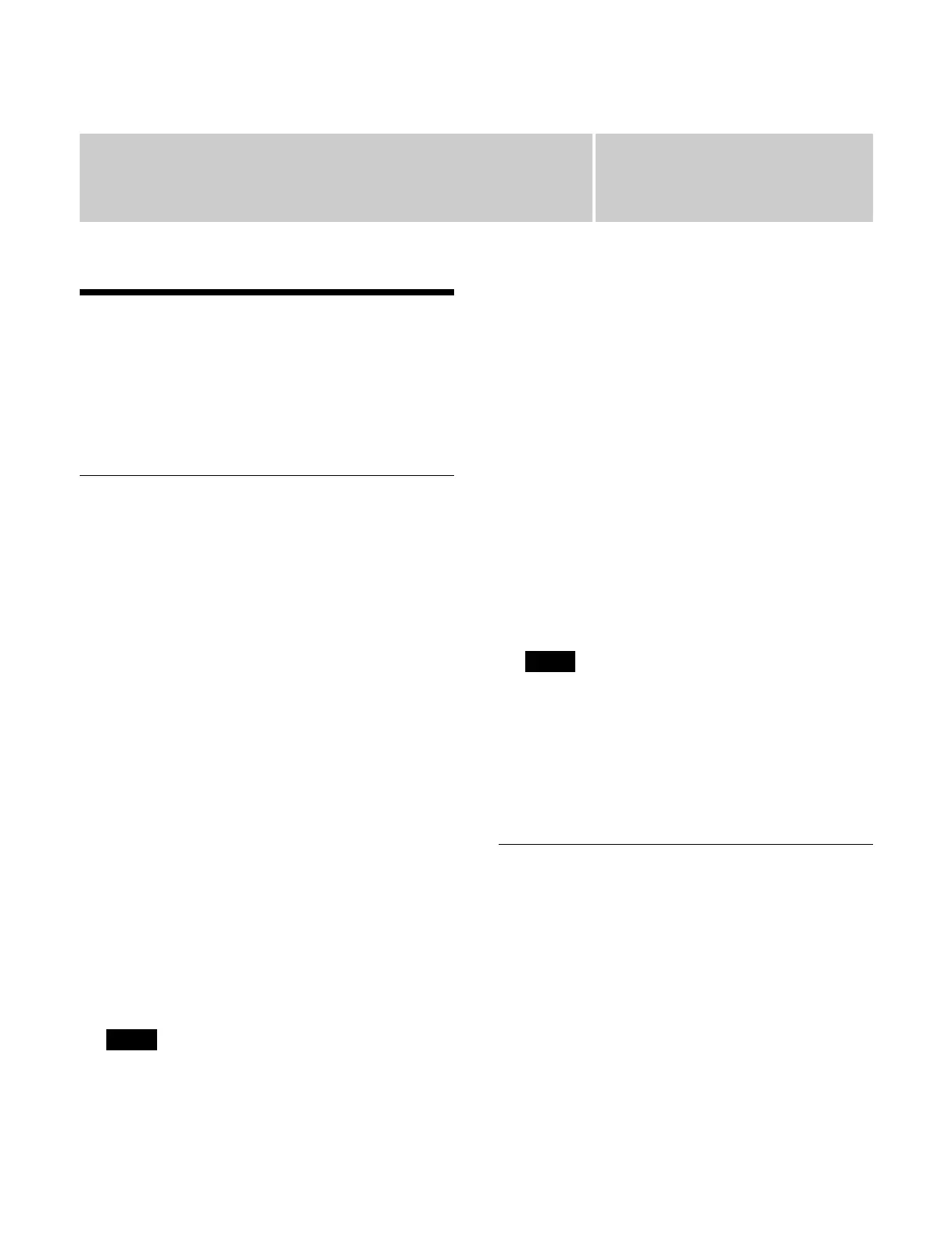Chapter
440
27
Link Setup
Setting a Cross-Point
Button Link
You can set the bus link function that links together two
buses within the switcher.
Setting a Bus Link
1
Open the Home > Setup > Link > Internal Bus Link >
Bus Assign menu (19107.11).
2
Select the target link number to set.
To select and set multiple link numbers, place a check
m
ark beside the target link numbers to set.
To select and set all link numbers, place a check mark
i
n the Select All checkbox.
3
Enable/disable the link using the [Link Enable]
switch.
On: Ena
ble link.
Off: Disa
ble link.
4
Press the [Edit] button for [Controlling Bus].
The [Assign Controlling Bus] window appears.
5
Set the button for the link source bus to the on state.
Select a tab to change the bus to display.
[M/E-1 to M/E-5] tab: M/
E bus
[P/P] tab: P/
P bus
[Aux] tab: AUX bus
[FM/DME Util] tab: F
rame memory/DME bus
“M/E-x Transition Program”, “M/E-x Sub Transition
P
rogram”, “P/P Transition Program”, and “P/P Sub
Transition Program” can only be selected as a link
source bus (“M/E-x” is M/E-1 to M/E-5).
The link function is enabled at the same time you
move
the fader lever.
6
Press [OK].
7
Press the [Edit] button for [Linked Bus].
The [Assign Linked Bus] window appears.
8
Set the button for the link destination bus to the on
state.
Select a tab to change the bus to display.
[M/E-1 to M/E-5] tab: M
/E bus
[P/P] tab: P/
P bus
[Aux] tab: AU
X bus
[Aux as Key] tab:
AUX bus (signal assigned to the
key side)
[FM/DME Util] tab: Frame
memory/DME bus
“Aux 1 as Key” to “Aux 48 as Key” can only be
sel
ected as a link destination bus.
9
Press [OK].
10
Press the [Link Table] button and select a link table
(Link 1 to Link 8) from the pull-down list.
Setting a Link Table
1
Open the Home > Setup > Link > Internal Bus Link >
Table V/K Pair Assign menu (19107.12).
2
Display the target link table to set.
Select a tab to change the link table (Table 1 to Table
8
) to display.
The logical V/K pair number and logical V/K pair
name ar
e displayed.
3
Select the target logical V/K pair number to set.
Note
Note
