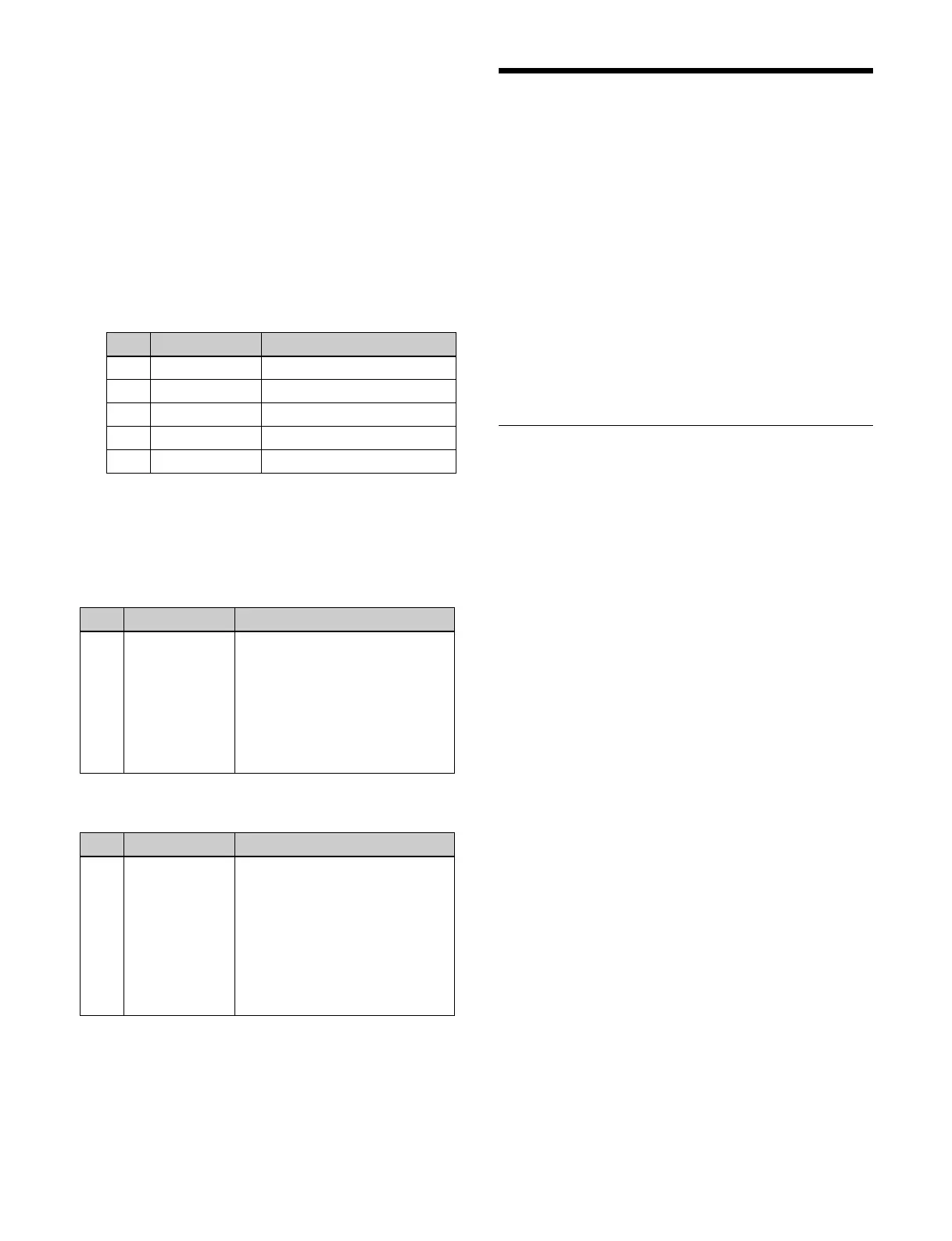145
1
Open the Home > M/E-1 > Key1 > Resizer/Proc Key
> Enhanced Effect menu (11101.42).
2
Set the [Resizer] button to the on state.
3
Set the [Dual Rszr Effect] button to the on state.
4
Set the [Mask] button to the on state.
5
In the [Mask Source] group, select a mask source.
Box: Bo
x
Circle: Ci
rcle
Set the following parameters.
To rotate a mask pattern
In the [Rotation] group, select a rotation type.
Angle: I
ncline a pattern at a fixed angle.
Speed: Rot
ate a pattern at a fixed speed.
When the [Angle] button is selected, set the following
p
arameter.
When the [Speed] button is selected, set the following
p
arameter.
To invert a mask area
Set the [Mask Invert] button to the on state.
Key Snapshots
You can save key settings (excluding key inserted/
removed (on/off) status and key priority) in a register and
recall the settings when required. Settings information of
cross-points, key modifiers, and independent key
transitions can be selected and recalled. There are four
key snapshot registers for each key.
For details about editing a key snapshot register, see
“Key Snapshot Register Operations” (page 289).
Saving and recalling a key snapshot can be performed
usi
ng the Flexi Pad control block, key fader control block,
or the menu.
Key Snapshot Operations (Flexi Pad
Control Block)
You can configure a key snapshot using the Flexi Pad
control block of the target switcher bank.
This section describes setting a key snapshot on key 1 as
an ex
ample.
Memory recall section in key snapshot
operation mode
Pressing the [KEY] button in the Flexi Pad control block
switches the memory recall section to key operation
mode.
You can select key snapshot registers (1 to 4) using the
b
uttons in the memory recall section.
The register name is displayed on buttons for registers
wi
th a registered snapshot.
The register number is displayed on buttons for registers
wit
hout a registered snapshot.
The button color varies as follows, according to the
regi
ster state.
Gray characters: Register not containing a registered
snap
shot
White characters: Register containing a registered
snap
shot
Lit orange: Last recalled register
Saving a key snapshot
Set a key and save a key snapshot register using the
following procedure.
1
Press the [KEY] button.
The memory recall section switches to key operation
mode
.
No. Parameter Adjustment
1 H Horizontal position
2 V Vertical position
3 Size Size
4 Soft Softness
5 Aspect Aspect ratio
No. Parameter Adjustment
1 Angle Inclination angle of pattern
• A value of –1.00 corresponds to
a
rotation of one turn
counterclockwise.
• A value of +1.00 corresponds to
a r
otation of one turn clockwise.
• A value of 0.00 corresponds to
n
o rotation.
No. Parameter Adjustment
1 Speed Rotation speed of pattern
• A value of –100.00 corresponds
t
o 4 revolutions/second
counterclockwise rotation.
• A value of +100.00
co
rresponds to 4 revolutions/
second clockwise rotation.
• A value of 0.00 corresponds to
n
o rotation (stationary).
