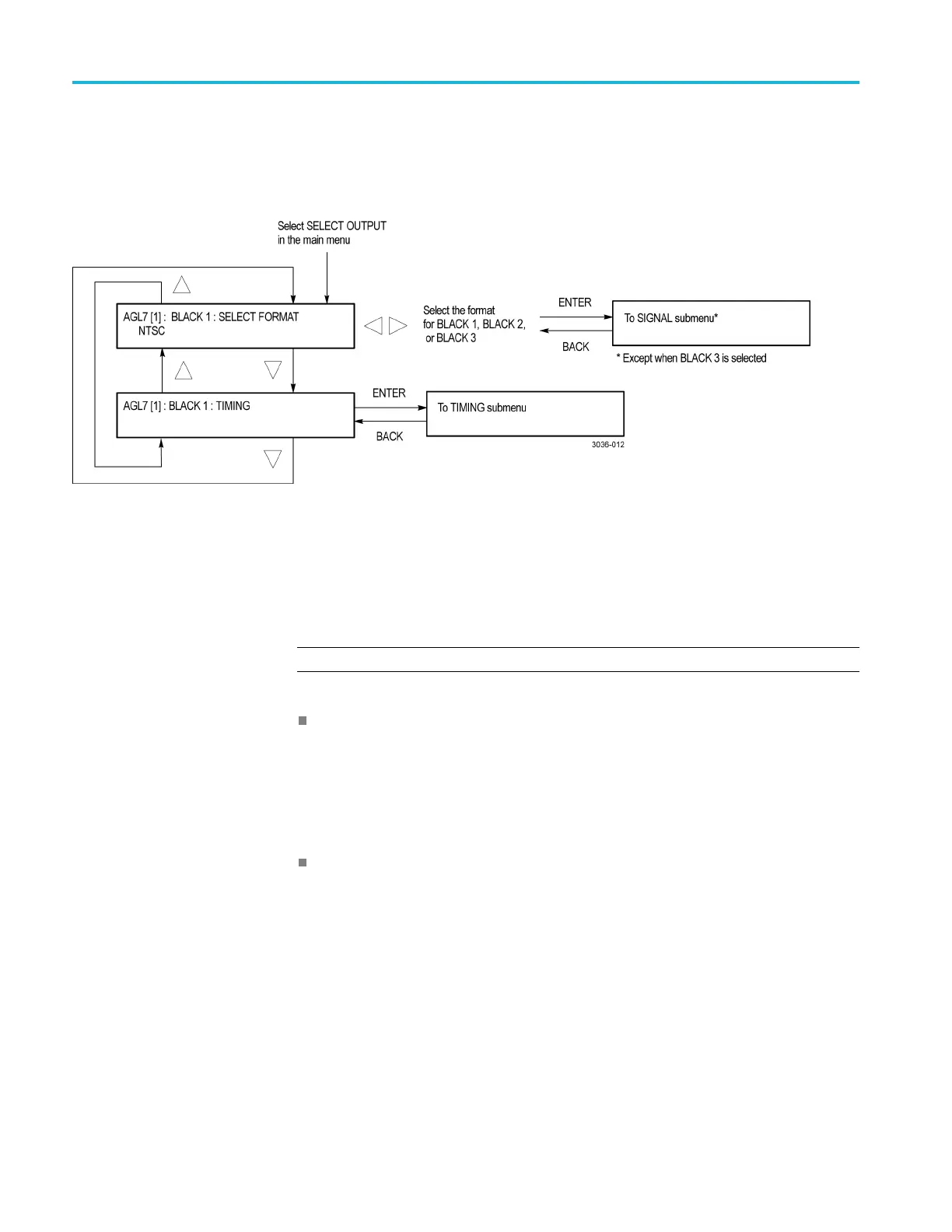AGL7 Analog Genlock module
AGL7 modu le
OUTPUT submenu
Usethissubmen
u to set the signal format and the timing offset for the output
selected in the SELECT OUTPUT menu item. Use the up (▲)ordown(▼)
arrow button to change the menu items. The following figure shows the OUTPUT
submenu.
Figure 3 -6: AGL7 module OUTPUT submenu
SELECT F
ORMAT. Selects the format for the signal output from the BLACK 1,
BLACK 2, or BLACK 3 connector. Use the left (◄)orright(►) arrow button
to select the format. The available choices described below depend on which
output connector you select.
NOTE. When you c hange signal format, synchronization shock occurs.
When BLACK 1 is selected, the formats listed below are available. Press the
ENTER buttontoconfirm the selection and to access the SIGNAL submenu
where you will select a black burst signal. (See page 3-13.)
NTSC
NTSC No Setup
PA
L
When BLACK 2 is selected, the formats listed below are available. Press the
E
NTER buttontoconfirm the selection and to access the SIGNAL submenu
where you will select a black burst signal. (See page 3-13.)
NTSC
NTSC No Setup
PAL
HD SYNC (Same as B LACK 3)
3–12 TG8000 Multiformat Test Signal Generator User Manual
