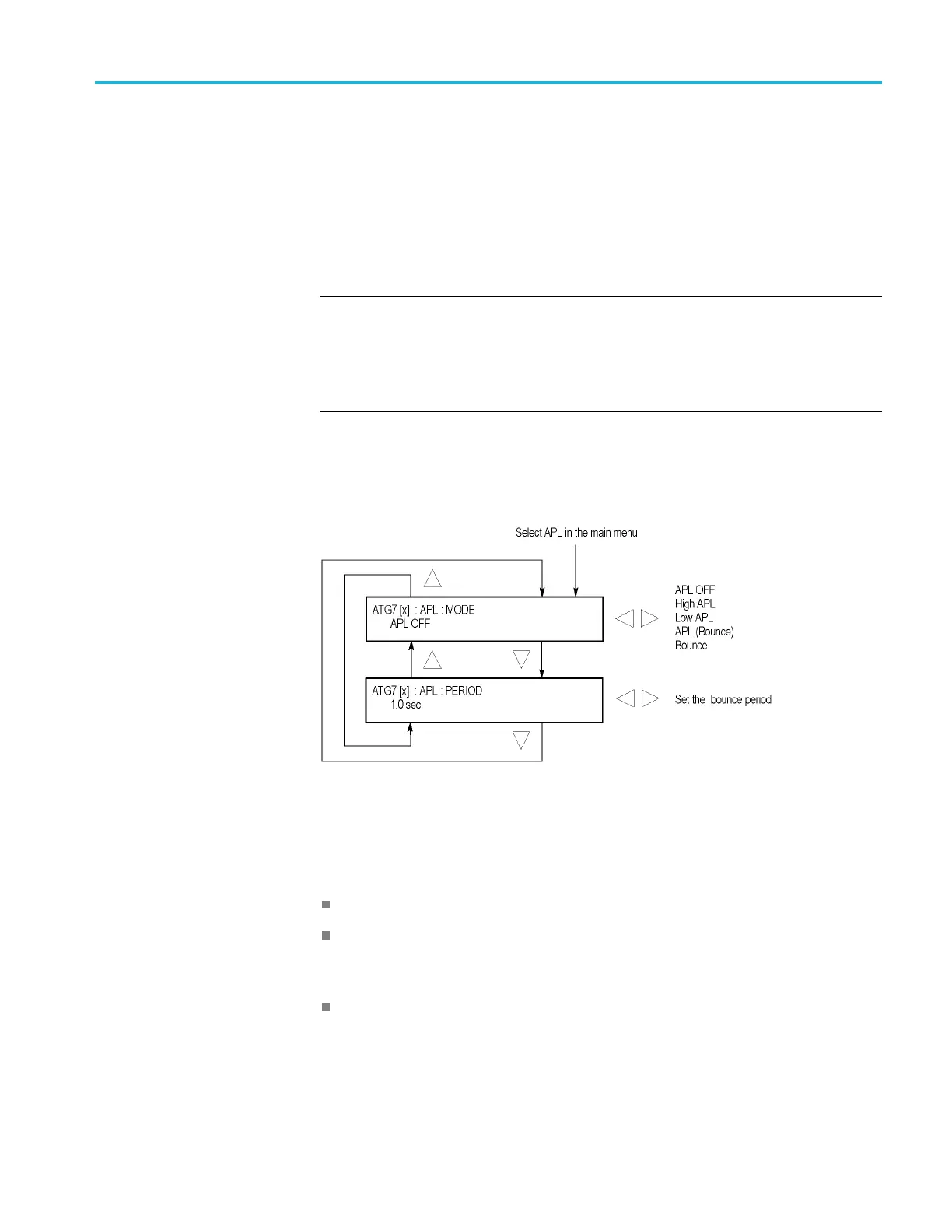ATG7 Analog Test Generator module
Vertical. Sets
the vertical timing offset. Use the left (◄)orright(►) arrow
button to change the timing offset. You can set the value from -1/2 color frame to
+1/2 color frame in 1 line steps.
Horizontal. Sets the horizontal timing offset. Use the left (◄) or right (►) arrow
button to adjust the timing offset. You can set the value from -1 line to +1 line
in one clock
steps (18.5 ns).
NOTE. You can reset the timing offset to zero by pressing the left (◄)orright(►)
arrow buttons simultaneously.
The ATG7 horizontal timing can only be adjusted in clock cycle increments. You
can match the AGL7 or GPS7 module timing to the ATG7 module by adjusting the
fine timing controls on the AGL7 or GPS7 module.
ATG7 module
APL submenu
Use this menu to set the APL and Bounce features for the test signal output from
the SIGNAL connector. Use the up (▲)ordown(▼) arrow button to scroll
through the menu. The following figure shows the APL submenu.
Figure 3-15: ATG7 module APL submenu
MODE. Sets the output mode of the APL signal. Use the left (◄)orright(►)
arrow button to select the mode, and then press the ENTER buttontoconfirm
t
he selection. The choices are:
APL OFF: Outputs the selected signal without making any changes.
High APL: Divides the video lines of the selected signal into 5 lines (for
NTSC)or4lines(forPAL)andchangesthe lines except the last line to the
100% flat field signal, and then outputs them.
Low APL: Divides the video lines of the selected signal into 5 lines (for
NTSC)or4lines(forPAL)andchangesthe lines except the last line to the
0% flat field signal, and then outputs them.
TG8000 Multiformat Test Signal Generator User Manual 3–27
