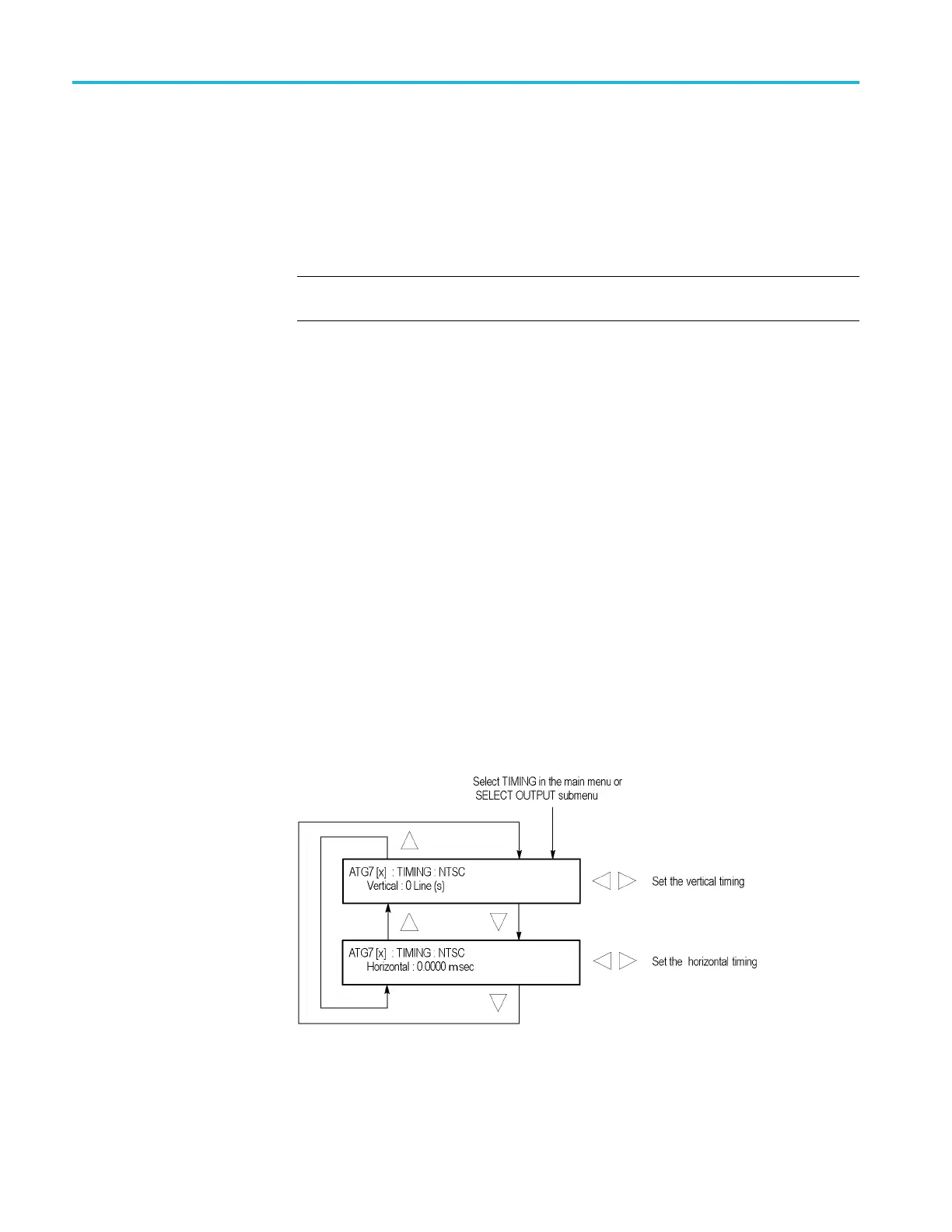ATG7 Analog Test Generator module
Y position. Set
s the vertical position of the text. The position is set as a p ercentage
of active picture height. Use the left (◄)orright(►) arrow button to change the
position. You can set the value from 0.0% to 100.0% in 1% steps.
EDIT. Edits the text you want to display on the output test signal. Perform the
following steps to e dit the text:
NOTE. You ca
n use up to 18 characters for the text. Use the blank character to
erase unneeded character(s).
1. Use the left (◄)orright(►)arrowbuttontoselectEDIT, and then press the
ENTER but
ton to enable the text edit mode.
2. Use the left (◄)orright(►) arrow button to move the underscore character
(_) to th
e character you want to change.
3. Use the up (▲)ordown(▼) arrow button to select the desired chara cter.
4. After you enter all of the desired characters, press the ENTER button to exit
the text editing mode.
5. Use the left (◄)orright(►) arrow button to select SAVE, and then press the
ENTER button to save the text and its position to the signal file being output.
SAVE. Saves the text and its position to the signal file currently being output.
Press the ENTER button to save them to the signal file.
ATG7 module
TIMING submenu
Use this menu to adjust the timing offset of the selected output relative to the
internal reference signal (frame reset signal). Use the up (▲)ordown(▼) arrow
button to scroll through the menu. The following figure shows the TIMING
submenu.
Figure 3-14: ATG7 module TIMING submenu
3–26 TG8000 Multiformat Test Signal Generator User Manual
