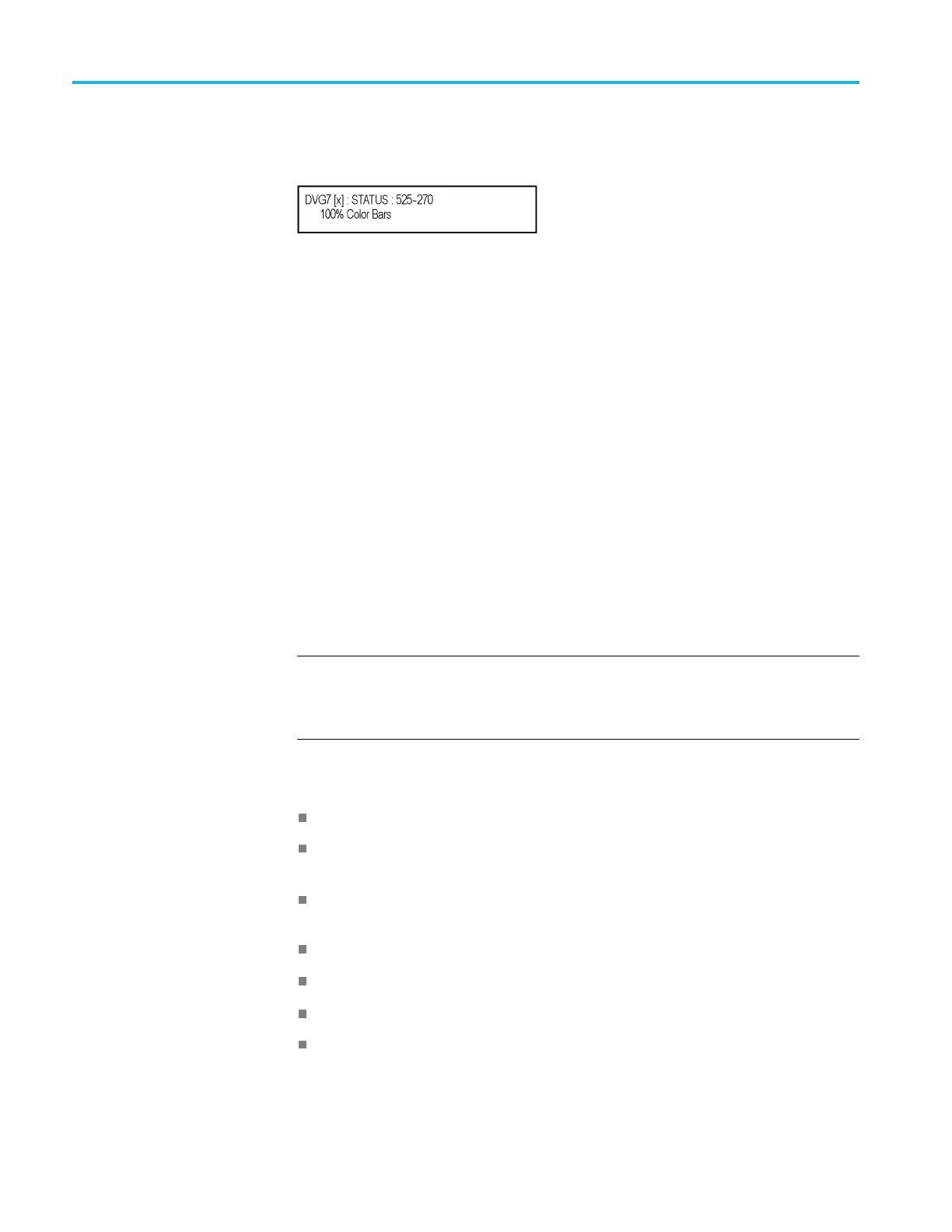Getting started
5. Press the front
-panel MODULE button until the DVG7 main menu shown
below appears .
6. Press the FORMAT button and use the left (◄)orright(►) arrow button to
select a format, then press the ENTER button.
7. Press one of the front-panel test signal buttons (for example COLOR BAR)
to output a signal.
8. Connect the SIGNAL 1 connector to the serial digital waveform monitor
using the 75 Ω BNC cable.
9. Set the waveform monitor to view the signal.
10. Check that the signal appears as expected. For example, if you selected a
color bar signal in step 7, check that the color bar signal appears.
11. Disconnect the BNC cable from the SIGNAL 1 connector, and then connect
theBNCcabletotheSIGNAL 2 connector.
12. Check that the signal appears as expected.
GPS7 module functional
check
Use the following procedure to check that the GPS7 GPS Synchronization and
Timecode module is functional.
NOTE. Depending on which other modules are present and what formats they
generate, you may get a clock conflict message. If this occurs, press the ENTER
button to accept the change and continue the test. This may hap
pen at multiple
steps in one or several of the functional tests.
Required equipment.
GPS/GLONASS antenna feed with good signal level
SDI video signal source (can be external, or a DVG7 or HDVG7 module in
either a reference instru
ment or the mainframe under test)
NTSC black source (can be a second TG8000 or TG700 mainframe with a
BG7 or GPS7 module)
WFM8300 or equivalent with Option CPS
Voltmeter
LTC/GPIO breakout adapter cable (Tektronix part number 012-1717-XX)
Female XLR connector, three wires, and one 9-pin DSUB male header with
solder cups, assembled as described in the LTC Output test
1–26 TG8000 Multiformat Test Signal Generator User Manual
