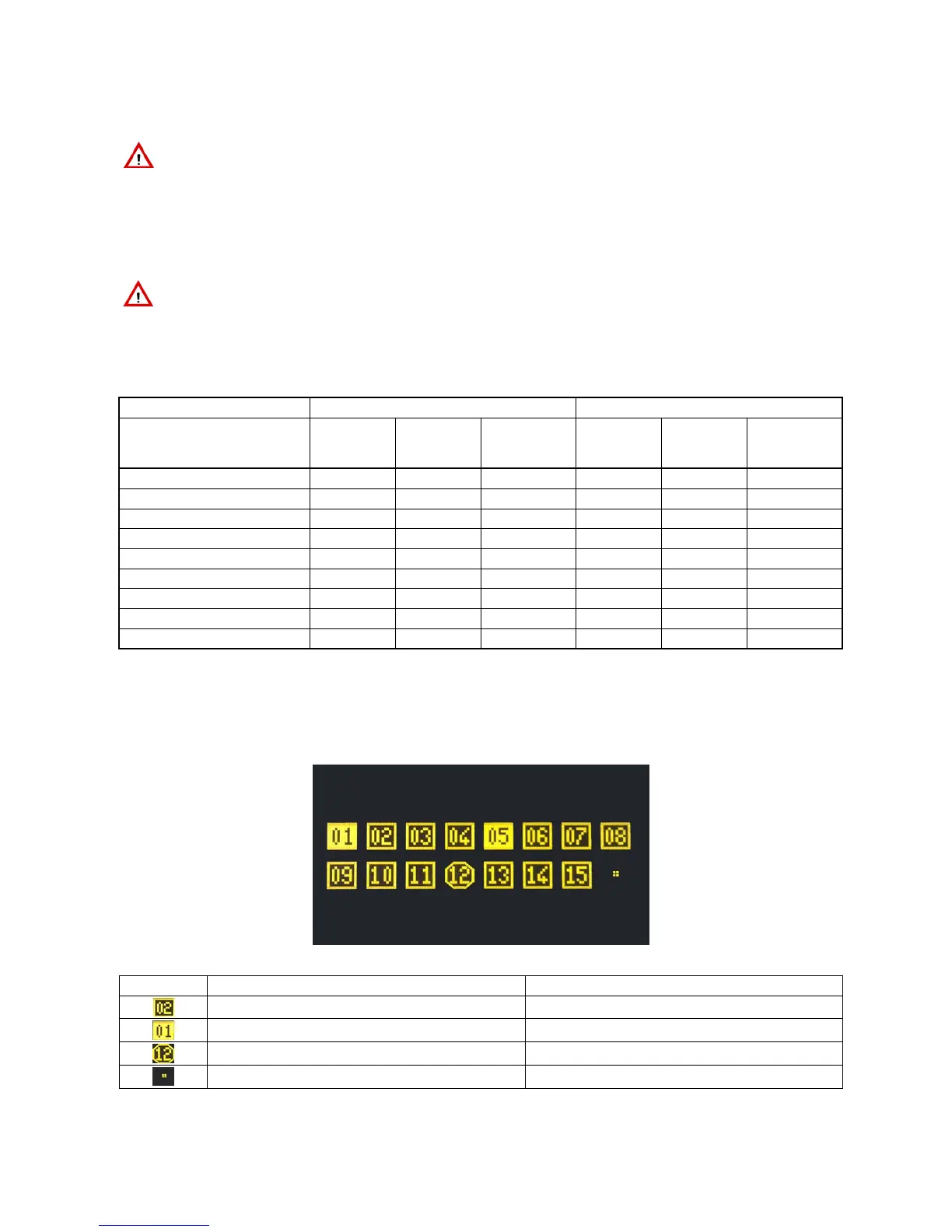DS1067-062C 13 LBT20063
1.2.2.1 Use of LEDs and icons with EN50131 grade 3
The visibility of the keypad LED and icon indications without needing to enter a valid code depends on the EN50131 grade
(Mode 3, Mode 2) set during programming.
IMPORTANT! Mode 0 (currently present) cannot be used.
Behaviour in Mode 2 is two-fold: all LED and icon indications are visible when the alarm system is disarmed, while only the
power, timed programmer and system status indications appear when the system is armed (the other LED and icon
indications may be viewed by entering a valid code). This use mode is EN50131 grade 2 compliant.
The alarm system is EN50131 grade 3 compliant in Mode 3. LED and icon indications are not always visible and depend
on system status (armed or disarmed) and whether a valid access code is entered. The indications shown refer to the
zones associated to the keypad only.
IMPORTANT! Mode 3 is not available for the 1067/024 control panel because this device is EN50131 grade 2,
and not grade 3, compliant.
The table 8 below, shows how the LEDs behave on the keypad in Mode 3.
Enter a valid code to see details on the indications.
All indications can be deleted using the Installer or Technical Manager codes. Only burglar, power failure and
communication failure indications can be deleted with the Master or User codes.
Alarm system status Armed Disarmed
Access code used No code
Master /
User
Installer /
Technical
Manager
No code
Master /
User
Installer /
Technical
Manager
Power LED / icon
■ ■ ■ ■ ■ ■
Failure or warning LED / icon
□ □ ■ ■ ■
Maintenance LED
□ □ ■ ■ ■
Timed programmer icon
■ ■ ■ ■ ■ ■
Open inputs icon
□ □
□ □
Inhibited or isolated inputs icon
□ □
□ □
Alarm icon
□ □
□ □
Tamper icon
□ □
□ □
System status LED
□ □
□ □
■ = The LED / icon indication is always visible even without entering an access code.
□ = The LED / icon indication is only visible after having entered a valid access code.
Table 8 – LED indication visibility of EN50131 grade 3 compliant 1067/026 keypad 3
1.2.3 Zone indications
The zone status is shown on the displays in graphic mode. The zones appear on two lines.
The meanings are:
Symbol During normal use During programming
Zone disarmed Zone not associated to the function
Zone armed Zone associated to the function
Zone disarmed with one or more open inputs -
Zone does not exist Zone does not exist
In the example above, zones 1 and 5 are armed, zone 12 has one or more open inputs and zone 16 does not exist. The
remaining zones are disarmed.
