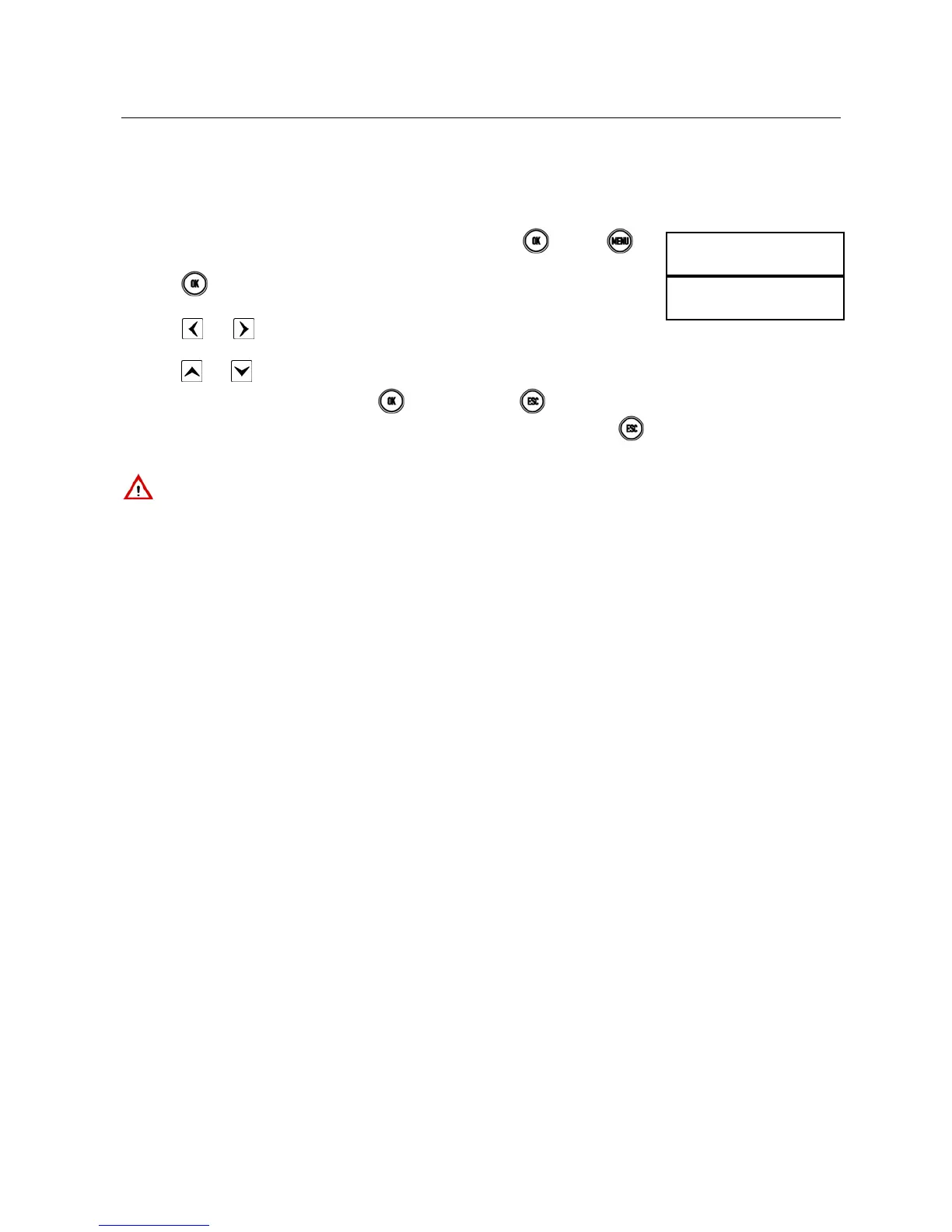DS1067-062C 33 LBT20063
2.11 SPLITTING
A splitting procedure which is carried out by means of the keypad can be used to arm and disarm the burglar alarm system
zones in addition to the procedures described above.
A particularity of the splitting method is that it allows to arm and disarm the zones in the same way without needing to use
two different procedures.
Proceed as follows to change the status of one or more zones in the system:
1) Enter < Master / User code / Installer / Tech. Manager > press
and then .
2) Press
. The empty squares indicate a disarmed zone, the full squares indicate an
armed zone.
3) Press
and to point to the concerned zone. The selected zone will appear on
the first line of the display.
4) Press
and to change the zone status.
5) After having made the selections, press
to confirm or press to cancel.
6) The display will go back to standard view automatically after one minute. Press
to switch the view sooner.
IMPORTANT! The user will arm and disarm only the assigned zones and not necessarily all the zones even with this
procedure.
UT02:...
SYSTEM STATUS
ZN01:
□■□□□•••••••••••
