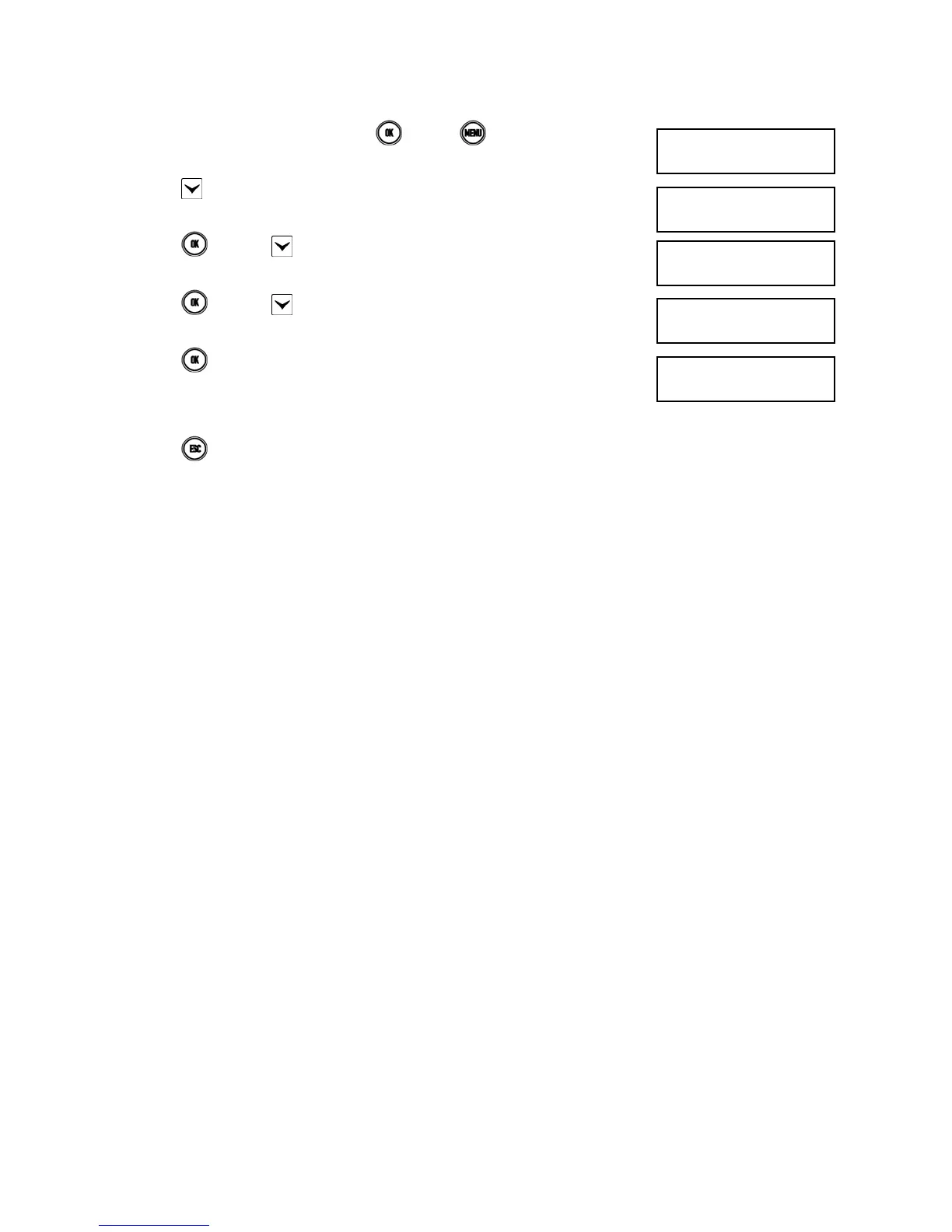DS1067-062C 90 LBT20063
9.1.6 GSM Field Test
Proceed as follows to test the GSM network signal level:
1) Enter <Master / Installer code>, press and then .
2) Press
repeatedly until TEST appears.
3) Press
and press repeatedly until ADVANCED TESTS appears.
4) Press and press repeatedly until GSM FIELD TEST appears.
5) Press .
6) The keypad will beep during the GSM signal level test. The level of the GSM signal
will appear in graphic form at the end of the test.
7) Press repeatedly to exit from the menu.
9.1.7 Environmental listening test
It is advisable to test that this function works correctly
To do so, call from a telephone located outside the monitored area and follow the procedure described in paragraph 8.6
Environmental listening.
After having activated the function, check that the signal level is good in the entire area to be monitored. Otherwise, it
may be necessary to install other vocal keypads to cover the areas in which the signal is not sufficient.
UT01:MASTER
SYSTEM STATUS
UT01:MASTER
TEST
TEST
ADVANCED TESTS
ADVANCED
GSM FIELD TEST
GSM FIELD TEST
