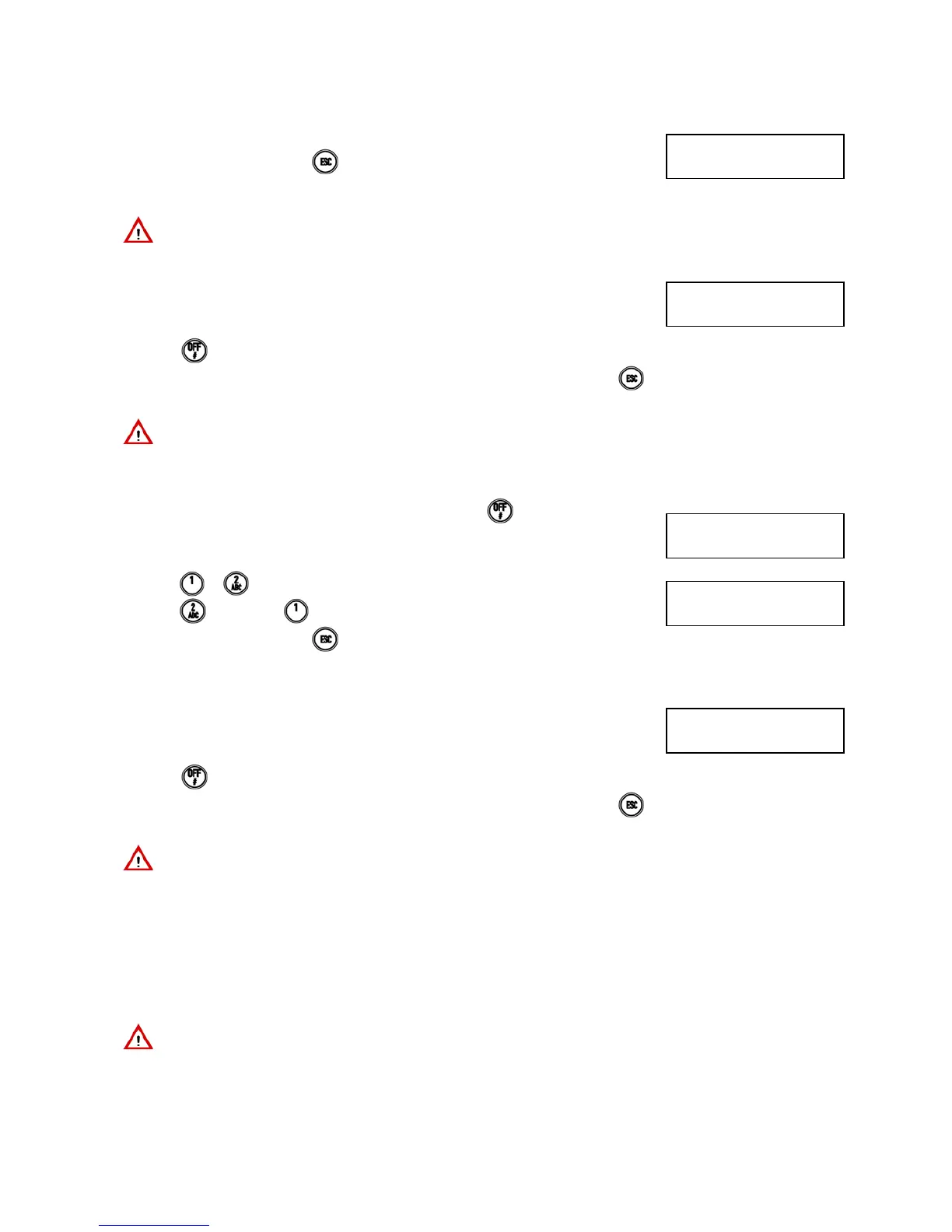DS1067-062C 27 LBT20063
2.7.3 Partial disarming (system with zones only)
Proceed as follows to disarm the alarm system partially if no areas are defined:
1) Enter < Master / User code / Installer / Tech. Manager >.
2) The keypad will beep. Press
to exit without disarming.
3) Enter the number of the zones to be disarmed on the keypad: the respective squares
will appear empty.
IMPORTANT! Simply enter the number directly if nine or fewer zones have been programmed. If more than nine
zones have been programmed, always enter two digits to select the zones, including for numbers from 1 to 9
(1 = 01, 2 = 02 etc.).
4) The status LED will switch off after 5 seconds and the following will appear on the
display.
5) Press
if you do not want to wait for 5 seconds.
6) The display will go back to standard view automatically after one minute. Press
to go to standard view immediately.
IMPORTANT! The user will disarm only the assigned zones and not necessarily all the zones even with this
procedure.
2.7.4 Partial disarming (system with areas and zones)
Proceed as follows to disarm the alarm system partially if areas are defined:
1) Enter < Master / User code / Installer / Tech. Manager >
.
2) Enter
or on the keypad. The procedure will continue as for zones only if you
press . If you press :
3) The keypad will beep. Press to exit without disarming.
4) Enter the number of the areas to be disarmed on the keypad: the respective squares
will appear empty.
5) The status LED will switch off after 5 seconds and the following will appear on the
display.
6) Press if you do not want to wait for 5 seconds.
7) The display will go back to standard view automatically after one minute. Press
to go to standard view immediately.
IMPORTANT! The user will disarm only the assigned areas and not necessarily all the areas even with this
procedure.
2.7.5 Disarming from keypad under hol-up
On the 1067/024 control panel, starting from control panel SW version 1.00 and on 1067/032A and 1067/052A, control
panels, starting from control panel SW version 1.01, if the hold-up function has been enabled and you are threatened and
forced by a criminal with the risk of life then, you can disarm the burglar system while arming the hold-up alarm
simultaneously which will make the dialer sending the programmed alarm messages without activating the siren sound.
To disarm the system when your are under hold-up, just increase your user code of one digit. For example if your user
code is 000021 you need only to enter 000022; if user code is 29 enter 30, if it is 39 enter 40, etc.
IMPORTANT! Enabling the hold-up function will cancel EN50131 compliance.
DISARM
■□□■••••••••••••
EXECUTED
□□□■••••••••••••
1)AREAS
2)ZONES
DISARM
■■••
EXECUTED
■□••
