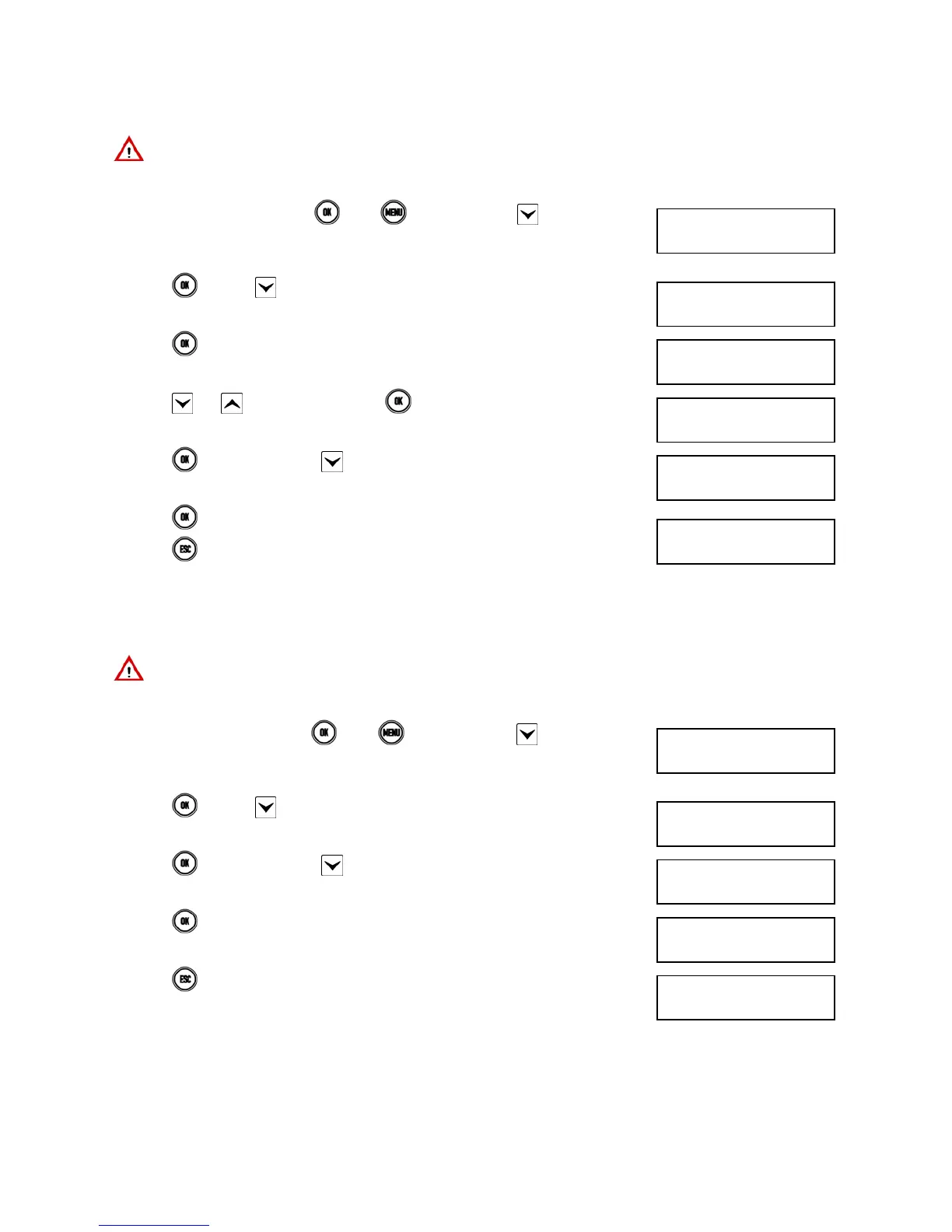DS1067-062C 66 LBT20063
5.6.3 How to enable a key
Each key must have been previously enabled to work on the system.
IMPORTANT! Each key must have been previously acquired to be enabled.
Proceed as follows to enable a key:
1) Enter <Master code>, press
, then and finally press repeatedly until
ENABLE appears.
2) Press
and then several times until KEY appears.
3) Press .
4) Press and to select the key. Press to confirm.
5) Press
. If, necessary, press to make ENABLE appear.
6) Press
to enable the key.
7) Press
repeatedly to exit from the menu.
5.6.4 How to enable the Technical Manager code
The Technical Manager must have been previously enabled to work on the system. For safety reasons, Technical
Manager enabling is cancelled whenever a User or Master code is entered or when an electronic or proximity key is used.
IMPORTANT! The Technical Manager is automatically enabled each time the system is turned on.
Proceed as follows to enable the Technical Manager:
1) Enter <Master code>, press
, then and finally press repeatedly until
ENABLE appears.
2) Press
and then several times until TECHNICAL MANAGER appears.
3) Press . If, necessary, press to make ENABLE appear.
4) Press to enable the Technical Manager.
5) Press repeatedly to exit from the menu.
UT01:MASTER
ENABLE
ENABLE
KEY
KEY
KE01:...
KE01:...
ENABLE/DIS KEY
ENABLE/DIS KEY
ENABLE
1067/052A
12/01/2014 10:10
UT01:MASTER
ENABLE
ENABLE
TECH. MANAGER
TECH. MANAGER
ENABLE
ENABLE
TECH. MANAGER
1067/052A
12/01/2014 10:10
