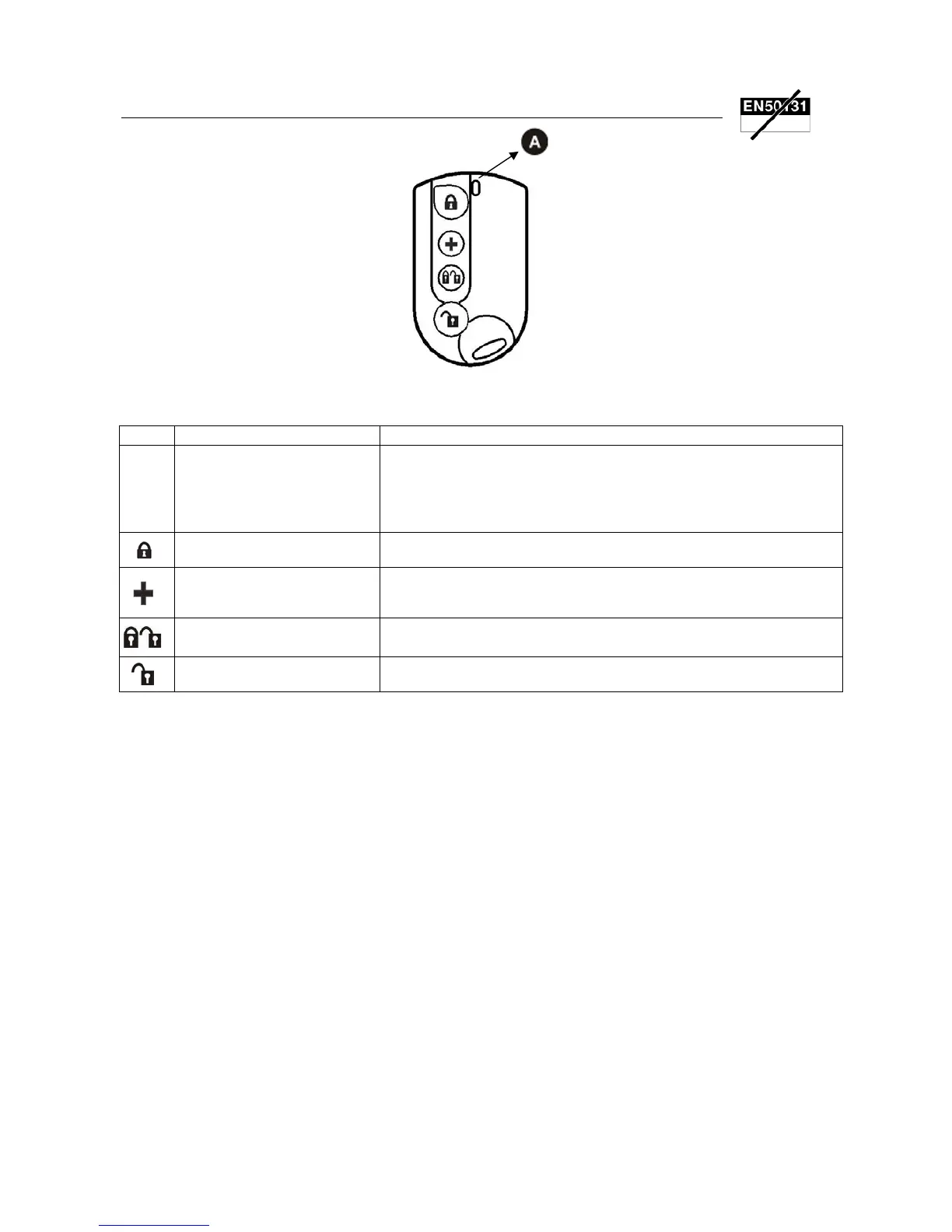DS1067-062C 17 LBT20063
1.5 1058/035 REMOTE CONTROL
Figure 7 - 1058/035 remote control
Ref. Description Use or indications provided
A
Two-colour red/green LED
• Red blinking = any key was pressed (the remote control will beep if the
control unit has received the control).
• Green fixed = any key was pressed and the low battery status of the
remote control is indicated.
Both indications disappear after short while.
Key 1
Arm
Arms all associated zones.
Key 2
Programmable according
to control unit
This key can only be used to arm/disarm OUTPUT devices or to generate
four different alarm types: silent panic, panic, emergency, fire.
Key 3
Toggle arm/disarm
Arms/disarms the associated zones using toggle function.
Key 4
Disarm
Disarms all associated zones.
Note: The 1067/010 radio expansion must be installed in the control unit to use the remote control.
