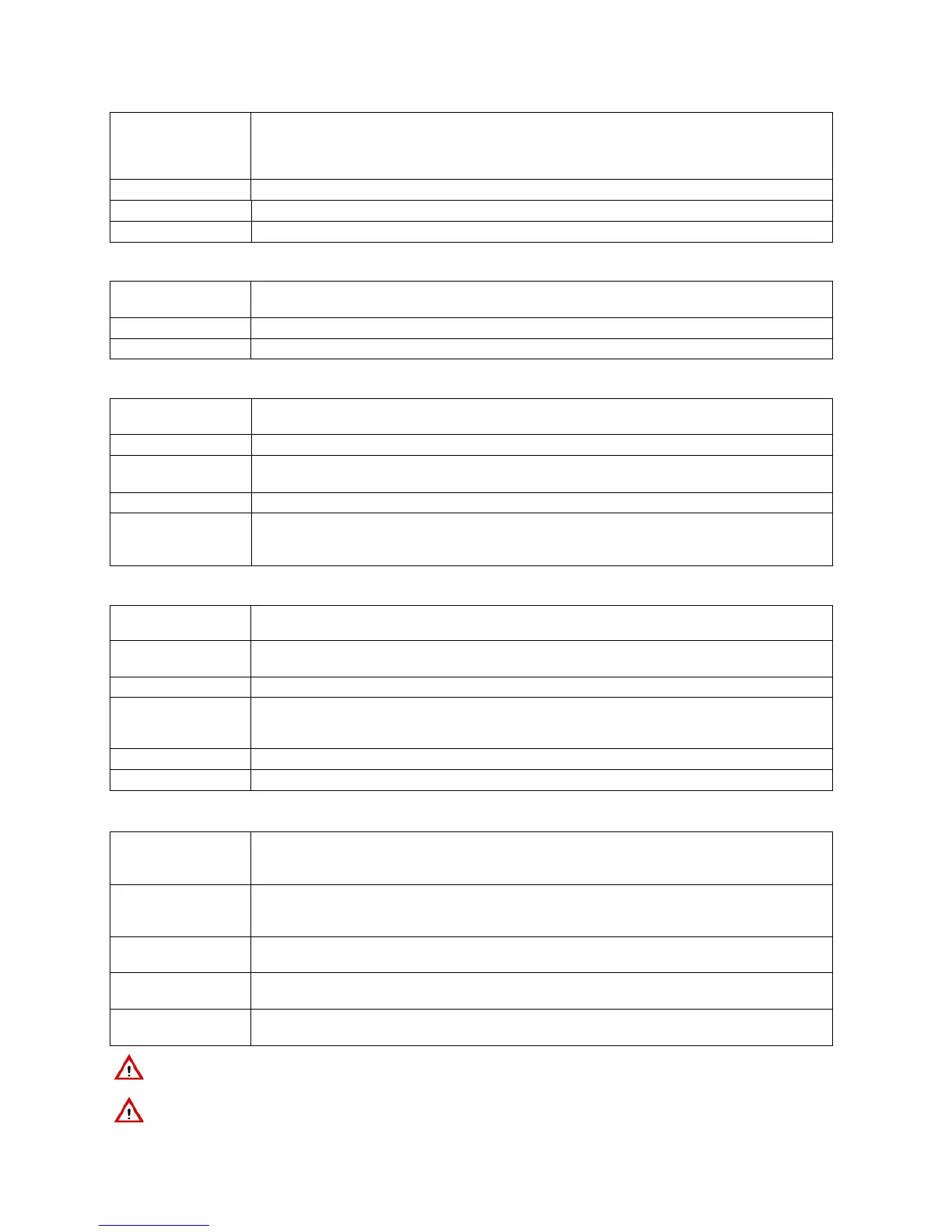DS1067-062C 54 LBT20063
4.3.5 Door opener event
This is generated
when...
• A burglar input belonging to one or more zones on which the ancillary door opener function
was enabled is opened. All zones assigned to the input must be disarmed.
• A key programmed as “access control” associated to one or more zones is inserted. All zones
assigned to the key must be disarmed.
It activates...
• The programmed door opener outputs associated to at least one zone by the input or the key.
It is stored...
• In the Event Log and in the Diagnose Log only in case of actuation caused by a key.
It lasts...
• For approximately 2 seconds.
4.3.6 Courtesy light event
This is generated
when...
• A burglar input belonging to one or more zones on which the ancillary courtesy light function
was enabled is opened.
It activates...
• The programmed courtesy light outputs associated to at least one zone of the input.
It lasts...
• For approximately 3 minutes.
4.3.7 Instantaneous no mains power event
This is generated
when...
• There is no mains power for a time shorter than the programmed “Lack of power time”.
The event is generated regardless of zone status (H24).
It is stored...
• In the Event Log and the Diagnose Log.
It is indicated...
• On by the green power LED blinking on the keypads.
• When the power LED on the control panel board switches off.
It is stopped by...
• Mains power being re-established.
After mains power is
re-established, the
control panel...
• Switches on the green power LED on the keypads again.
• Switches on the power LED on the control panel board.
• Stores the end of no mains power event in the Event Log and in the Diagnose Log.
4.3.8 Maintenance event
This is generated
when...
• The menu is accessed using the Installer code.
It activates...
• The dialler to send the respective maintenance message (if programmed) in form of numeric
code or modem communication.
It is indicated...
• On the yellow maintenance LED on the keypads.
It inhibits...
• Alarm outputs.
• The dialler to send the alarm messages in form of numeric code, vocal call or modem
communication.
It is stored...
• In the Event Log (start of maintenance).
It lasts...
• For until end of maintenance.
4.3.9 Inhibit inputs event
This is generated
when...
• The user manually inhibits inputs when arming zones (arming override).
• The system automatically inhibits inputs open when the system was armed (if programmed).
• If the system inhibits inputs because the "alarm count" was exceeded (if programmed).
It activates...
• The programmed isolated input outputs which have at least one zone in common with the
inhibited input.
• The dialler to send the isolated inputs message in form of numeric code (if programmed).
It is indicated...
• On the yellow isolated inputs LEDs on the keypads which have at least one zone in common with
the inhibited input.
It is stored...
• In the Event Log and the Diagnose Log.
• In the inhibited input list.
It lasts …
• For until the zones which were armed by inhibiting these inputs in case of arming override are
disarmed.
IMPORTANT! Automatic input inhibition is not EN50131 compliant.
IMPORTANT! The “Alarm Count” function is activated and configured to comply with EN50131 by default on control
panels. Deactivating the function will cancel EN50131 compliance of the system.
