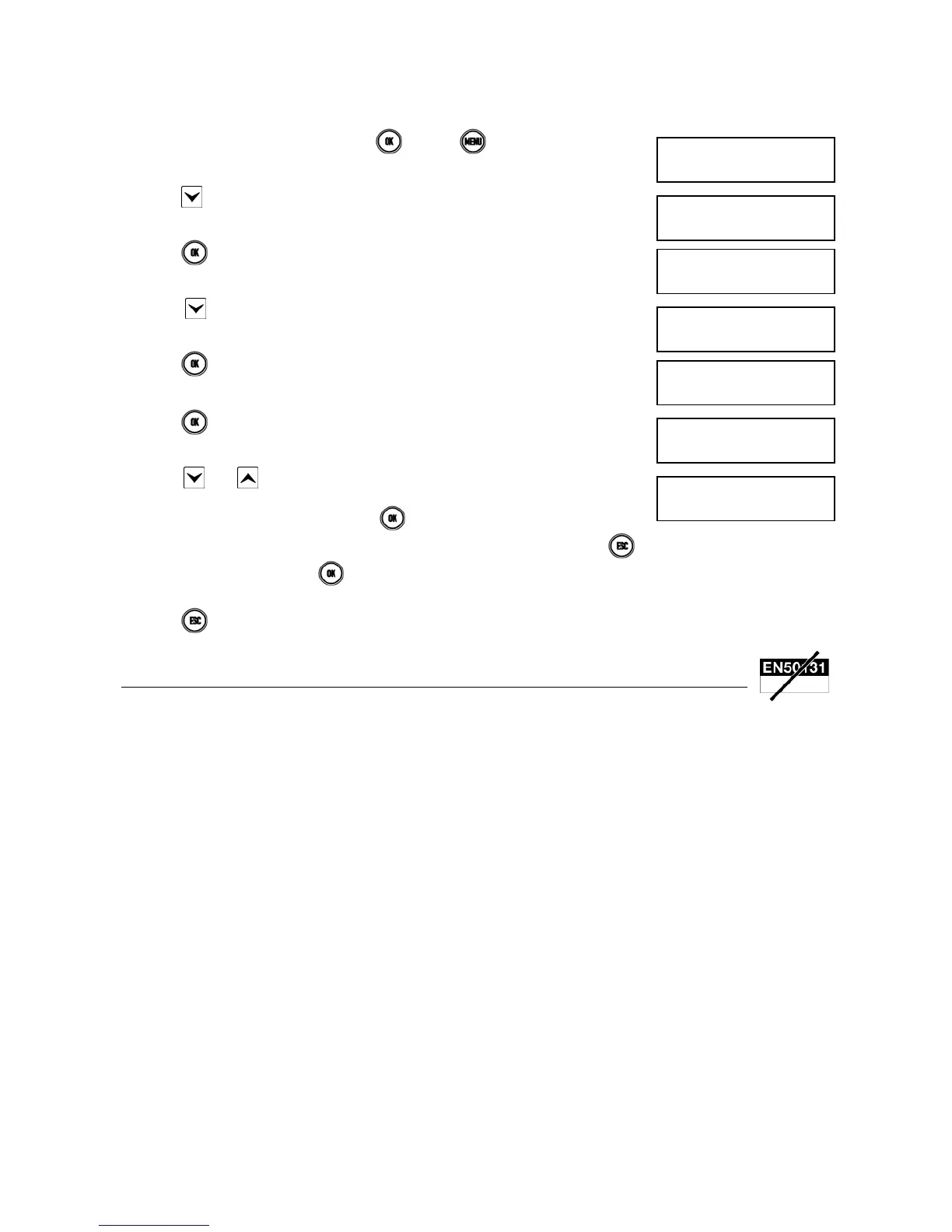DS1067-062C 83 LBT20063
7.4.2 How to delete SMS text messages
Proceed as follows to delete an SMS text message:
1) Enter <Master / Installer code>, press
and then .
2) Press
repeatedly until TELEPHONE DIALER appears.
3) Press .
4) Press repeatedly until SMS TEXT MESSAGES appears.
5) Press
.
6) Press
.
7) Press
and to select the event type related to the text message (burglar,
technological type 1, technological type 2, technological type 3, fire, zone arming,
zone disarming, tamper, notices). Press
to confirm.
8) The stored message will appear and the cursor will blink on the display. Press
to delete the message. Press to confirm deletion.
9) Repeat from step 7 to delete other text messages.
10) Press repeatedly to exit from the menu.
7.5 END OF TELEPHONE CREDIT NOTICE
With GSM transmitter (1067/458 module) you can be notified of the residual credit on the prepaid SIM Card.
The 1067/024, 1067/032A and 1067/052A control panels can forward all the text messages received from numbers
external to the system (i.e. not one of the 12 telephone numbers which can be stored on the control panel) to the number
stored in position 12.
In this manner, you will receive messages from the telephone operator informing that the credit has reached a given
threshold and other service messages.
This function must be enabled by the installer during installation.
UT01:MASTER
SYSTEM STATUS
UT01:MASTER
TELEPHONE DIALER
TELEPHONE DIALER
PHONE NUMBERS
TELEPHONE DIALER
SMS MESSAGES
SMS MESSAGES
WRITE SMS
WRITE SMS
BURGLAR
BURGLAR
