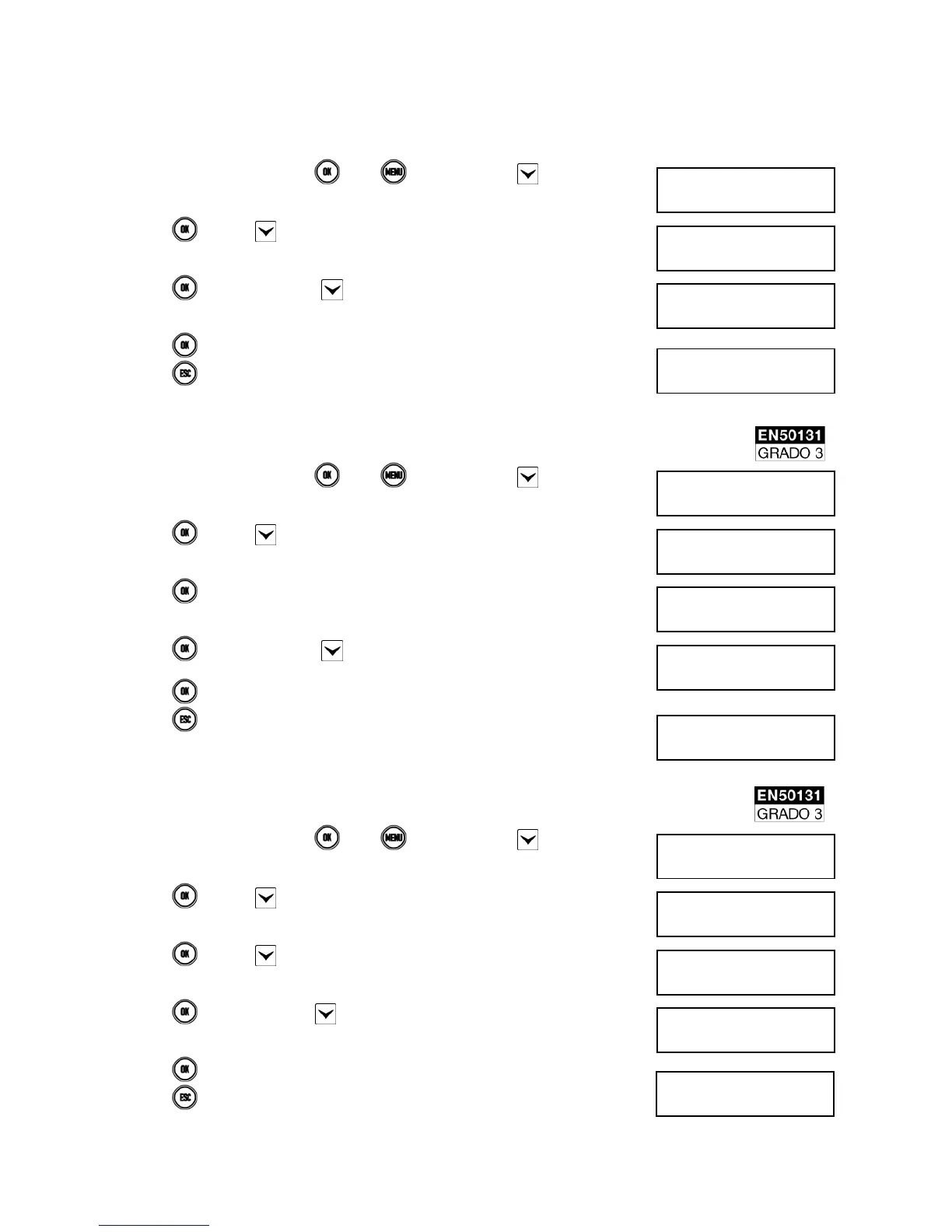DS1067-062C 70 LBT20063
5.6.13 How to disable the timed programmer
No timed commands will be performed if the timed programmer is disarmed. The programmed timed commands will be
stored and may be re-activated when the timed programmer is enabled again.
Proceed as follows to disable the timed programmer:
1) Enter <Master code>, press
, then and finally press repeatedly until
ENABLE appears.
2) Press
and then several times until TIMED COMMANDS appears.
3) Press
. If, necessary, press to make DISABLE appear.
4) Press
to disable the timed commands.
5) Press repeatedly to exit from the menu.
5.6.14 How to disable remote access
Proceed as follows to disable remote access to the system:
1) Enter <Master code>, press
, then and finally press repeatedly until
ENABLE appears.
2) Press
and then several times until ADVANCED appears.
3) Press .
4) Press . If, necessary, press to make DISABLE appear.
5) Press
to disable remote access.
6) Press
repeatedly to exit from the menu.
5.6.15 How to disable remote access
Proceed as follows to disable remote system disarming:
1) Enter <Master code>, press
, then and finally press repeatedly until
ENABLE appears.
2) Press
and then several times until ADVANCED appears.
3) Press and then until REMOTE DISARM appears.
4) Press
. If, necessary, pres to make DISABLE appear.
5) Press
to disable remote disarming.
6) Press repeatedly to exit from the menu.
UT01:MASTER
ENABLE
ENABLE
TIMED COMMANDS
TIMED COMMANDS
DISABLE
1067/052A
12/01/2014 10:10
UT01:MASTER
ENABLE
ENABLE
ADVANCED
ADVANCED
REMOTE ACCESS
REMOTE ACCESS
DISABLE
1067/052A
12/01/2014 10:10
UT01:MASTER
ENABLE
ENABLE
ADVANCED
ADVANCED
REMOTE DISARM
REMOTE DISARM
DISABLE
1067/052A
12/01/2014 10:10
