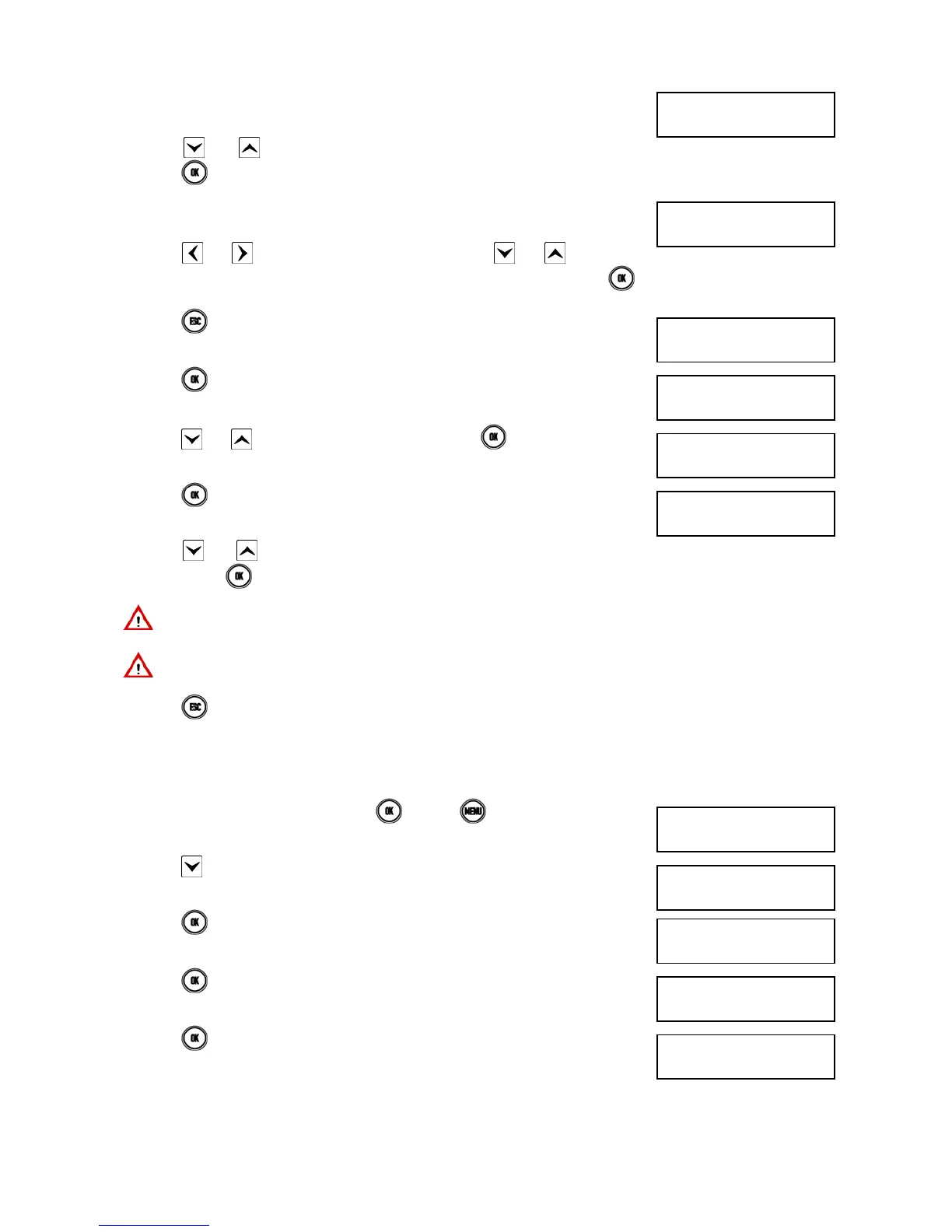DS1067-062C 79 LBT20063
13) If SYSTEM is selected:
14) Press
and to assign the telephone number to the entire system or not.
Press to confirm.
15) The following will appear if ZONES is selected.
16) Press and to go from one zone to the other. Press and to select or
deselect the zone (empty square = not assigned, full square = assigned). Press
to confirm the selection.
17) Press
repeatedly until TELEPHONE LINE appears.
18) Press .
19) Press
and to select the telephone number. Press to confirm.
20) Press
.
21) Press
and o select the line or network to be used: PSTN, GSM, LAN or
GPRS. Press to confirm.
IMPORTANT! Only the PSTN line can be used in a EN50131 compliant system.
IMPORTANT! The calls will be not be sent if a telephone number is assigned to
a network or line which is not enabled.
22) Press repeatedly to exit from the menu.
7.3.2 How to edit a telephone number
Proceed as follows to edit a telephone number:
1) Enter <Master / Installer code>, press
and then .
2) Press
repeatedly until TELEPHONE DIALER appears.
3) Press .
4) Press
.
5) Press
.
SYSTEM
ASSIGN
ZN01:
□□□□□••••••••••
PHONE NUMBERS
TELEPHONE LINE
TELEPHONE LINE
T01:…
T01:…
SELECT LINE
SELECT LINE
PSTN LINE
UT01:MASTER
SYSTEM STATUS
UT01:MASTER
TELEPHONE DIALER
TELEPHONE DIALER
PHONE NUMBERS
PHONE NUMBERS
TEL. NUMBER
TEL. NUMBER
T01:...
