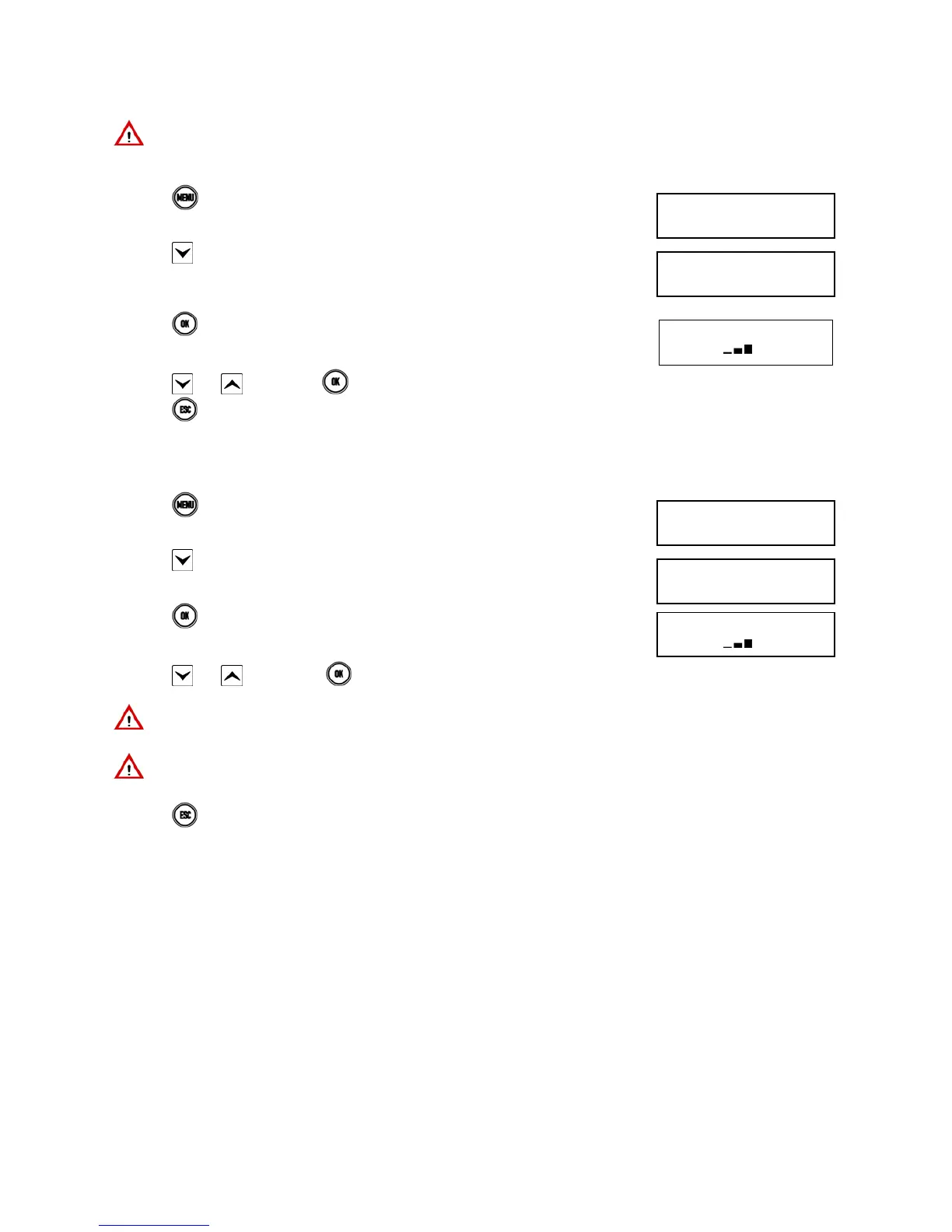DS1067-062C 74 LBT20063
5.9.3 How to set the display contrast
IMPORTANT! The display contrast setting procedure does not apply to 1067/026 keypads.
Proceed as follows to adjust the display contrast:
1) Press
.
2) Press
repeatedly until SET CONTRAST appears.
3) Press
.
4) Press and to set. Press to confirm the new contrast.
5) Press repeatedly to exit from the menu.
5.9.4 How to set backlighting
Proceed as follows to adjust the brightness of display, buttons and LEDs:
1) Press
.
2) Press finché non appare REGOLA BACKLIGHT.
3) Press
4) Press
and to set. Press. to confirm the new brightness level.
IMPORTANT! If level 0 is set (no square on) the keys will be switched off and the display can only be read in
adequate ambient lighting conditions. Backlighting will not be switched back on even if a key is pressed.
IMPORTANT! The backlighting setting will also concern the status LED brightness (the LED will not be switched
off by setting level 0). This setting concerns the power consumption of the keypad.
5) Press
repeatedly to exit from the menu.
SYSTEM STATUS
SERVICE MESSAGE
SYSTEM STATUS
SET CONTRAST
SET CONTRAST
- +
SYSTEM STATUS
SERVICE MESSAGE
SYSTEM STATUS
SET BACKLIGHT
SET BACKLIGHT
- +
