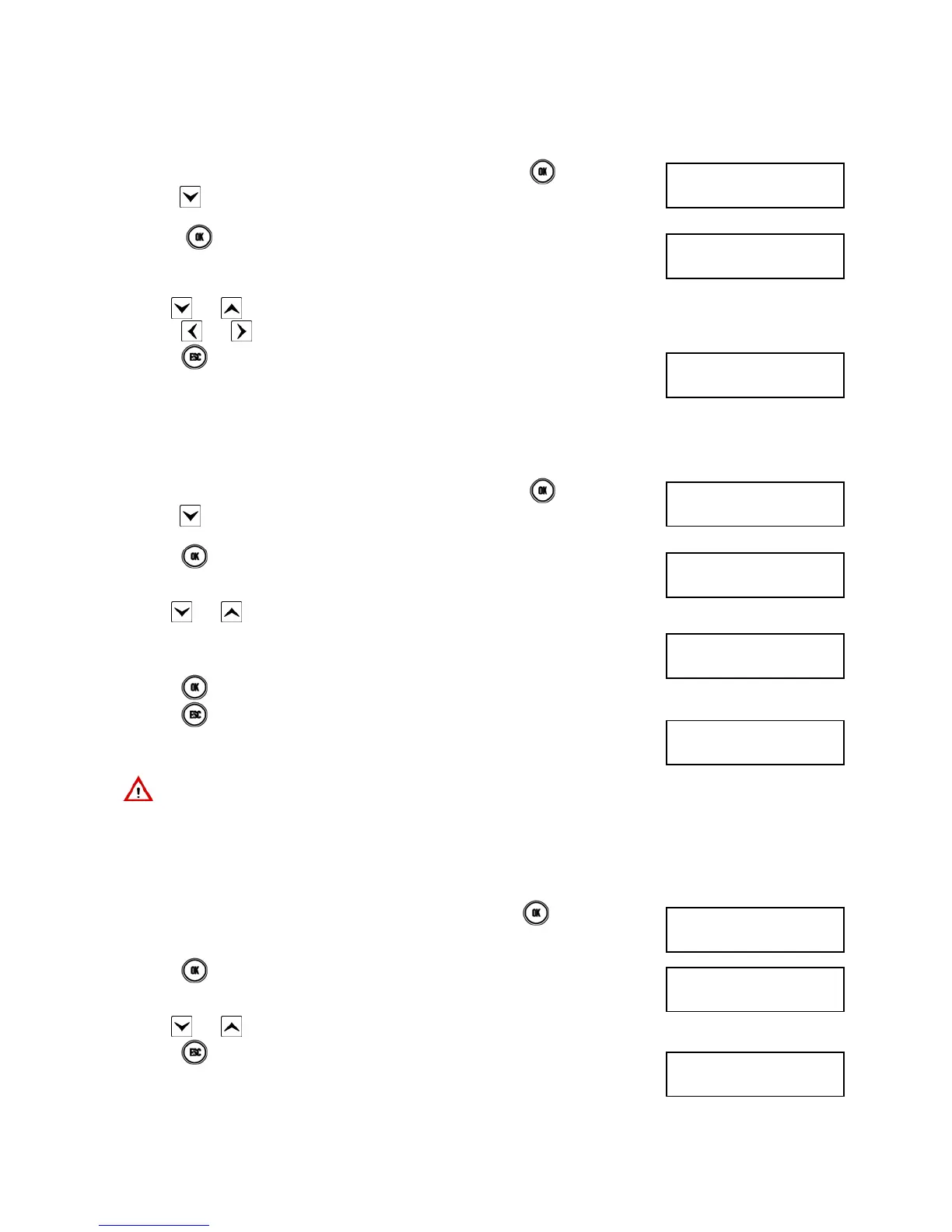DS1067-062C 37 LBT20063
2.14.6 How to examine the Tampers Memory
Tamper events are indicated by the specific LEDs (on keypad and readers) and stored by the control panel. Details on the
events can then be viewed on the keypad display.
Proceed as follows to view details:
1) Enter < Master / User code / Installer / Tech. Manager > press
twice and then
press
repeatedly until TAMPERS MEM appears.
2) Press . The tamper LED will blink. The inputs are identified as “<Logical
address>:<Name>” on the second line. For example, an input to which the kitchen
detector is connected with logical address “3” and named “Kitchen” will be identified
as “In003:Kitchen”.
3) Use
and to scroll the list of inputs which triggered the tamper event.
4) Press
and to see the input customisation.
5) Press repeatedly to exit from the menu after examining the list.
2.14.7 How to delete the Tampers Memory
The Tampers Memory must be deleted only by the Installer or by the Technical Manager.
Proceed as follows to delete the Tampers Memory:
1) Enter < Master / User code / Installer / Tech. Manager > press twice and then
press
repeatedly until TAMPERS MEM appears.
2) Press
. The tamper LED will blink.
3) Use and to scroll the list of inputs which caused the alarm.
4) The following after examining the list:
5) Press to delete the Tampers Memory.
6) Press
repeatedly to exit from the menu.
IMPORTANT! A tamper event which is still present cannot be deleted.
2.14.8 How to examine the fault and anomaly memory
A fault, failure or anomaly (e.g. low or inefficient battery, telephone line fault, detector or siren fault) will be indicated by the
specific LED on the keypad and the reader LED (see chapter 1 Control devices).
To examine the detected faults:
1) Enter < Master / User code / Installer / Tech. Manager > press
twice.
2) Press
. The fault LED will blink.
3) Use
and to scroll the list of detected faults and anomalies.
4) Press
repeatedly to exit from the menu after examining the list.
UT02:...
TAMPERS MEM
TAMPERS MEM
In001:...
1067/052A
12/01/2014 10:10
UT02:...
TAMPERS MEM
TAMPERS MEM
In001:...
ALARM
DELETE MEMORY?
1067/052A
12/01/2014 10:10
UT02:...
FAULT
LOW BATTERY
CONTROL PANEL
1067/052A
12/01/2014 10:10
