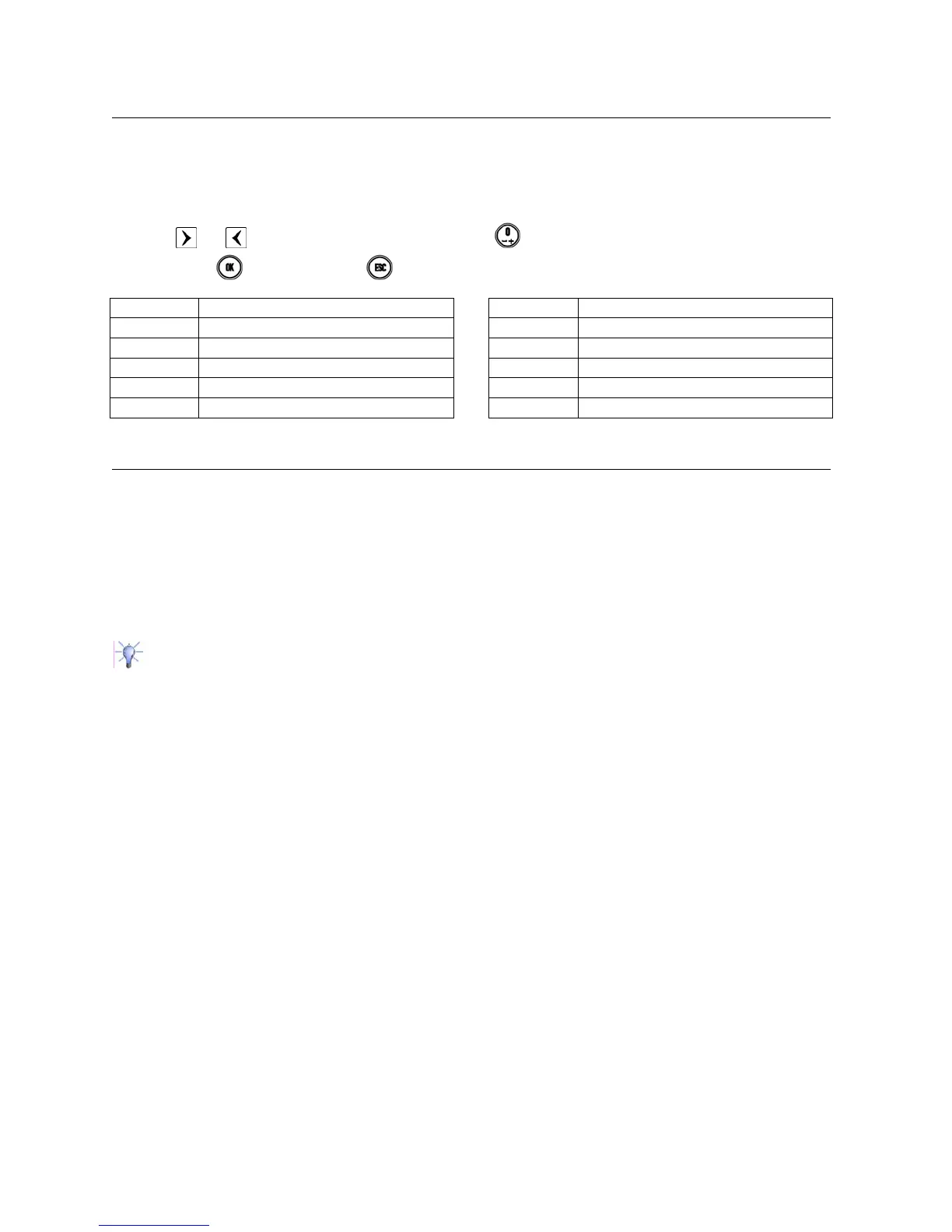DS1067-062C 64 LBT20063
5.5 HOW TO ENTER ALPHANUMERIC CHARACTERS
The keypad can be used to enter alphanumeric characters to store descriptive names for users, zones, areas, outputs etc.
Each name can be up to 24 characters long. Press the keys to select several characters cyclically as shown on the
following table. A cursor will blink on the display at the entry point of the new character.
To write a name:
• press the key associated to the required character until it appears:
• press
and to go to the previous or next position (use to delete characters in excess);
• finally, press
to store the name or to exit from the procedure without saving it.
Key Character Key Character
1 . / : ; ! ? 1 6 M N O m n o 6
2 A B C a b c 2 7 P Q R S p q r s 7
3 D E F d e f 3 8 T U V t u v 8
4 G H I g h i 4 9 W X Y Z w x y z 9
5 J K L j k l 5 0 [space] 0 + -
5.6 ENABLING AND DISABLING
Installers and normal users must be enabled to operate on the system. Only the Master is always enabled. The Master can
enable and disable the other users and the keys (electronic and proximity) and can enable and disable particular system
functions.
The procedure for enabling and disabling users and key is described in detail below. Users and keys must be configured
during programming, i.e. to specify what they can do. However, their "capabilities" will be put on hold until the Master
authorises to use them. Similarly, the Master can revoke the authorisation and put the "capabilities" back on-hold at any
time. Enabling and disabling means authorising and revoking authorisations. It is important to note that disabling does not
means deleting the configuration made during programming but simply suspending it. Indeed, a previously disabled user
or key (electronic or proximity) may be enabled again and immediately require all their "capabilities".
ADVICE: The user code and key enabling and disabling procedures are very useful particularly in combination with
the timed programmer to permit entry restricted in time to the protected rooms.
An example will help understanding the concepts of configuration, programming, enabling and disabling in greater detail.
Everyone of us has many keys: to open the gate, the garage door, the front door, the car, the basement, the utility room,
the bicycle lock etc. Each key lets you open or use something. In an alarm system, you have functions which let you do
something instead of keys.
A set of keys can be put on a key ring and each key ring will allow to do some things and not others. For example, we
could make one set with the garage key and the bicycle padlock key and another set with the garage key and the car key.
Both sets of keys will open the garage but the vehicle you can use will be different. Configuration is the equivalent for the
set of keys and programming is the procedure used to make each set.
The enabling and disabling actions used for the alarm system are equivalent to giving the keys to someone or taking them
away.
Enabling and disabling applies to other functions in the system, and not only users and keys. The functions can be easily
made operational or not without needing to program the configurations again.
