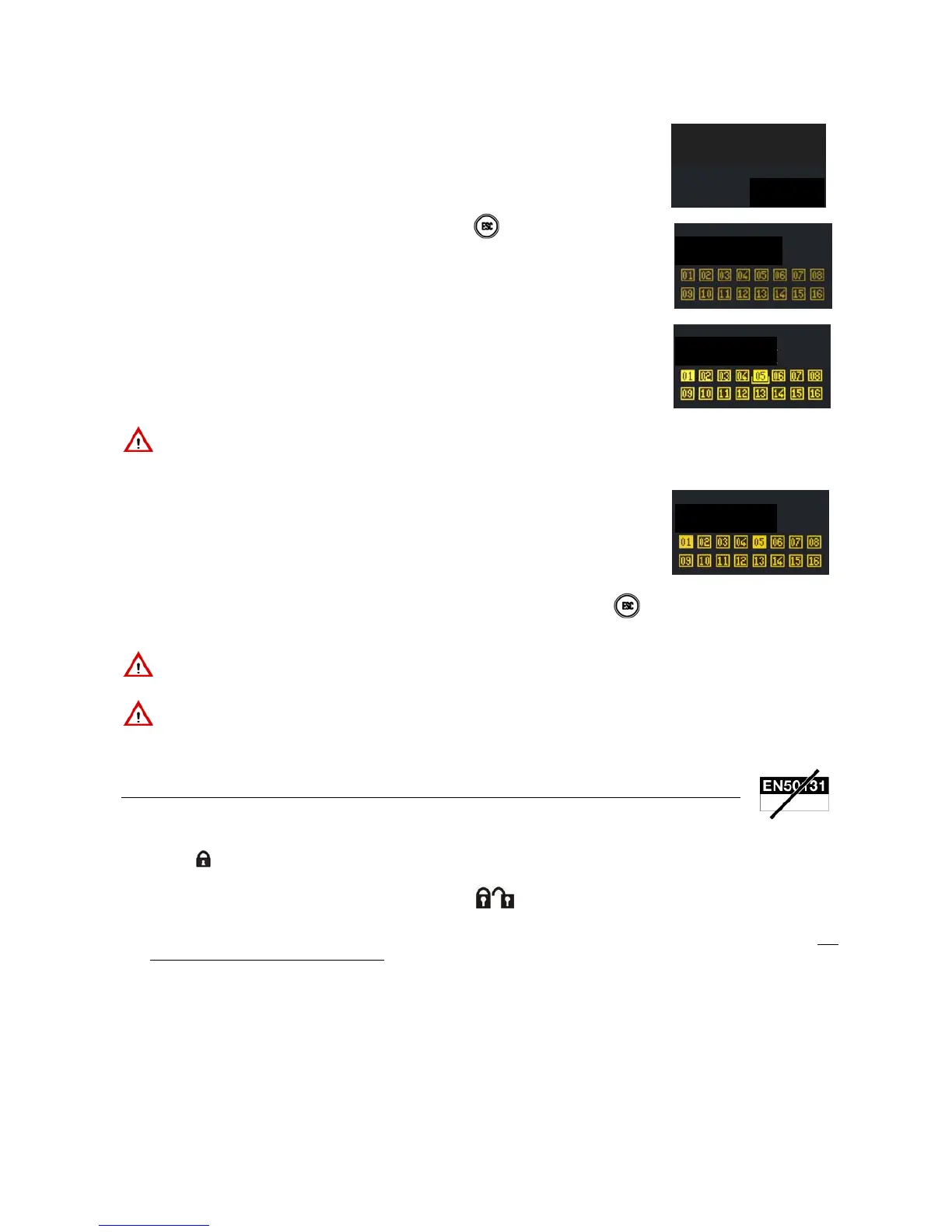DS1067-062C 25 LBT20063
2.4.6 Partial arming from 1067/026 keypad
Proceed as follows to arm the zones partially using the proximity key on a 1067/026 keypad:
1) Approach the proximity key to the keypad.
2) The keypad will beep. Press T4 within 5 seconds. Press to exit without arming.
3) Enter the number of the zones to be armed on the keypad: the respective squares will
become full.
4) The status LED will light up after 5 seconds. The following will appear on the display:
5) The display will go back to standard view automatically after one minute. Press
to go
to standard view immediately.
IMPORTANT! The key will arm only the assigned zones and not necessarily all the zones even with this procedure.
IMPORTANT! The LED H (see Figure 3 – 1067/026 keypad) will light up and the buzzer will sound to indicate an
error (long beep) if a key which can be not been acquired (the key is not recognised) or which has not been enabled
is used.
2.5 ARMING USING 1058/035 REMOTE CONTROL
2.5.1 Total arming
The remote control must have been duly programmed for all zones to arm all the zones in the system.
Press the
on the remote control to arm all zones. The remote control buzzer will beep if the control panel
acknowledges the command:
Note: The system can be armed/disarmed also by using the (toggle) key. Importantly, this key works as follows:
1. Pressing the key will cause the system status to switch from disarmed to armed and vice versa (toggle).
2. If the system is partially armed (partial arming), pressing the key will cause the system to be armed completely: any
zones which are disarmed will be armed.
3. Pressing the key again will cause the system to be totally disarmed (the entire system, not only the armed zones).
IMPORTANT! Simply enter the number directly if nine or fewer zones have been programmed. If more than nine
zones have been programmed, always enter two digits to select the zones , including for numbers from 1 to 9 (1 =
01, 2 = 02 etc.).
